Dell V715W Support Question
Find answers below for this question about Dell V715W.Need a Dell V715W manual? We have 1 online manual for this item!
Question posted by piDee on March 28th, 2014
How To Change Printhead Dell V715w
The person who posted this question about this Dell product did not include a detailed explanation. Please use the "Request More Information" button to the right if more details would help you to answer this question.
Current Answers
There are currently no answers that have been posted for this question.
Be the first to post an answer! Remember that you can earn up to 1,100 points for every answer you submit. The better the quality of your answer, the better chance it has to be accepted.
Be the first to post an answer! Remember that you can earn up to 1,100 points for every answer you submit. The better the quality of your answer, the better chance it has to be accepted.
Related Dell V715W Manual Pages
User's Guide - Page 2


... supplies 11
Ordering ink cartridges...11 Replacing ink cartridges...11 Recycling Dell products...12
Using the printer control panel buttons and menus 13
Using the printer control panel...13 Changing the Power Saver timeout...15 Saving paper and energy with Eco-Mode...15 Changing temporary settings into new default settings 16 Resetting to factory settings...
User's Guide - Page 6


... manually or automatically
(depending on track fast. Conserving paper
• Activate Eco-Mode.
This feature sets the screen brightness to low and sets the printer to change to automatically print on both sides
of the paper (duplex) for copy and fax jobs and for printing in the Print Preview dialog or the...
User's Guide - Page 7


...scanning, and faxing tasks,
depending on your printer model
• Caring for ? For updates, check our Web site at support.dell.com.
Recycling
• Recycle the product ...the printhead. Before replacing and recycling your old printer instead of your printer
7
These features clean the printhead nozzles to print documents using the "Clean Printhead" and
"Deep Clean Printhead" ...
User's Guide - Page 8


... contact support so that they may not be found on your printer.
• Software and Drivers-Certified drivers for your printer and Installation software CD
installers for Dell printer software
Note: If you purchased your Dell computer and printer
• Readme files-Last-minute technical changes, or advanced at the same time, then documentation and drivers for...
User's Guide - Page 10


... of a sheet of paper. • Remove paper jams.
About your country or region.
Connect the printer to send and receive faxes.
3
1
2
4 5 6
7 8 9
Use the 1 Scanner unit
2 Printhead 3 Ethernet port 4 USB port
5 LINE Port
To
• Access the ink cartridges and printhead. • Remove paper jams.
Install, replace, or remove the ink cartridges.
Connect the...
User's Guide - Page 11


... or the ink remaining in the printhead nozzles may dry out.
1 Turn on the Dell Web site at www.dell.com/supplies. Note: The printhead moves to Dell for a single use only Dell ink cartridges. To learn more about recycling Dell products, visit www.dell.com/recycling.
2 Available only on your printer. 2 Open the printer.
For best results, use only...
User's Guide - Page 12


... cartridges immediately after removing the protective cap to avoid exposing the ink to Dell for recycling:
1 Click or Start. 2 Click All Programs or Programs, and then select the printer program folder from the list. 3 Select Printer Home. 4 Choose your printer from the printer drop-down list. 5 From the Maintenance tab, click Order supplies. 6 Click . 7 Follow...
User's Guide - Page 14
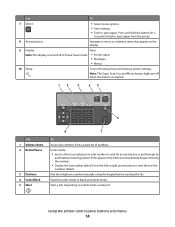
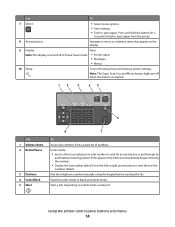
... panel buttons and menus
14
In Fax mode:
• Insert a three-second pause in Power Saver mode. • Printer status
• Messages
• Menus
10 Setup
Access the setup menu and change printer settings. Switch to wait for 3
seconds to feed or eject paper from a saved list of numbers. Note: The Copy, Scan...
User's Guide - Page 15


... settings that are part of Eco-Mode.
Using the printer control panel buttons and menus
15
When Eco-Mode is enabled, the printer automatically switches to the following settings:
• The printer display is dimmed. • The printer changes to Power Saver mode after the printer is the time it takes for printing in progress. •...
User's Guide - Page 16
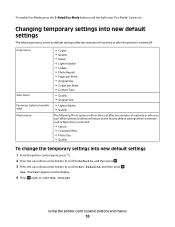
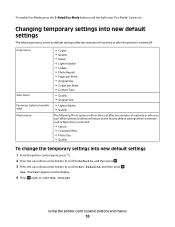
... settings when a memory card or flash drive is removed.
• Layout • Colorized Effect • Photo Size • Quality
To change the temporary settings into new default settings
1 From the printer control panel, press . 2 Press the up or down arrow button to scroll to Defaults, and then press . 3 Press the up or...
User's Guide - Page 18


...to PDF. • Adjust settings for this operating system is available only at support.dell.com. Printer software
Use the Dell Printer Home (referred to as Printer Home)
To
• Launch applications or programs. • Access the Fax Solutions ...space. If you did not install these additional programs during printer installation
When you set up to 500 MB of various software programs and what they can...
User's Guide - Page 19


... Utility)
• Set up the wireless printer on a wireless network. • Change the wireless settings of the printer that you purchased. Using the printer software
19
Dell Ink Management System
Order ink.
Dell Fax Solutions (referred to as Service Center)
• Troubleshoot the printer. • Access the printer maintenance functions. • Contact technical support...
User's Guide - Page 20


... computer screen to reinstall the software, then uninstall the current software first.
1 Close all the necessary software was installed.
Using the World Wide Web
Updated printer software may be available at support.dell.com. Using the printer software
20
If you send a print job, then try removing and reinstalling the...
User's Guide - Page 104
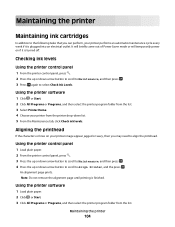
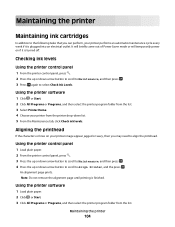
... select Check Ink Levels.
It will briefly come out of Power Saver mode or will temporarily power on your printer image appear jagged or wavy, then you can perform, your printer from the list. Aligning the printhead
If the characters or lines on if it is plugged into an electrical outlet. Using the...
User's Guide - Page 107


...Printhead errors" on page 108 • "Software did not install" on page 110 • "Print job does not print or is securely connected to the host computer, print server, or other network access point. • Check the printer...
Visit our Web site at support.dell.com to printer maintenance tasks and customer support. Troubleshooting
Before you troubleshoot
Use this checklist to solve most...
User's Guide - Page 108


... not solve the problem, then try one or more of the following :
Troubleshooting
108
Printhead errors
If the "Before you troubleshoot" checklist does not solve the problem, then try the following :
CHANGE THE LANGUAGE USING THE PRINTER MENUS
1 From the printer control panel, press . 2 Press the arrow buttons to scroll to Defaults, and then...
User's Guide - Page 144


... mode 45 changing temporary settings into default 16 changing wireless settings after installation (Windows) 86 checking ink levels 104 checking an unresponsive printer 107 checking the dial tone 76
checklist before you troubleshoot 107 fax troubleshooting 121 memory card troubleshooting 127
choosing a splitter, faxing 75 cleaning exterior of the printer 105 cleaning printhead nozzles 105...
User's Guide - Page 147


... 27 Power Saver timeout
changing 15 power supply port
location...printer does not print wireless 131 printer does not print wirelessly 134 printer does not respond 112 printer memory fax 80 printer printing blank pages 112 printer problems, basic solutions 107 printer software installing 20 uninstalling 20 printer, setting as default 44 printhead aligning 104 location 9 printhead error 108 printhead...
User's Guide - Page 148


...mode
changing 45 proof sheet
using 39 protocol 102 publications
finding 7
R
received history report 79 receiving faxes
Auto Answer setting 73, 74 automatically 73 manually 74 tips 73, 74 recycling 6 Dell ...108 page does not print 111 printer does not respond 112 printer printing blank pages 112 printhead error 108 software did not install 110 sharing printer in Windows 91 software Service Center...
User's Guide - Page 149


... print 111 printer does not respond 112 printer printing blank pages 112 printhead error 108 software did not install 110 troubleshooting, wireless cannot print over wireless
network 132
changing wireless settings ...135 TX report, fax 79
U
UK special wireless setup instructions 85
uninstalling printer software 20 updating printer software 20 updating the application list 57 USB 89, 100
cable 97 USB...
Similar Questions
How Do You Take Out The Printhead Of A Dell V715w Printer
How to change a print head for a dell715w
How to change a print head for a dell715w
(Posted by lynne62 10 years ago)

