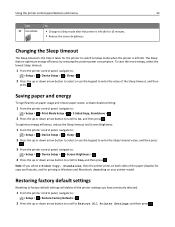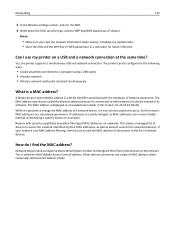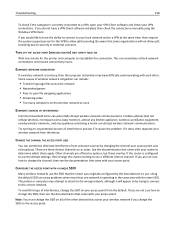Dell V525W Support Question
Find answers below for this question about Dell V525W.Need a Dell V525W manual? We have 1 online manual for this item!
Question posted by clbillia on July 26th, 2014
How To Change Dell V525w Printer Ssid
Current Answers
Answer #1: Posted by RaviCatDell on July 27th, 2014 10:50 AM
I'm a part of Dell Social Media Team. A Service Set Identifier (SSID) is the name that identifies a wireless network. All devices on the network will connect to this SSID to communicate with each other / internet.
Having said-You will not be able to change the SSID for your printer, however you will be able to change the IP address. Feel free to download your copy of the User's Guide to know more about your printer: http://dell.to/13x3i2z
Hope this helps.
Dell-Ravi C
#IWorkforDell
Follow me on Twitter: @RaviCAtDell
Social Media & communities Professional
Related Dell V525W Manual Pages
Similar Questions
How do I turn the wifi OFF on the V525W printer? I turned it on and now I can't get the printer to p...
Is it compatible or I need to get another ?