Dell V715W Support Question
Find answers below for this question about Dell V715W.Need a Dell V715W manual? We have 1 online manual for this item!
Question posted by Hotsleepi on July 11th, 2014
How To Change Font Size On A Dell V715w Printer
The person who posted this question about this Dell product did not include a detailed explanation. Please use the "Request More Information" button to the right if more details would help you to answer this question.
Current Answers
There are currently no answers that have been posted for this question.
Be the first to post an answer! Remember that you can earn up to 1,100 points for every answer you submit. The better the quality of your answer, the better chance it has to be accepted.
Be the first to post an answer! Remember that you can earn up to 1,100 points for every answer you submit. The better the quality of your answer, the better chance it has to be accepted.
Related Dell V715W Manual Pages
User's Guide - Page 2


... supplies 11
Ordering ink cartridges...11 Replacing ink cartridges...11 Recycling Dell products...12
Using the printer control panel buttons and menus 13
Using the printer control panel...13 Changing the Power Saver timeout...15 Saving paper and energy with Eco-Mode...15 Changing temporary settings into new default settings 16 Resetting to factory settings...
User's Guide - Page 6


... feature sets the screen brightness to low and sets the printer to change to automatically print on both sides
of the paper.
We've worked hard to make sure you for choosing this feature sets the printer to Power Saver
mode after the printer has been idle for 10 minutes.
• Select the lowest...
User's Guide - Page 7


....
For updates, check our Web site at support.dell.com. These features clean the printhead nozzles to print more pages with the printer.
About your old printer instead of your ink cartridges, try using the "Clean...jobs. • Use recycled paper. These modes can be used to print documents using printer software • Setting up and using less ink than normal and
are ideal for ...
User's Guide - Page 8


... to view context-sensitive information. Notes:
• The Help installs automatically with the printer
software.
• The printer software is located in your country or region. What are you purchased your Dell computer and printer
• Readme files-Last-minute technical changes, or advanced at the same time, then documentation and drivers for
technical reference...
User's Guide - Page 9
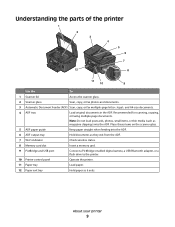
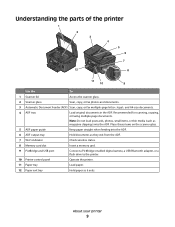
About your printer
9 Note: ...enabled digital camera, a USB Bluetooth adapter, or a flash drive to the printer.
10 Printer control panel
Operate the printer.
11 Paper tray
Load paper.
12 Paper exit tray
Hold paper as magazine... clippings) into the ADF.
Understanding the parts of the printer
1 2 3 4 5 6
7
12
8
11
10
9
Use the
To
1 Scanner ...
User's Guide - Page 11


... Ordering and replacing supplies
11 Note: The printhead moves to Dell for a single use only. After use only Dell ink cartridges.
Item Black cartridge Black cartridge, high yield2
Licensed...Turn on the Dell Web site at www.dell.com/supplies. To learn more about recycling Dell products, visit www.dell.com/recycling.
2 Available only on your printer. 2 Open the printer. Ordering and ...
User's Guide - Page 12


... cartridges immediately after removing the protective cap to avoid exposing the ink to Dell for recycling:
1 Click or Start. 2 Click All Programs or Programs, and then select the printer program folder from the list. 3 Select Printer Home. 4 Choose your printer from the printer drop-down list. 5 From the Maintenance tab, click Order supplies. 6 Click . 7 Follow...
User's Guide - Page 16
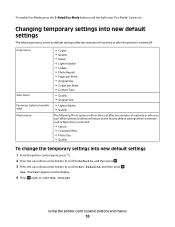
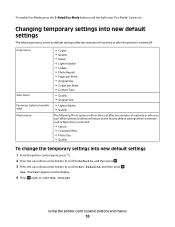
... the factory default settings when a memory card or flash drive is removed.
• Layout • Colorized Effect • Photo Size • Quality
To change the temporary settings into new default settings
1 From the printer control panel, press . 2 Press the up or down arrow button to scroll to Defaults, and then press . 3 Press the...
User's Guide - Page 19


...; Enhance images. • Save settings. Dell Toolbar (referred to as Wireless Setup Utility)
• Set up the wireless printer on the features of the printer. Dell Wireless Setup Utility (referred to as Toolbar...depending on a wireless network. • Change the wireless settings of the printer that you select File Print with the printer software. • You may be prompted...
User's Guide - Page 29
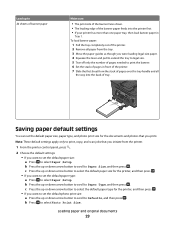
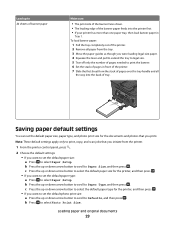
.... 6 Set the stack of pages in
Tray 1. b Press to Defaults, and then press .
Load up or down arrow button to select the default paper size for the printer, and then press . • If you want to set the default paper type: a Press to select Paper Setup. c Press the up to 20 sheets...
User's Guide - Page 30
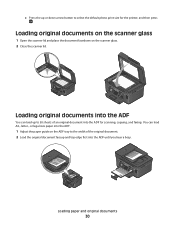
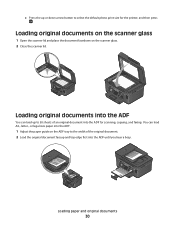
...
30
You can load up or down arrow button to select the default photo print size for scanning, copying, and faxing.
Loading original documents on the scanner glass
1 Open...the width of an original document into the ADF for the printer, and then press
. Loading original documents into the ADF
You can load A4-, letter-, or legal-size paper into the ADF.
1 Adjust the paper guide on the...
User's Guide - Page 39
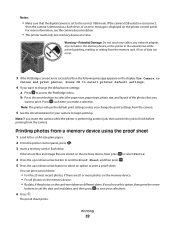
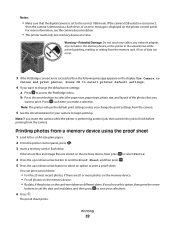
...; For the 20 most recent photos, if there are stored on the printer control panel.
or A4-size plain paper. 2 From the printer control panel, press . 3 Insert a memory card or flash drive.
...print.
Press each time you change the default print settings: a Press to finish before printing from the camera.
If you insert the camera while the printer is successful, then the following...
User's Guide - Page 49


... the copy job is finished, press to reset the settings to 100% after two minutes of printer inactivity.
Copying
49 Press to save your setting.
6 Press . The resize setting also switches to...; If you select a poster size, then the printer will reduce or enlarge the document or photo as necessary to print
a borderless copy on the scanner glass. 3 From the printer control panel, press . 4 Press...
User's Guide - Page 86


... on any other settings, do have an infrastructure network, you should configure the printer for use a wireless access point (wireless router). For more information, contact your wireless network is called an infrastructure network. Changing wireless settings after installation
To change wireless settings on that the address was successfully assigned. If you have a wireless...
User's Guide - Page 108


Printhead errors
If the "Before you troubleshoot" checklist does not solve the problem, then try the following :
CHANGE THE LANGUAGE USING THE PRINTER MENUS
1 From the printer control panel, press . 2 Press the arrow buttons to scroll to Defaults, and then press . 3 Press the arrow buttons to scroll to Set Defaults, and then ...
User's Guide - Page 118


... applications not in use. • Minimize the number and size of graphics and images in the document. • Remove as many unused fonts as possible from the access point. 2 Wait ten seconds... A LOWER PRINT QUALITY FROM THE PRINTER SOFTWARE MANUALLY SELECT A PAPER TYPE THAT MATCHES THE TYPE OF PAPER YOU ARE USING REMOVE AND REINSTALL THE PRINTER SOFTWARE Computer slows down when printing
These...
User's Guide - Page 119


... DOCUMENT OR PHOTO IS LOADED FACEDOWN ON THE SCANNER GLASS AND IN
THE CORRECT CORNER
SELECT A PAPER SIZE FROM THE PRINTER SOFTWARE THAT MATCHES THE LOADED PAPER MAKE SURE THE ORIGINAL SIZE SETTING MATCHES THE SIZE OF THE DOCUMENT YOU ARE SCANNING
Troubleshooting
119 Copier or scanner does not respond
If the "Before you...
User's Guide - Page 133
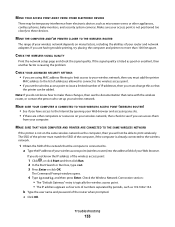
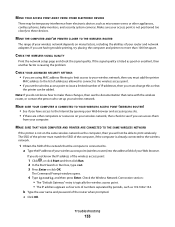
... devices.
If the signal quality is listed as good or excellent, then another factor is causing the problem. The SSID of the printer must change this so that
the printer can access them
from your computer. If you are using MAC address filtering to limit access to your wireless network, then you must...
User's Guide - Page 138


... following:
a Click , or click Start and then click Run. d Select the appropriate connection from the printer. or the access point having manually changed , you will see several seconds and then you will take several lines that the printer did not connect to connect again.
• If the access point does not respond, it...
User's Guide - Page 148


...collate 31 custom-size paper 34 ...changing 45 proof sheet
using 39 protocol 102 publications
finding 7
R
received history report 79 receiving faxes
Auto Answer setting 73, 74 automatically 73 manually 74 tips 73, 74 recycling 6 Dell...63 DSL connection 61 standard telephone line
connection 58 VoIP connection 62 setting up printer faxing 74 on wired network (Windows) 92 on wireless network
(Windows) 84...
Similar Questions
How To Change A Font Size On The Dell V715w
how to change a font on a dell printer
how to change a font on a dell printer
(Posted by memawtkY 9 years ago)
How Do I Adjust The Font On My Printer? Everything Prints Too Large
the print on my printer is too large - how do I adjust the font when printing documents - emails ets
the print on my printer is too large - how do I adjust the font when printing documents - emails ets
(Posted by jmcbjc 10 years ago)

