Dell V715W Support Question
Find answers below for this question about Dell V715W.Need a Dell V715W manual? We have 1 online manual for this item!
Question posted by debref on March 31st, 2013
What App Should I Use For My Ipad To Airprint? Have Dell V715w
The person who posted this question about this Dell product did not include a detailed explanation. Please use the "Request More Information" button to the right if more details would help you to answer this question.
Current Answers
There are currently no answers that have been posted for this question.
Be the first to post an answer! Remember that you can earn up to 1,100 points for every answer you submit. The better the quality of your answer, the better chance it has to be accepted.
Be the first to post an answer! Remember that you can earn up to 1,100 points for every answer you submit. The better the quality of your answer, the better chance it has to be accepted.
Related Dell V715W Manual Pages
User's Guide - Page 2


... and replacing supplies 11
Ordering ink cartridges...11 Replacing ink cartridges...11 Recycling Dell products...12
Using the printer control panel buttons and menus 13
Using the printer control panel...13 Changing the Power Saver timeout...15 Saving paper and energy with Eco-Mode...15 Changing temporary settings into new default settings 16 ...
User's Guide - Page 3


... card...48 Copying a two-sided document...48 Enlarging or reducing images...48 Adjusting copy quality...49 Making a copy lighter or darker...49 Collating copies using the printer control panel...50 Repeating an image on one page...50 Copying multiple pages on one sheet ...50 Making a duplex copy...51 Canceling copy jobs...52...
User's Guide - Page 4


... an Ethernet network...92 Networking FAQ...93
Maintaining the printer 104
Maintaining ink cartridges...104 Cleaning the exterior of the printer...105 Cleaning the scanner glass...106
Troubleshooting 107
Before you troubleshoot...107 Using the Service Center to solve printer problems 107 If Troubleshooting does not solve your problem 107 Setup troubleshooting...107 Jams...
User's Guide - Page 5


...of electric shock when cleaning the exterior of such problems. Remove the power cord from the printer before inspecting it. The manufacturer is near water or wet locations. Safety information
5 Safety... has protruding ribs as furniture and walls.
Use only the telecommunications (RJ-11) cord provided with this area for signs of the printer, unplug the power cord from the wall ...
User's Guide - Page 6


... idle for 10 minutes.
• Select the lowest Power Saver timeout. Conserving paper
• Activate Eco-Mode. Use the preview features found in the Print Preview dialog or the printer
display (depending on your printer
6 About your printer model).
• Scan and save them to a
computer program, application, or flash drive for presentation.
•...
User's Guide - Page 7


... paper from discarded print jobs. • Use recycled paper. Finding information about the printer
Publications
What are mostly text.
• Use High Yield cartridges.
For updates, check our Web site at support.dell.com.
About your printer model
• Caring for ? These modes can be used to print documents using less ink than normal and
are ideal...
User's Guide - Page 8


....
Support telephone numbers and hours of operation for ?
Find it here
Help using the printer software
Windows Help
Open a printer software program or application, and then click Help. technicians
• Supplies and accessories for your printer • Replacement cartridges
Dell Printer Supplies Web site-dell.com/supplies
You can be available in select retail stores.
• Safety...
User's Guide - Page 9
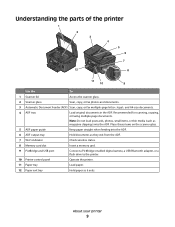
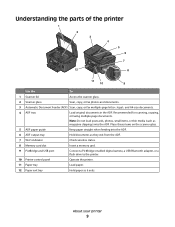
... documents.
Place these items on the scanner glass.
5 ADF paper guide
Keep paper straight when feeding into the ADF. Understanding the parts of the printer
1 2 3 4 5 6
7
12
8
11
10
9
Use the
To
1 Scanner lid
Access the scanner glass.
2 Scanner glass
Scan, copy, or fax photos and documents.
3 Automatic Document Feeder (ADF) Scan, copy...
User's Guide - Page 10


... cable. Note: Remove the plug to access the port.
7 Security slot
Install an anti-theft cable on your printer.
8 Power supply with port Connect the printer to a computer using the power cord.
9 Duplex unit
• Print on both sides of a sheet of paper. • Remove paper jams.
About your country or region. Connect...
User's Guide - Page 11


... may dry out.
1 Turn on the Dell Web site at www.dell.com/supplies.
Note: The printhead moves to Dell for a single use , return this cartridge to the cartridge installation position. To learn more about recycling Dell products, visit www.dell.com/recycling.
2 Available only on your printer. 2 Open the printer.
Ordering and replacing supplies
11
Replacing ink...
User's Guide - Page 12


Recycling Dell products
To return Dell products to air.
5 Close the printer. Ordering and replacing supplies
12
3 Press the release tab, and then remove the used ink cartridge or cartridges.
1
2
4 Use two hands to install each cartridge.
2
1
Note: Install the new ink cartridges immediately after removing the protective cap to avoid exposing the ink to Dell for...
User's Guide - Page 13


... faxes. Access the copy menu and make copies. Using the printer control panel buttons and menus
13 Access the scan menu and scan documents. Using the printer control panel buttons and menus
Using the printer control panel
The following diagrams explain the sections of the printer control panel:
1
2
34
5
6
Use 1 Power
2 Copy 3 Scan 4 Fax 5 Photo 6 Back
10
9
8
7
To...
User's Guide - Page 18


You may have chosen to install some additional programs. The following table provides an overview of free disk space. Printer software
Use the Dell Printer Home (referred to as Printer Home)
To
• Launch applications or programs. • Access the Fax Solutions software. • Scan or e-mail a photo or document. • Edit scanned documents. • ...
User's Guide - Page 19


... Answering, and print fax history and status reports. The dialog lets you can edit with the printer software if the printer has wireless capability. AdobeTM Photo Album Starter Edition View, manage, and edit photos. Use the
To
Dell Fast Pics (referred to as the following:
• Select the number of copies to print. •...
User's Guide - Page 20


... appear after a minute, then launch the CD manually:
a Click , or click Start and then click Run.
Using the printer software
20
Using the World Wide Web
Updated printer software may be available at support.dell.com. Updating the printer software (Windows only)
Checking for software updates
1 Click or Start. 2 Click All Programs or Programs, and then...
User's Guide - Page 21
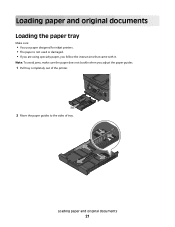
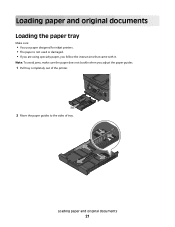
... and original documents
Loading the paper tray
Make sure:
• You use paper designed for inkjet printers. • The paper is not used or damaged. • If you are using specialty paper, you adjust the paper guides.
1 Pull tray completely out of the printer.
2 Move the paper guides to the sides of tray. Note: To...
User's Guide - Page 89
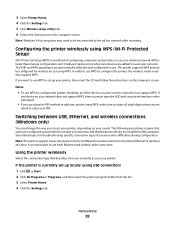
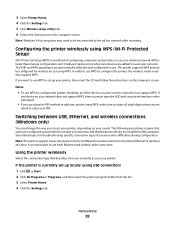
... support WPS, then you must type the SSID and security information when prompted.
• If you currently access your printer, depending on the computer. Using the printer wirelessly
Select the connection type that the printer drivers are
asked to be configured for one active network connection (Ethernet or wireless) at the same time. Note...
User's Guide - Page 107


... solve your problem
Visit our Web site at support.dell.com to locate and solve the problem (Windows only). • Turn the printer off, wait about 10 seconds, and then turn the printer back on. Troubleshooting
Before you troubleshoot
Use this checklist to solve most printer problems:
• Make sure the power cord is plugged...
User's Guide - Page 118


Try one or more RAM.
SELECT A LOWER PRINT QUALITY FROM THE PRINTER SOFTWARE MANUALLY SELECT A PAPER TYPE THAT MATCHES THE TYPE OF PAPER YOU ARE USING REMOVE AND REINSTALL THE PRINTER SOFTWARE Computer slows down when printing
These are possible solutions. Print speed is slow
If the "Before you troubleshoot" checklist does not solve...
User's Guide - Page 148


...the paper 43, 44 photos from digital camera using DPOF 40 photos from memory device using printer software 38 photos using printer control panel 36 photos using the proof sheet 39 reverse page order 32... proof sheet
using 39 protocol 102 publications
finding 7
R
received history report 79 receiving faxes
Auto Answer setting 73, 74 automatically 73 manually 74 tips 73, 74 recycling 6 Dell products 12...
Similar Questions
Can I Still Use The Dell V715w Printer If It Has Printhead Problem
(Posted by rocfu 10 years ago)
How To Scan A Picture Using A Dell V515w Printer Help Number
(Posted by loJulie 10 years ago)
Where To Get Installation Cd
DoDo no not have cd to install dell v715w printer
DoDo no not have cd to install dell v715w printer
(Posted by Anzadd 11 years ago)

