Dell V313 Support Question
Find answers below for this question about Dell V313.Need a Dell V313 manual? We have 1 online manual for this item!
Question posted by ke000pu on April 23rd, 2014
How To Use Flash Drive On Printer Dell V313
The person who posted this question about this Dell product did not include a detailed explanation. Please use the "Request More Information" button to the right if more details would help you to answer this question.
Current Answers
There are currently no answers that have been posted for this question.
Be the first to post an answer! Remember that you can earn up to 1,100 points for every answer you submit. The better the quality of your answer, the better chance it has to be accepted.
Be the first to post an answer! Remember that you can earn up to 1,100 points for every answer you submit. The better the quality of your answer, the better chance it has to be accepted.
Related Dell V313 Manual Pages
User's Guide - Page 2


... and replacing supplies 11
Ordering ink cartridges...11 Replacing ink cartridges...11 Recycling Dell products...13
Using the printer control panel buttons and menus 14
Using the printer control panel...14 Changing temporary settings into new default settings 15 Changing the Power Saver timeout...16 Saving paper and energy with Eco-Mode...17 ...
User's Guide - Page 3


...
Tips for scanning...55 Scanning to a local or network computer...55 Scanning to a flash drive or memory card...56 Scanning photos into an editing application...56 Scanning documents into an editing application 57 Scanning directly to e-mail using the printer software 58 Scanning to a PDF...59 Scanning FAQ...60 Canceling scan jobs...60
Networking...
User's Guide - Page 6


... documents or photographs and save . About your printer
Thank you can print up to a
computer program, application, or flash drive for choosing this feature sets the printer to help us do better, please let us know. About your printer
6 To avoid printing multiple copies, you for presentation.
• Use recycled paper. If you find something we...
User's Guide - Page 9


Understanding the parts of the printer
Use the
To
1 Paper support
Load paper.
2 Wi-Fi indicator
Check wireless status.
About your printer
9 Note: This feature is being accessed.
4 Memory card slots
Insert a memory card.
5 PictBridge and USB port Connect a PictBridge-enabled digital camera, USB Bluetooth adapter, or a flash drive to indicate that a memory card is available...
User's Guide - Page 16


... card or flash drive is left idle. To save the most energy, select the lowest Power Saver timeout.
1 From the printer control panel,...printer control panel, press . 2 Press the arrow buttons to scroll to Defaults, and then press . 3 Press the arrow buttons to scroll to the default printer settings.
Using the printer control panel buttons and menus
16
Use Current appears on some printer...
User's Guide - Page 18


...you set up to 500MB of free disk space.
Using the printer software
18 You may be available at support.dell.com. Using the printer software
Minimum system requirements
The printer software requires up the printer using the installation software CD, all the necessary software was installed. Using the Windows printer software
Software installed during initial installation, then reinsert the...
User's Guide - Page 20


... some of these programs or some of the functions of these programs, depending on the features of the printer that you purchased. Use the Dell All-In-One Center (referred to as All-In-One Center)
Dell AIO Setup Utility (referred to as AIO Setup Utility)
To
• Scan photos and documents. • Customize...
User's Guide - Page 32


... memory device, then press to select Documents.
3 Select and print the document:
If the printer is saved in the memory device. 1 Insert a memory card or flash drive. For more
information, see the Help for available computers. If the printer is using a USB connection
a Press the arrow buttons to select the file name of the document...
User's Guide - Page 35
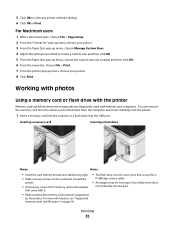
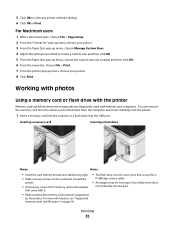
... card with the brand name label facing right.
• Make sure any printer software dialogs. 6 Click OK or Print.
Working with photos
Using a memory card or flash drive with the printer
Memory cards and flash drives are storage devices frequently used for " pop-up menu, choose your printer. 3 From the Paper Size pop-up menu, choose Manage Custom Sizes...
User's Guide - Page 36


...-Picture Card
• JPEG
• xD-Picture Card (Type H)
• TIFF
• xD-Picture Card (Type M)
Printing photos using the printer control panel
1 Load photo paper. 2 From the printer control panel, press . 3 Insert a memory card, flash drive, or digital camera set to mass storage mode is inserted into the USB port while a memory card is...
User's Guide - Page 37


...the photos, print photos that came with the paper.)
2 From the printer control panel, press . 3 Insert a memory card, flash drive, or digital camera set a color or black-and-white print.
Follow...selecting the photo numbers on a proof sheet, or print pre-selected photos from a memory device using a Wireless connection (selected models only)
a Press the arrow buttons to scroll to Select Computer...
User's Guide - Page 38
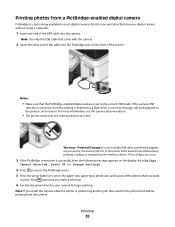
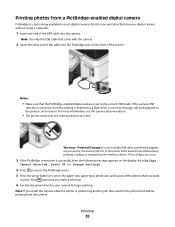
... of data can occur.
3 If the PictBridge connection is detected as a flash drive, or an error message will be displayed on the display: PictBridge
Camera detected. Press each time you insert the camera while the printer is set to print.
Note: Use only the USB cable that lets you want
to the correct USB...
User's Guide - Page 39


...
7 Follow the instructions on the display.
9 Press .
or A4-size plain paper. 2 From the printer control panel, press . 3 Insert a memory card or flash drive. If document files and image files are stored in the circles completely.
8 When Scan Proof Sheet appears ... light near your choice comes on the
scanner glass. Printing photos from a memory device using the proof sheet
1 Load letter-
User's Guide - Page 56


... enter a number.
• To assign a computer name and a PIN to the computer, see the Help for the printer software associated with
your flash drive or memory card is connected only to a local computer, then the printer will automatically download a list of output you want to scan multiple pages and save them as a new file...
User's Guide - Page 100
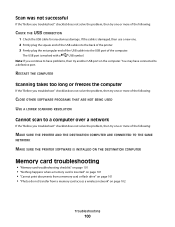
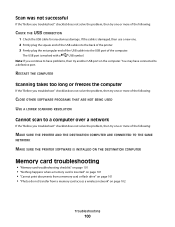
...:
CLOSE OTHER SOFTWARE PROGRAMS THAT ARE NOT BEING USED USE A LOWER SCANNING RESOLUTION
Cannot scan to a defective...PRINTER SOFTWARE IS INSTALLED ON THE DESTINATION COMPUTER
Memory card troubleshooting
• "Memory card troubleshooting checklist" on page 101 • "Nothing happens when a memory card is inserted" on page 101 • "Cannot print documents from a memory card or flash drive...
User's Guide - Page 101
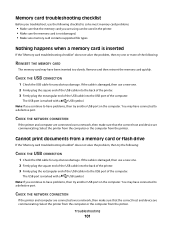
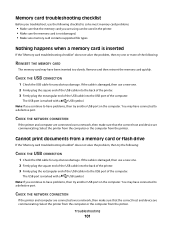
... the printer. If the cable is marked with a USB symbol.
You may have connected to a defective port.
Cannot print documents from a memory card or flash drive
If the "Memory card troubleshooting checklist" does not solve the problem, then try another USB port on the computer. Memory card troubleshooting checklist
Before you troubleshoot, use the...
User's Guide - Page 131


...66 WEP 66
ad hoc network 77 ad hoc wireless network
adding a printer 69 creating using Macintosh 66 creating using Windows 66 AliceBox 64 aligning the printhead 84 appliances wireless network 78 ...print job 48 scan job 60
cannot delete documents from print queue 93 cannot print from a flash drive 101 cannot print through USB 93 cannot scan to computer over a network 100 changing Power Saver...
User's Guide - Page 132


... finding 81
MAC address filtering 80 Macintosh printer software
using 20 memory card
inserting 35 printing documents from 32 printing photos using the proof
sheet 39 scanning to 56 supported types 36 memory card cannot be inserted 101 memory card slots 9 memory card troubleshooting cannot print from a flash
drive 101 checklist 101 nothing happens when...
User's Guide - Page 133


...
flash drive 32 envelopes 33 from a Bluetooth-enabled
device 42 from a PictBridge-enabled
camera 38 labels 33 last page first 30 multiple pages on one sheet 31 network setup page 62 on both sides of the paper 43, 44 photos from digital camera using
DPOF 40 photos from memory device using
printer software 37 photos using printer...
User's Guide - Page 134


...44 printing in draft mode 46 printing mode changing 46 proof sheet using 39 protocol 82 publications finding 7
R
recycling 6 Dell products 13
reducing an image 51 repeating an image 52 replacing ink ... photos for editing 56 tips 55 to a computer 55 to a flash drive 56 to a memory card 56 to a network 55 using the printer control
panel 55
scanning takes too long or freezes the computer 100 security...
Similar Questions
Printer V313
Why does printer go into pause mode after printing one job
Why does printer go into pause mode after printing one job
(Posted by bparker239 9 years ago)
Does The Dell Printer V313 Need To Be Closed Or Open In The Front When In Use
(Posted by logeorg 9 years ago)
I Have A Usb Port On My Dell V525w Printer. What Kind Of Flash Drive Would I
use?
use?
(Posted by Kaclib 9 years ago)
Dell V313w Wireless Printer How To Scaning Multiple Pictures On Flash Drive
(Posted by hekayb 10 years ago)
How To Scan Documents To A Flash Drive With A Dell V313 Printer
(Posted by piesabha28 10 years ago)

