Dell V715W Support Question
Find answers below for this question about Dell V715W.Need a Dell V715W manual? We have 1 online manual for this item!
Question posted by getdra on May 12th, 2014
How To Scan Picture Using A Dell V715w Manual
The person who posted this question about this Dell product did not include a detailed explanation. Please use the "Request More Information" button to the right if more details would help you to answer this question.
Current Answers
There are currently no answers that have been posted for this question.
Be the first to post an answer! Remember that you can earn up to 1,100 points for every answer you submit. The better the quality of your answer, the better chance it has to be accepted.
Be the first to post an answer! Remember that you can earn up to 1,100 points for every answer you submit. The better the quality of your answer, the better chance it has to be accepted.
Related Dell V715W Manual Pages
User's Guide - Page 6


....
• Use recycled paper.
Minimizing your suggestions help you 're satisfied. You can scan documents or photographs and save . On selected printer models, this printer!
If you ...Use the preview features found in a minimum-power standby
mode after the printer is left idle for a set amount of the paper manually or automatically
(depending on both sides of your printer...
User's Guide - Page 7


... and specialty media • Loading paper • Performing printing, copying, scanning, and faxing tasks,
depending on your printer model
• Configuring printer settings • Viewing and printing documents and photos • Setting up and using printer software • Setting up and configuring the printer on a network,
depending on the installation software CD.
Conserving ink...
User's Guide - Page 8


... it here
Help using the printer software
Windows Help
Open a printer software program or application, and then click Help. Support telephone numbers and hours of operation for ?
Click to view context-sensitive information.
About your region or country can be available in your printer • Replacement cartridges
Dell Printer Supplies Web site-dell.com/supplies
You can...
User's Guide - Page 14
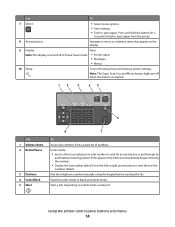
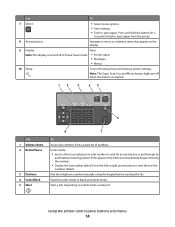
...telephone number manually using the keypad before sending the fax.
Using the printer control panel buttons and menus
14
In Fax mode:
• Insert a three-second pause in Power Saver mode. • Printer status
•.... Note: The Copy, Scan, Fax, and Photo button lights are off in a fax number to wait for 3
seconds to feed or eject paper from the printer.
8 Arrow buttons
Navigate ...
User's Guide - Page 18


... select Install Additional Software from the Software Already Installed screen. Printer software
Use the Dell Printer Home (referred to as Printer Home)
To
• Launch applications or programs. • Access the Fax Solutions software. • Scan or e-mail a photo or document. • Edit scanned documents. • Scan documents to install some additional programs. The following table...
User's Guide - Page 19


...8226; Save settings.
Using the printer software
19 Dell Service Center (referred to as Wireless Setup Utility)
• Set up the wireless printer on
your printer model.
Dell Fax Solutions (referred to...Dell Toolbar (referred to install this program from Windows. Abbyy Sprint OCR
Scan a document and produce text that you select File Print with the printer software. Dell...
User's Guide - Page 20


... CD. If the Welcome screen does not appear after a minute, then launch the CD manually:
a Click , or click Start and then click Run. Using the World Wide Web
Updated printer software may be available at support.dell.com. Updating the printer software (Windows only)
Checking for updates. 6 Follow the instructions on the Welcome screen. Uninstalling...
User's Guide - Page 51
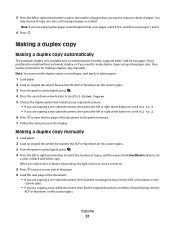
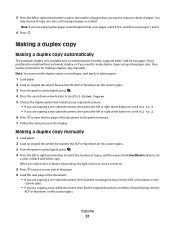
... only on a sheet of paper. Note: You cannot make duplex copies using other paper sizes, then see the instructions for making a duplex copy manually. When you select color or black-only printing, the light near your... are copying four pages in landscape format, scan pages 3 and 4 first, and then scan pages 1 and 2.
6 Press . You
may choose to copy on selected printer models, supports letter-
User's Guide - Page 53
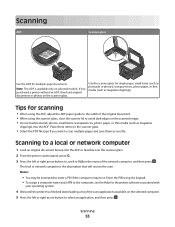
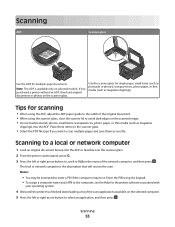
... arrow button to scroll to USB or the name of the scan applications available on the scanner glass. 2 From the printer control panel, press . 3 Press the left or right arrow button to select an application, and then press .
Tips for scanning
• When using the ADF, adjust the ADF paper guide to the width...
User's Guide - Page 70
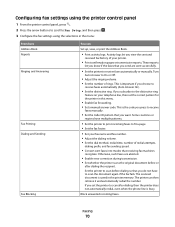
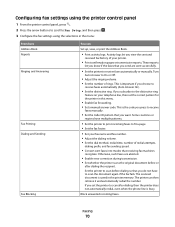
...using the printer control panel
1 From the printer control panel, press . 2 Press the arrow buttons to scroll to Fax Setup, and then press . 3 Configure the fax settings using the selections in this menu.
• Enable fax forwarding. • Set a manual...to scan the document again if the fax fails. The scanned document is the code you want. Set the printer to receive
faxes manually.
...
User's Guide - Page 72
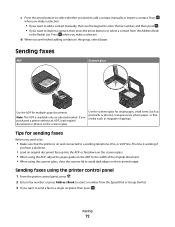
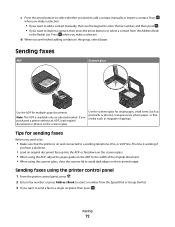
....
• If you want to add a contact manually, then use the keypad to enter the fax number, and then press . • If you want to import a contact, then press the arrow buttons to avoid dark edges on the scanned image.
Sending faxes using the printer control panel
1 From the printer control panel, press . 2 Enter a fax number...
User's Guide - Page 78
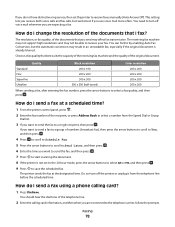
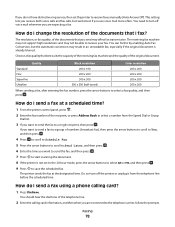
... but works best if you use voice mail more often.
How do I send a fax using a phone calling card?
1 ...want to send the fax to start scanning the document. 8 If the printer is already blurred. How do not ...manually (Auto Answer Off). The receiving fax machine may not support high resolutions and may result in an unreadable fax, especially if the original document is not set the printer...
User's Guide - Page 90
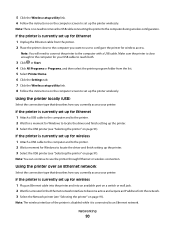
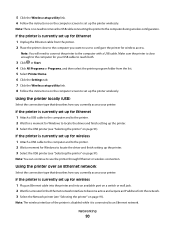
... network.
Note: There is connected to locate the driver and finish setting up the printer wirelessly.
Using the printer locally (USB)
Select the connection type that describes how you currently access your printer:
If the printer is currently set up the printer wirelessly.
Note: You can continue to the computer with a USB cable. Networking
90 Note...
User's Guide - Page 91


... the remote computer:
Note: The remote computer is the one that is attached to the printer, do one of your printer.
If the printer is currently set up locally (using USB connection) 1 Plug an Ethernet cable into the printer and into an available port on a switch or wall jack. 2 Insert the software and installation CD...
User's Guide - Page 102
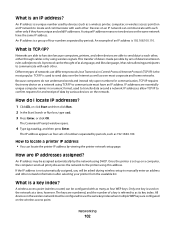
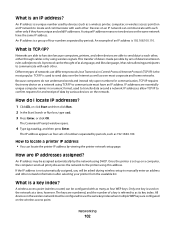
...are essentially unique computer names in a numeric format, used to manually enter an address and other , either through cables or by the network using wireless signals. The IP address appears as four WEP ... an IP network can be thought of data by periods. Networks are able to the printer using TCP/IP to communicate must be configured to communicate with each other .
How do not...
User's Guide - Page 118


... or freezes the computer" on page 120 • "Cannot scan to a computer over a network" on page 120
Troubleshooting
118 SELECT A LOWER PRINT QUALITY FROM THE PRINTER SOFTWARE MANUALLY SELECT A PAPER TYPE THAT MATCHES THE TYPE OF PAPER YOU ARE USING REMOVE AND REINSTALL THE PRINTER SOFTWARE Computer slows down when printing
These are possible solutions...
User's Guide - Page 122


... set it and automatically redial the number. When a fax has too many errors, the fax may appear in the printer memory. SET THE PRINTER TO SCAN THE ORIGINAL DOCUMENT BEFORE DIALING THE NUMBER
The printer does not automatically redial if you do not have to select On, and then press . 3 Press the arrow buttons...
User's Guide - Page 126
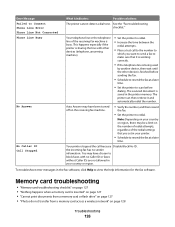
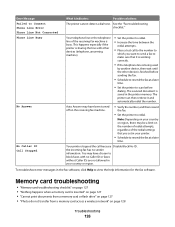
... there may have been turned off on page 128
Troubleshooting
126
Auto Answer may have chosen to scan before sending the fax.
• Schedule to redial.
You may be a limit on the ... sure that it and automatically redial the number. The printer can then retrieve it is working correctly.
• If the telephone line is being used
by another device, then wait until the other device ...
User's Guide - Page 145


...) 30 loading on scanner glass 30 printing 31 scanning for editing 55 scanning using the printer control
panel 53 DSL filter 61
duplex copying, automatic 51 copying, manual 51 extending drying time 43 faxing 79 printing, automatic 43 printing, manual 44
duplex unit location 9
E
Eco-Mode using 15
editing photos using printer control panel 37
energy conserving 6
enlarging an...
User's Guide - Page 148


... 45 proof sheet
using 39 protocol 102 publications
finding 7
R
received history report 79 receiving faxes
Auto Answer setting 73, 74 automatically 73 manually 74 tips 73, 74 recycling 6 Dell products 12 redial ... a flash drive 54 to a memory card 54 to a network 53 using the printer control
panel 53
Index
148
scanning takes too long or freezes the computer 120 scheduled fax
sending 78 security
...
Similar Questions
Dell V715w Printer. Stuck On Scan. Won't Print From Monitor.
Grandchildren have a separate account. My account works fine. When trying to print from a homework i...
Grandchildren have a separate account. My account works fine. When trying to print from a homework i...
(Posted by katheriner 12 years ago)

