Dell V715W Support Question
Find answers below for this question about Dell V715W.Need a Dell V715W manual? We have 1 online manual for this item!
Question posted by rocfu on November 20th, 2013
Can I Still Use The Dell V715w Printer If It Has Printhead Problem
The person who posted this question about this Dell product did not include a detailed explanation. Please use the "Request More Information" button to the right if more details would help you to answer this question.
Current Answers
There are currently no answers that have been posted for this question.
Be the first to post an answer! Remember that you can earn up to 1,100 points for every answer you submit. The better the quality of your answer, the better chance it has to be accepted.
Be the first to post an answer! Remember that you can earn up to 1,100 points for every answer you submit. The better the quality of your answer, the better chance it has to be accepted.
Related Dell V715W Manual Pages
User's Guide - Page 2


... and replacing supplies 11
Ordering ink cartridges...11 Replacing ink cartridges...11 Recycling Dell products...12
Using the printer control panel buttons and menus 13
Using the printer control panel...13 Changing the Power Saver timeout...15 Saving paper and energy with Eco-Mode...15 Changing temporary settings into new default settings 16 ...
User's Guide - Page 4


...Ethernet network...92 Networking FAQ...93
Maintaining the printer 104
Maintaining ink cartridges...104 Cleaning the exterior of the printer...105 Cleaning the scanner glass...106
Troubleshooting 107
Before you troubleshoot...107 Using the Service Center to solve printer problems 107 If Troubleshooting does not solve your problem 107 Setup troubleshooting...107 Jams and misfeeds troubleshooting...
User's Guide - Page 5


... fax feature during a lightning storm. CAUTION-SHOCK HAZARD: Make sure that is not responsible for the use of such problems. Remove the power cord from the printer before inspecting it. Inspect the power cord regularly for signs of other than those described in ports. Refer service or repairs, other replacement parts. Safety ...
User's Guide - Page 6


If you do encounter any problems along the way, one side of a sheet of paper.
• Print on both sides of the paper.
Use the preview features found in the Print Preview dialog or the printer
display (depending on your printer, read the User's Guide carefully, and make sure you check the latest updates on...
User's Guide - Page 7


.... Additional setup and instructions for ? About your ink cartridges, try using the "Clean Printhead" and
"Deep Clean Printhead" features. Before replacing and recycling your printer
7
For updates, check our Web site at support.dell.com. Finding information about the printer
Publications
What are mostly text.
• Use High Yield cartridges.
Inks in High-Yield cartridges allow you...
User's Guide - Page 8


... your operating system. Support telephone numbers and hours of operation for ? Find it here
Help using the printer software
Windows Help
Open a printer software program or application, and then click Help. What are you purchased your Dell computer and printer
• Readme files-Last-minute technical changes, or advanced at the same time, then documentation...
User's Guide - Page 10


... the printer, and if this connection method is supported in or removing a USB cable or installation cable. Note: Remove the plug to access the port.
7 Security slot
Install an anti-theft cable on both sides of a sheet of paper. • Remove paper jams.
About your country or region. 3
1
2
4 5 6
7 8 9
Use the 1 Scanner unit
2 Printhead...
User's Guide - Page 11


... ones or the ink remaining in the printhead nozzles may dry out.
1 Turn on the Dell Web site at www.dell.com/supplies.
Note: The printhead moves to Dell for a single use only. To learn more about recycling Dell products, visit www.dell.com/recycling.
2 Available only on your printer. 2 Open the printer.
Replacing ink cartridges
Make sure you have...
User's Guide - Page 18


... Software Already Installed screen. If you set up to 500 MB of various software programs and what they can help you do. Printer software
Use the Dell Printer Home (referred to as Printer Home)
To
• Launch applications or programs. • Access the Fax Solutions software. • Scan or e-mail a photo or document. • Edit...
User's Guide - Page 20


...Reinstalling the printer software
When you encountered problems while installing, or if your printer from the printer drop-...Using the World Wide Web
Updated printer software may be available at support.dell.com.
Updating the printer software (Windows only)
Checking for updates. 6 Follow the instructions on the computer screen. Using the printer software
20
If you set up the printer using...
User's Guide - Page 27


...paper 25 sheets of glossy paper
10 envelopes
Make sure
• The paper is designed for use with inkjet printers. • The paper guides rest against the left, right, and bottom edges of the
...of the
paper.
Set the left as indicated by the icon. Warning-Potential Damage: Do not use with inkjet printers. • The print side of the envelopes faces down . (If you are designed for ...
User's Guide - Page 92
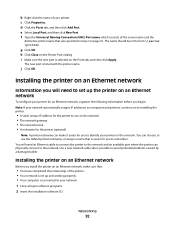
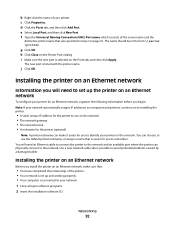
... is connected to avoid potential problems caused by a damaged cable. Installing the printer on an Ethernet network
Before you install the printer on an Ethernet network, make it easier for you to identify your printer on to installing the printer.
• A valid, unique IP address for the printer to use the default printer nickname, or assign a name that...
User's Guide - Page 107


.... 4 From the Support tab, select Service Center.
Using the Service Center to solve printer problems
The Service Center provides step-by-step troubleshooting help and contains links to printer maintenance tasks and customer support. If Troubleshooting does not solve your problem
Visit our Web site at support.dell.com to find the following:
• Live online...
User's Guide - Page 108


Printhead errors
If the "Before you have set the Power Saver timeout in the Setup menu, then press and hold for three seconds to turn off . • "Printer is printing blank pages" on page 112 • "Printer... you troubleshoot" checklist does not solve the problem, then try the following :
CHANGE THE LANGUAGE USING THE PRINTER MENUS
1 From the printer control panel, press . 2 Press the arrow...
User's Guide - Page 110


... port is damaged, then use a new one.
2 Firmly plug the square end of the USB cable into the back of the printer.
3 Firmly plug the ...problems while installing, or if your printer does not appear in the list in the Printers folder or as a printer option when sending a print job, then try another USB port on the printer. If the cable is marked with a
USB symbol. 4 Reinsert the printhead...
User's Guide - Page 111


...
111
If the cable is damaged, then use a new one or more of the following:
MAKE SURE THE INK CARTRIDGES ARE INSERTED CORRECTLY
1 Turn the printer on the printer.
The USB port is marked with a
USB symbol. Note: If you troubleshoot" checklist does not solve the problem, then try another USB port on the...
User's Guide - Page 117


Troubleshooting
117 SELECT A HIGHER PRINT QUALITY FROM THE PRINTER SOFTWARE MAKE SURE THE INK CARTRIDGES ARE PROPERLY INSTALLED ALIGN THE PRINTHEAD CLEAN OR DEEP CLEAN THE PRINTHEAD NOZZLES
Note: If these minimum print margin settings:
• Left and right margins: - 6.35 mm (0.25 in.) for letter-size paper - 3.37 mm (0.133 in.) ...
User's Guide - Page 127
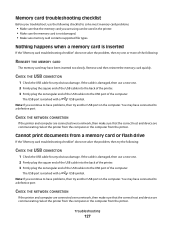
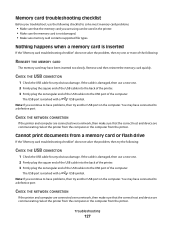
... the "Memory card troubleshooting checklist" does not solve the problem, then try one or more of the computer. Select the printer from the computer or the computer from the printer. Memory card troubleshooting checklist
Before you troubleshoot, use the following checklist to solve most memory card problems:
• Make sure that the memory card you...
User's Guide - Page 147


... buttons 13 location 9 using 13 printer does not print wireless 131 printer does not print wirelessly 134 printer does not respond 112 printer memory fax 80 printer printing blank pages 112 printer problems, basic solutions 107 printer software installing 20 uninstalling 20 printer, setting as default 44 printhead aligning 104 location 9 printhead error 108 printhead nozzles cleaning 105
Index...
User's Guide - Page 148


... the paper 43, 44 photos from digital camera using DPOF 40 photos from memory device using printer software 38 photos using printer control panel 36 photos using the proof sheet 39 reverse page order 32 tips... 108 page does not print 111 printer does not respond 112 printer printing blank pages 112 printhead error 108 software did not install 110 sharing printer in Windows 91 software Service Center...
Similar Questions
Brand New, Never Used Printer Saying There Is A Printhead Problem
(Posted by 4scholls 11 years ago)
This Printhead Problem Is A Pain, Have Cleaned And Replaced Several Time, Still
still does not work, not very old. last fall.
still does not work, not very old. last fall.
(Posted by HarrJoyc 11 years ago)
How Much Does A Printer Head Cost For My Dell V715w Printer?
what is the cost for a printer head dell v715w printer
what is the cost for a printer head dell v715w printer
(Posted by dewberryr 12 years ago)

