Dell V525W Support Question
Find answers below for this question about Dell V525W.Need a Dell V525W manual? We have 1 online manual for this item!
Question posted by ddbgam on April 2nd, 2014
Dell V525w Printer Cannot Detect Wireless
The person who posted this question about this Dell product did not include a detailed explanation. Please use the "Request More Information" button to the right if more details would help you to answer this question.
Current Answers
There are currently no answers that have been posted for this question.
Be the first to post an answer! Remember that you can earn up to 1,100 points for every answer you submit. The better the quality of your answer, the better chance it has to be accepted.
Be the first to post an answer! Remember that you can earn up to 1,100 points for every answer you submit. The better the quality of your answer, the better chance it has to be accepted.
Related Dell V525W Manual Pages
User Manual - Page 3


...
Ordering and replacing supplies 14
Ordering ink cartridges...14 Replacing ink cartridges...15 Recycling Dell products...16
Using the printer control panel buttons and menus 18
Replacing the language sheet...18 Using the printer control panel...20 Changing the Sleep timeout...22 Saving paper and energy...22 Restoring factory default settings...22
Using...
User Manual - Page 25


Printer software
Use the Dell Printer Home (referred to as Printer Home)
Dell Ink Management System Dell Phone Book (referred to as Phone Book) Abbyy Sprint OCR Dell Wireless Setup Utility (referred to as Wireless Setup Utility)
Dell Tools for Office Printer Setup Utility Status Messenger Status Monitor Center Product Update
To
• Launch applications or programs. • Scan or e‑mail...
User Manual - Page 26


... the Contacts list. • Configure e‑mail connectivity settings. • Configure the language, country, date, and time. Notes:
• Your printer may not come with the printer software if the printer has wireless capability.
Note: Printing Preferences is automatically installed with these programs, depending on the features of copies to adjust the print settings...
User Manual - Page 67
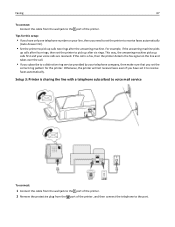
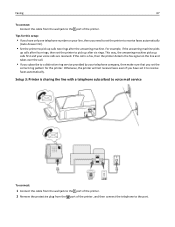
... company, then make sure that you set the
correct ring pattern for this setup:
• If you have set the printer to receive faxes automatically. Setup 3: Printer is a fax, then the printer detects the fax signal on the line and takes over the call.
• If you have only one telephone number on your...
User Manual - Page 82


... fax settings based on the line and takes over the call is a fax, then the printer detects the fax signal on your code. Faxing
82
Tips:
• If the printer is sharing the line with the printer software.
1 Connect the printer to the telephone line. If the call . Receiving faxes manually
1 Turn off Auto Answer...
User Manual - Page 84
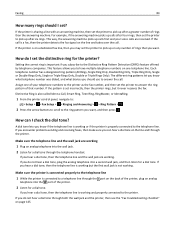
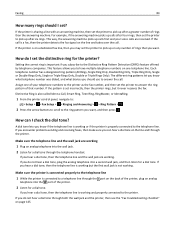
.... This way, the answering machine picks up calls first and your telephone numbers to the printer as the fax number, and then set incorrectly, then the printer rings, but the first wall jack is a fax, then the printer detects the fax signal on the line and through the telephone handset.
If you hear a dial...
User Manual - Page 85


... mail whenever you should use voice mail more often. If the call is a fax, then the printer detects the fax signal on the line and takes over the call . Each telephone number has a designated ring...quality of the original document. Voice mail and fax can I adjust the speaker volume on the printer? The different ring patterns let you know which telephone number was dialed, and which device you...
User Manual - Page 90


... > > Network Setup > > Print Network Setup Page >
Information you will need during wireless setup
To set up the printer for the wireless network, see the Web page associated with the access point (wireless router), see the documentation that anyone within range of your wireless network, which is not recommended to use your network resources-including Internet...
User Manual - Page 91


... in select printer models or operating systems.
Wireless mode Authentication type
Infrastructure
• Open Mode • Shared Mode • WPA Personal • WPA2‑Personal • WPA2‑Enterprise • 802.1X ‑ RADIUS
Ad hoc
Open Mode
Authentication
Determine if you during advanced wireless setup
The Wireless Setup Utility does not detect the wireless network...
User Manual - Page 94


... following instructions apply to your network, and then click Continue. If your wireless network does not appear in Sleep mode.
• The printer has not been configured for an Ethernet or a wireless network.
• The printer is configured for use. • The printer is connected to customers outside of your box, then press it is...
User Manual - Page 99


... setting up locally (using USB connection)
1 Click or Start. 2 Click All Programs or Programs, and then select the printer program folder from the list. 3 Select your printer, and then navigate to:
Printer Home > Settings > Wireless setup utility
4 Follow the instructions on the computer screen. Note: You can continue to use to the computer during...
User Manual - Page 101


... up for wireless
1 Attach a USB cable to the computer and to accessing
the printer over an Ethernet connection.
See "Adding the printer" on page 102. 4 A second print queue will be created.
If the installation dialog does not appear after a minute, then click the CD icon on the desktop.
5 Double‑click Dell Extras > Dell Setup...
User Manual - Page 104
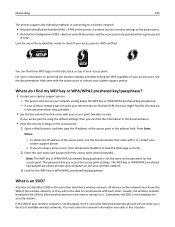
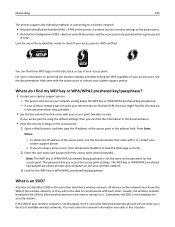
...The password lets you might find the information
in the documentation they will not be detected automatically and will not show up by your Internet Service Provider (ISP), then you...- Networking
104
The printer supports the following methods in the address field. Look for the access point when prompted. A Service Set Identifier (SSID) is entered into the wireless settings of time. What...
User Manual - Page 106


... Web page correctly. 2 Enter the user name and password for the WEP key or WPA/WPA2 preshared key/passphrase. For desktop computers, laptops, and printers to join your wireless network.
3 Look for the access point when prompted. Four common examples appear below. If you access the access point settings. How are home...
User Manual - Page 111


... point as high in the room as possible to avoid signal absorption. This distance could be able to the same wireless network? REMOVE OBSTACLES BETWEEN THE ACCESS POINT AND THE PRINTER
The wireless signal from the access point, then it will pass through , such as the computer, then you do not know the...
User Manual - Page 116
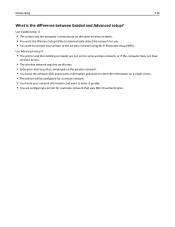
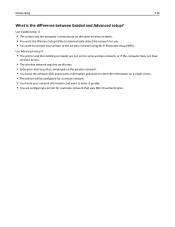
... the computer communicate on the same wireless network. • You want the Wireless Setup Utility to automatically detect the network for you. • You want to connect your network information and want to enter the information on a single screen. • The printer will be configured for a wireless network that uses 802.1X authentication. Use Advanced...
User Manual - Page 160


... errors.
The FCC Class B limits are designed to Part 15 of express or implied warranties in later editions. Notices
160
Notices
Product information
Product name: Dell V525w Machine type: 4448 Model(s): 4d1, 4dE
Edition notice
January 2012 The following two conditions: (1) this device may not cause harmful interference, and (2) this statement may...
User Manual - Page 173


...117 Ink Low 128 inserting a flash drive 40 installation cable 108 installing network printer 115 installing optional software 27 installing printer on wireless network
(Macintosh) 92 on wireless network
(Windows) 92 installing printer software 28 installing wireless printer
additional computers 93 interference
wireless network 110 IP address 114
configuring 95 IP address of computer
finding 115 IP...
User Manual - Page 174


... 29 locating SSID 105 WEP key 104 WPA/WPA2 preshared
key/passphrase 104
M
MAC address 113 finding 113
MAC address filtering 113 Macintosh
installing printer on wireless network 92
USB 100 wireless 100 Macintosh printer software using 26 memory card scanning to 56 Memory Device Access Error 128 minimum system requirements 24 moving the...
User Manual - Page 177


... 53 copying, manual 53 two‑sided printing 42 two‑sided printing dry time setting 43 TX report, fax 86
U
UK special wireless setup instructions 94
uninstalling printer software 27 Universal Print Driver
downloading 27 Unrecoverable Scan Error 133 Unsupported Cartridge 127 Unsupported printhead 131 USB 113
cable 108 Macintosh 100...

