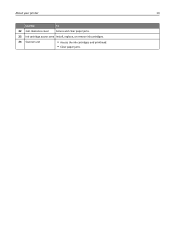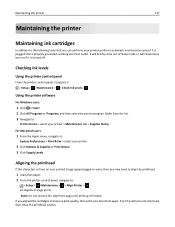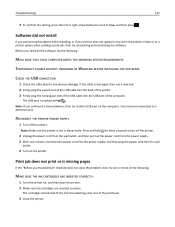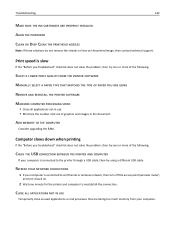Dell V525W Support Question
Find answers below for this question about Dell V525W.Need a Dell V525W manual? We have 1 online manual for this item!
Question posted by bigcjessu on August 9th, 2014
How To Check V525w Ink Levels
The person who posted this question about this Dell product did not include a detailed explanation. Please use the "Request More Information" button to the right if more details would help you to answer this question.
Current Answers
Related Dell V525W Manual Pages
Similar Questions
Dell V525w Printer -black Ink Cartridge Light Won't Reset.
After replacing black cartridge, indicator light will not reset. can't print or copy because printer...
After replacing black cartridge, indicator light will not reset. can't print or copy because printer...
(Posted by wymanse 9 years ago)
How Do I Determine The Ink Levels
How do I determine the ink levels
How do I determine the ink levels
(Posted by kimberly19695 11 years ago)