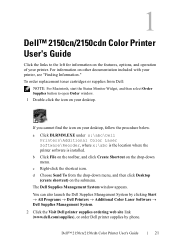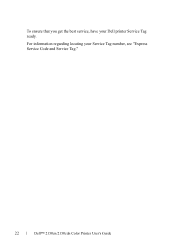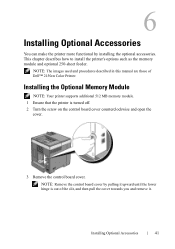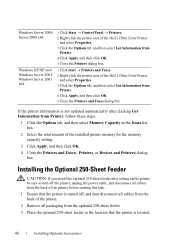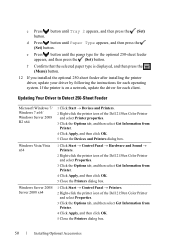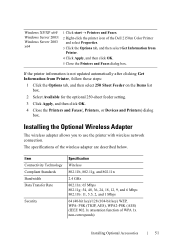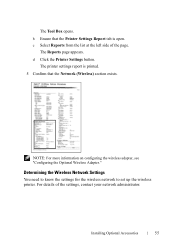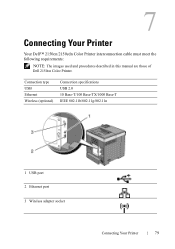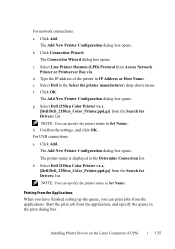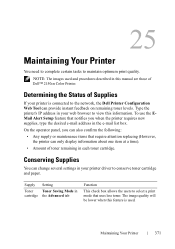Dell 2150cn Support Question
Find answers below for this question about Dell 2150cn.Need a Dell 2150cn manual? We have 1 online manual for this item!
Question posted by kimberly19695 on May 16th, 2012
How Do I Determine The Ink Levels
How do I determine the ink levels
Current Answers
Answer #1: Posted by DellJesse1 on May 17th, 2012 8:17 AM
kimberly19695,
You can click on the Printer Tool Box from within Windows to view the ink levels for your printer.
Thank You,
Dell-Jesse1
Dell Social Media and Communities
email:[email protected]
Dell Community Forum.
www.en.community.dell.com
Dell Twitter Support
@dellcares
Dell Facebook Support
www.facebook.com/dell
#iwork4dell