Dell 2150cn Support Question
Find answers below for this question about Dell 2150cn.Need a Dell 2150cn manual? We have 1 online manual for this item!
Question posted by ssba on June 30th, 2014
How To Recover Password From Dell Printer 2150cn
The person who posted this question about this Dell product did not include a detailed explanation. Please use the "Request More Information" button to the right if more details would help you to answer this question.
Current Answers
There are currently no answers that have been posted for this question.
Be the first to post an answer! Remember that you can earn up to 1,100 points for every answer you submit. The better the quality of your answer, the better chance it has to be accepted.
Be the first to post an answer! Remember that you can earn up to 1,100 points for every answer you submit. The better the quality of your answer, the better chance it has to be accepted.
Related Dell 2150cn Manual Pages
User Manual - Page 7


... 134 Setting Up the Queue 134 Setting the Default Queue 136 Specifying the Printing Options 136 Setting the Password for Authority as the Printer Administrator 137 Uninstalling the Printer Driver 137
Using Your Printer 139
13 Dell Printer Configuration Web Tool . 141
Overview 141 When Using the Operator Panel 142 When Using the Tool Box 142...
User Manual - Page 23
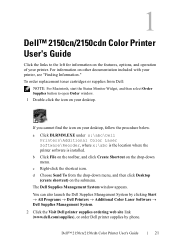
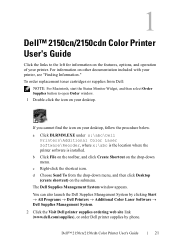
...61614; Additional Color Laser Software Dell Supplies Management System.
2 Click the Visit Dell printer supplies ordering web site link (www.dell.com/supplies), or order Dell printer supplies by phone.
To order replacement toner cartridges or supplies from the drop-down menu. F O R P R O O F O N LY
Dell™ 2150cn/2150cdn Color Printer User's Guide
21 If you cannot find...
User Manual - Page 24
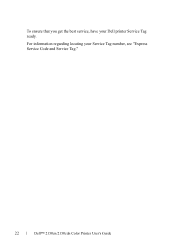
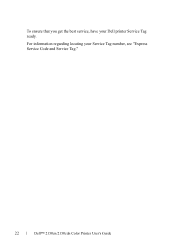
FOR PROOF ONLY
22
Dell™ 2150cn/2150cdn Color Printer User's Guide FILE LOCATION: C:\Users\fxstdpcadmin\Desktop\0630_UG??\Mioga_SFP_UG_FM\Mioga_SFP_UG_FM\section01.fm
To ensure that you get the best service, have your Service Tag number, see "Express Service Code and Service Tag." PRE LIMINARY 9/13/10 - For information regarding locating your Dell printer Service Tag ready...
User Manual - Page 95


... Programs Dell Printers Dell 2150 Color Printer Tool Box. If the IP address shows 0.0.0.0 (the factory default), an IP address has not been assigned.
NOTE: The Select Printer window appears in this step when multiple printer drivers are those of this printer listed in this case, click the name of Dell™ 2150cn Color Printer. •...
User Manual - Page 112
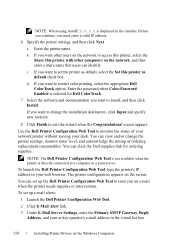
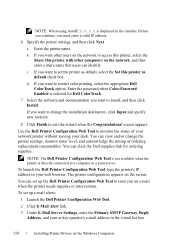
... other users on the network, and then enter a share name that users can set up the Dell Printer Configuration Web Tool to monitor the status of ordering replacement consumables.
a Enter the printer name. Enter the password when Color-Password Enabled is directly connected to exit the wizard when the Congratulations!
c If you want to install...
User Manual - Page 123


..., click Customize to select items that you agree to the terms of Dell™ 2150cn Color Printer. D E L L C ON F I D E N T I N A RY 9...Printer Drivers on the printer. 2 Connect the USB cable between the printer and the Macintosh computer. If you want to install.
• Dell 2150 Color Printer Driver • Dell Printer Status Monitor 8 Type the administrator's name and password...
User Manual - Page 143


... used and procedures described in this manual are those of the Dell Printer Configuration Web Tool is connected to you or the key operator when the printer needs supplies or intervention.
One of the features of Dell™ 2150cn Color Printer. Dell Printer Configuration Web Tool
141 13
Dell Printer Configuration Web Tool
Overview
NOTE: This web tool is not...
User Manual - Page 145


...The Dell Printer Configuration Web Tool consists of the status regarding each protocol or job.
These pages show the details of the following menus: • Printer Status • Printer Jobs • Printer Settings • Print Server Settings • Copy Printer Settings • Print Volume • Printer Information • Tray Settings • E-Mail Alert • Set Password •...
User Manual - Page 146
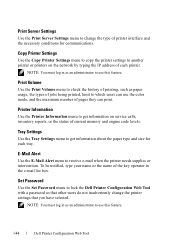
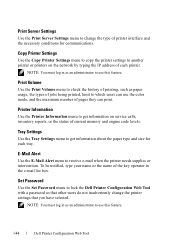
... administrator to get information on the network by typing the IP address of printer interface and the necessary conditions for each printer.
Copy Printer Settings
Use the Copy Printer Settings menu to copy the printer settings to lock the Dell Printer Configuration Web Tool with a password so that other users do not inadvertently change the type of each...
User Manual - Page 151
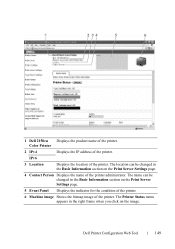
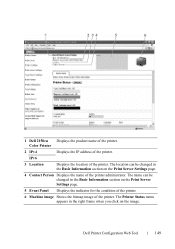
... name can be changed in the right frame when you click on the Print Server Settings page.
4 Contact Person Displays the name of the printer.
1 Dell 2150cn Displays the product name of the printer.
The Printer Status menu appears in the Basic Information section on the image. Color Printer
2 IPv4
Displays the IP address of the...
User Manual - Page 153


... menu.
10 Set Password
Links to the Security menu.
11 Online Help
Links to the Dell Support website.
12 Order Supplies at: Links to the Dell web page.
13 Contact Dell Support at:
Links ... frame correspond to the Dell support page web address: http://support.dell.com/
Right Frame
The right frame is located on the items displayed in the Right Frame
Dell Printer Configuration Web Tool
151 ...
User Manual - Page 154
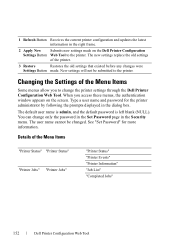
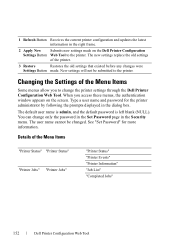
... made on the screen. The default user name is admin, and the default password is left blank (NULL).
The new settings replace the old settings
of the Menu Items
"Printer Status" "Printer Status" "Printer Jobs" "Printer Jobs"
"Printer Status" "Printer Events" "Printer Information" "Job List" "Completed Jobs"
152
Dell Printer Configuration Web Tool
1 Refresh Button Receives the current...
User Manual - Page 156
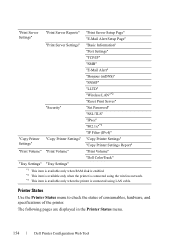
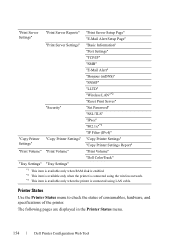
..."Bonjour (mDNS)"
"SNMP"
"LLTD" "Wireless LAN"*2
"Reset Print Server"
"Security"
"Set Password"
"SSL/TLS"
"IPsec" "802.1x"*3
"IP Filter (IPv4)"
"Copy Printer Settings"
"Copy Printer Settings" "Copy Printer Settings" "Copy Printer Settings Report"
"Print Volume" "Print Volume"
"Print Volume"
"Dell ColorTrack"
"Tray Settings" "Tray Settings"
*1 This item is available only when RAM disk...
User Manual - Page 163


.... End Time
Displays the end time of registered fonts. Dell Printer Configuration Web Tool
161 Paper Size
Displays the paper size setting.
Quantity
Displays the number of the available time for the Print service. Draft Mode
Displays whether to lock Admin Menu with a password. Line Termination Displays whether to print.
Start Time
Displays...
User Manual - Page 170


... mm (8.5 inch).
Custom Size - Font Size
Sets the font size for the specified font.
Image
Sets whether to handle line terminations.
To change the password.
168
Dell Printer Configuration Web Tool
Line Termination
Sets how to enable the Image Enhancement feature. Secure Settings Panel Lock
Purpose:
To set a limited access to Admin Menu...
User Manual - Page 171


... period the Print service.
Values:
Panel Lock Set New Password Re-enter Password
Enables/Disables password protection for the Admin Menu. Sets the day of the available time period for the Dell Printer Configuration Web Tool, click Set Password on the left frame and set the password.
Sets a password that is required to lock the operator panel. Values...
User Manual - Page 182


... status.
SSL/TLS
SSL/TLS
Communication. Displays HTTP - Communication
Port Number
180
Dell Printer Configuration Web Tool SMB
Bonjour (mDNS) Telnet SNMP LLTD SSL/TLS
Port Status
...Name
Displays the host name. Auto Master Mode
Displays whether to encrypt the password during SMB transmission. Host Name
Displays the host name.
Communication
HTTP -
Port...
User Manual - Page 190
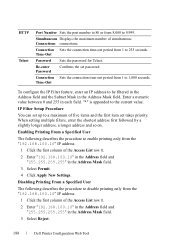
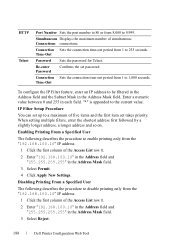
...longer address, a longer address and so on.
Re-enter Password
Confirms the set takes priority. "*" is appended to be ...password. Simultaneous Displays the maximum number of the Access List row 1.
2 Enter "192.168.100.10" in the Address field and "255.255.255.255" in each field. Enter a numeric value between 0 and 255 in the Address Mask field.
3 Select Reject.
188
Dell Printer...
User Manual - Page 332


... operating system on which the setup disk is located inside the toner access cover of saved printer driver settings and other data for each of work required when installing the printer driver.
• Install the Dell™ 2150cn Color Printer driver in the computer on which the disk was created or computers running the same...
User Manual - Page 373
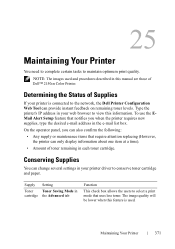
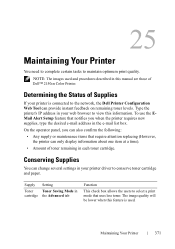
... to conserve toner cartridge and paper.
Determining the Status of Supplies
If your printer driver to the network, the Dell Printer Configuration Web Tool can only display information about one item at a time).
• Amount of Dell™ 2150cn Color Printer. Maintaining Your Printer
371 The image quality will be lower when this manual are those of...
Similar Questions
How Do I Manually Print And Invitation With The Dell 2150cn Printer
(Posted by Anonymous-60481 11 years ago)

