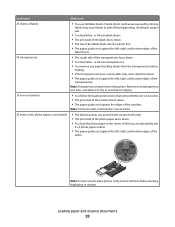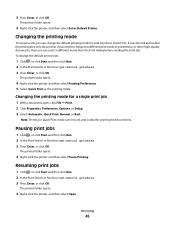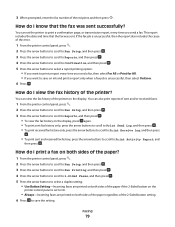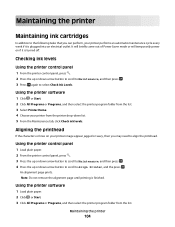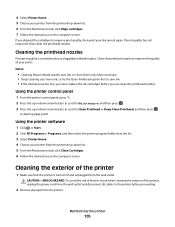Dell V715W Support Question
Find answers below for this question about Dell V715W.Need a Dell V715W manual? We have 1 online manual for this item!
Question posted by Anonymous-132466 on March 12th, 2014
Dell V715w Ink Signal( How I Know Ink Level? )
Current Answers
Answer #1: Posted by prateekk007 on March 12th, 2014 3:43 PM
Please click on the link below and refer to page number 104 to get the instructions for checking the ink level:
Pease reply if you have further queries.
To know more about Dell Product Support, Drivers & Downloads, Order & Dispatch status -> choose your region US Customers; India Customers. For Here for Dell support videos.Thanks & Regards
Prateek K
Related Dell V715W Manual Pages
Similar Questions
How do I determine the ink levels