Dell V515W Support Question
Find answers below for this question about Dell V515W.Need a Dell V515W manual? We have 1 online manual for this item!
Question posted by nrmhm on July 29th, 2014
How To Set The Default On A Dell V515w Printer To Print Black And Not Color
The person who posted this question about this Dell product did not include a detailed explanation. Please use the "Request More Information" button to the right if more details would help you to answer this question.
Current Answers
There are currently no answers that have been posted for this question.
Be the first to post an answer! Remember that you can earn up to 1,100 points for every answer you submit. The better the quality of your answer, the better chance it has to be accepted.
Be the first to post an answer! Remember that you can earn up to 1,100 points for every answer you submit. The better the quality of your answer, the better chance it has to be accepted.
Related Dell V515W Manual Pages
User's Guide - Page 3


......13 Replacing ink cartridges...13 Recycling Dell products...15
Using the printer control panel buttons and menus 16
Using the printer control panel...16 Changing temporary settings into new default settings 18 Changing the Power Saver timeout...19 Saving energy with Eco-Mode...20 Resetting to factory settings...20
Using the printer software 22
Minimum system requirements...22...
User's Guide - Page 9


... updates, check our Web site at support.dell.com. Finding information about the printer
Publications
What are you to print documents using printer software • Setting up and configuring the printer on a network,
depending on your printer model
• Caring for printing documents that are ideal for and maintaining the printer • Troubleshooting and solving problems
User's Guide...
User's Guide - Page 19
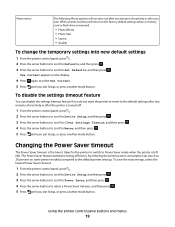
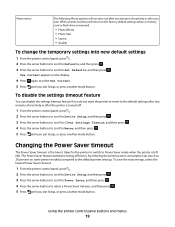
... temporary settings into new default settings
1 From the printer control panel, press . 2 Press the arrow buttons to scroll to Defaults, and then press . 3 Press the arrow buttons to scroll to Set Defaults, and then press .
To disable the settings timeout feature
You can disable the settings timeout feature if you do not want the printer to revert to the default settings after...
User's Guide - Page 20


...-Mode
The Eco-Mode feature optimizes energy efficiency and saves money. Using the printer control panel menus
1 From the printer control panel, press . 2 Press the arrow buttons to scroll to Defaults, and then press . 3 Press the arrow buttons to scroll to Set Defaults, and then press . 4 Press the arrow buttons to scroll to Use Factory...
User's Guide - Page 23


...Manage, edit, transfer, and print photos and documents.
Note: This program is installed automatically with the printer software.
• You may be prompted to install this program from Windows.
Printer software
Use the
To
Dell Printer Home (referred to as Wireless Setup Utility)
• Set up the wireless printer on
your printer model. Dell Wireless Setup Utility (referred...
User's Guide - Page 36


... , and then press to the computer, see "Supported memory cards and file types" on each page. 8 Adjust other settings as needed. 9 Click Print.
Printing documents from a memory card or flash drive (Windows only)
To enable the File Print function:
• The printer must be connected to a computer through a USB cable or through a network. • The...
User's Guide - Page 45


... the deleted device to be able to send a print job to determine their hardware compatibility and interoperability. You need to repeat the setup of up a connection with the printer. Note: You need to repeat the setup if:
• You reset the printer to its factory default settings. • You change the Bluetooth security level or...
User's Guide - Page 82


... and Answering, and then press . Tips:
• The default code for answering faxes manually is plugged into the port on the telephone attached to the telephone line.
You can enter up the fax:
1 Connect the printer to the printer. For more information, see "Setting up the printer to 7 characters for increased security, you can change...
User's Guide - Page 112


... address and other network information after selecting your printer from the Active Services list. If the IP address is set up on the access point.
How are configured on a computer, the computer sends all print jobs across the network to the printer using DHCP. Locating the printer IP address
• From the printer, print a network setup page.
User's Guide - Page 117


...on page 121 • "Printer is busy or does not respond" on page 122 • "Cannot delete documents from the print queue" on page 122 • "Cannot print through USB" on page ... THE LANGUAGE USING THE PRINTER MENUS
1 From the printer control panel, press . 2 Press the arrow buttons to scroll to Defaults, and then press . 3 Press the arrow buttons to scroll to Set Defaults, and then press ....
User's Guide - Page 120


...YOUR PRINTER FROM THE PRINT DIALOG BEFORE SENDING THE PRINT JOB
MAKE SURE THE PRINT JOB IS NOT PAUSED
MAKE SURE YOUR PRINTER IS SET AS THE DEFAULT PRINTER
...Printers folder or as a printer option when sending a print job, then try one .
2 Firmly plug the square end of the USB cable into the back of the printer.
3 Firmly plug the rectangular end of the USB cable into the matching color...
User's Guide - Page 132


... can make sure that the printer is connected to the printer memory before you can print it prints the fax. Troubleshooting
132 If the printer is sharing the telephone line with a telephone subscribed to voice mail, then make sure that the following :
MAKE SURE THAT YOU HAVE CONFIGURED THE CORRECT SETTINGS FOR YOUR SETUP
The fax...
User's Guide - Page 134


...8226; Enable Auto Fax Conversion. The
printer automatically converts color faxes to have then resend the fax. The fax modem encountered critical Turn off the printer, turn it back on, and
...; Enable Auto Fax Conversion. The printer is connected to fax" section. For more information, see the "Setting up transmission, but the receiving fax modem needs to black and lowers the scan resolution of...
User's Guide - Page 140


... point when prompted. d In the Wireless settings section, look for the SSID. If the SSIDs are other computers or resources on the wireless network used by opening your Web browser. b Type the user name and password of the network that the printer is connected to : a From the printer, print a network setup page. Note: Make...
User's Guide - Page 143


... check if it is no activity on Device Manager but the printer will not print wirelessly, then a firewall could be a problem with your printer, select Additional Computer when you get to the Software Already Installed screen, make sure you
have already set up a
new printer?
screen to the USB port. If the light is activity...
User's Guide - Page 149


....
• You may need to change the settings of your printer. Notes:
• If you change network settings, then change the
settings on the network.
You can also resolve issues due to :
Utilities > Network Utility > Ping tab
3 Type the IP address of your printer.
Troubleshooting
149
a From the printer, print a network setup page. This means that display...
User's Guide - Page 151


..., look for Address.
• View the printer settings. 1 From the printer control panel, navigate to Windows users only.
1 Click , or click Start and then click Run. 2 In the Start Search or Run box, type control printers.
3 Press Enter, or click OK. Locating the printer IP address • From the printer, print a network setup page.
If the laptop...
User's Guide - Page 169


...126 streaks or lines on printed
image 126 printer
sharing 100 sharing in Windows 100 printer control panel 11 using 16 printer does not print wireless 143 printer does not print wirelessly 144 printer does not respond 122 printer memory fax 89 printer printing blank pages 121 printer problems, basic solutions 116 printer software uninstalling 26 printer, setting as default 50 printhead 12 aligning...
User's Guide - Page 170


... respond 122 printer printing blank pages 121 printhead error 117 software did not install 120 shared printing 101 sharing printer in draft mode 50 printing mode changing 50 proof sheet using 44 protocol 111 publications finding 9
R
received history report 87 receiving faxes
Auto Answer setting 81, 82 automatically 81 manually 82 tips 81, 82 recycling 8 Dell products...
User's Guide - Page 171


... 159, 160, 161 temporary settings
changing into default 18 tips for
copying 54 printing 33 receiving faxes 81 scanning ...print 120 printer does not respond 122 printer printing blank pages 121 printhead error 117 software did not install 120 troubleshooting, wireless changing wireless settings after
installation (Mac) 94 changing wireless settings after
installation (Windows) 94 photos do not print...
Similar Questions
Setting Default Print Bin
how do you set default to larger lower print bin
how do you set default to larger lower print bin
(Posted by jmule 12 years ago)

