Dell 2350DN Support Question
Find answers below for this question about Dell 2350DN.Need a Dell 2350DN manual? We have 2 online manuals for this item!
Question posted by jmule on May 25th, 2012
Setting Default Print Bin
how do you set default to larger lower print bin
Current Answers
There are currently no answers that have been posted for this question.
Be the first to post an answer! Remember that you can earn up to 1,100 points for every answer you submit. The better the quality of your answer, the better chance it has to be accepted.
Be the first to post an answer! Remember that you can earn up to 1,100 points for every answer you submit. The better the quality of your answer, the better chance it has to be accepted.
Related Dell 2350DN Manual Pages
User Guide - Page 8
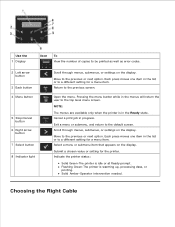
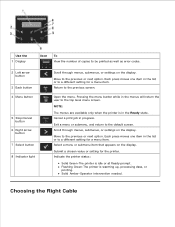
... in progress. Choosing the Right Cable
NOTE:
The menus are available only when the printer is warming up, processing data, or printing.
Return to the default screen.
Move to a different setting for a menu item. Indicate the printer status:
Solid Green-The printer is idle or at Ready prompt.
Select a menu or submenu item that appears on...
User Guide - Page 15


... the printer selects paper from the multipurpose feeder for each of print media needs to be inserted into the Cassette*-Treats the multipurpose feeder like a manual feed tray. Load Manual appears when a single sheet of the listed Default Source options under Tray Configuration.
From this menu: Default Source Configure MP
*Factory default setting
You can:
Set a default paper...
User Guide - Page 22
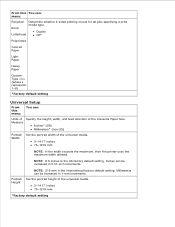
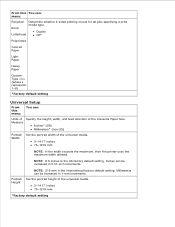
... portrait width of the universal media.
3-14.17 inches 76-1219 mm
*Factory default setting Set the portrait height of the universal media.
3-14.17 inches 76-1219 mm
NOTE: If the width exceeds the maximum, then the printer uses the maximum width allowed. From this menu:
You can:
Units of Measure
Specify the...
User Guide - Page 23


...scroll through the available menu items.
5. NOTE: 14 inches is the international factory default setting. Feed
Specify the feed direction of the printer.
*Factory default setting
Reports
Mode Reports
Mode Main Menu Menu Settings Page Device Statistics Network Setup Page Profiles List Print Fonts Print Directory Asset Report
1. From this menu:
You can be increased in 1-mm increments...
User Guide - Page 26


On* Off
PS
Set the printer to automatically switch to save the setting.
When the setting you want appears on the display, press the Select button to PostScript emulation when a print
SmartSwitch job requires it , regardless of the default printer language.
Reports Network Card TCP/IP IPv6
* Factory default setting
USB Mode
Mode USB
Mode Main Menu PCL SmartSwitch PS...
User Guide - Page 27


..., press the Select button to PCL emulation when a print job
SmartSwitch requires it , regardless of the default printer language. On* Off
* Factory default setting Use the Arrow buttons
to PostScript emulation when a print
SmartSwitch job requires it , regardless of the default printer language. On* Off
PS
Set the printer to automatically switch to scroll through a USB port.
1.
User Guide - Page 28


... applicable only to Dell 3300 Wireless Print Adapter (Sold separately).
* Factory default setting
Parallel Mode
Mode Parallel
Mode Main Menu PCL SmartSwitch PS SmartSwitch NPA Mode Parallel Buffer Advanced Status Protocol Honor Init Parallel Mode 2 MAC Binary PS Parallel With ENA
Use the Parallel menu to change printer settings on jobs sent through a parallel port...
User Guide - Page 29


... appears on the display, press the Select button to the printer, and query printer status information at a much higher transmission rate if the printer is set * Factory default setting On* Off
PS
Set the printer to automatically switch to PCL emulation when a print job
SmartSwitch requires it , regardless of the default printer language. Receive information at the same time. Press the...
User Guide - Page 30


... on ) or trailing (off . MAC Binary Configure the printer to Standard. Parallel Mode 2
On Off*
Determine whether the... Gateway
* Factory default setting
Settings
Mode Settings
Mode Main Menu General Settings Setup Menu Honor Init
Standard Fastbytes*
Determine whether the printer honors hardware initialization ... the printer is set to Fastbytes (if computer supports Fastbytes), or receive information ...
User Guide - Page 33
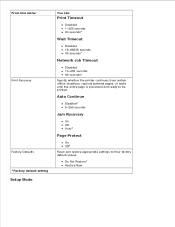
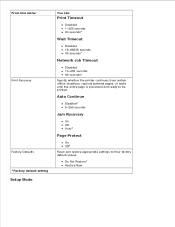
... Not Restore* Restore Now
From this menu:
Print Recovery
Factory Defaults *Factory default setting
Setup Mode
You can:
Print Timeout
Disabled 1-255 seconds 90 seconds*
Wait Timeout
Disabled 15-65535 seconds 40 seconds*
Network Job Timeout
Disabled 10-255 seconds 90 seconds* Specify whether the printer continues from certain offline situations, reprints jammed pages, or waits...
User Guide - Page 34


... for downloaded resources. PS Emulation PCL Emulation*
Print Area
Modify the logical and physical printable area.
Target
RAM* Flash
NOTE: Download Target appears only if flash option is installed.
*Factory default setting From the menu list, use the Arrow buttons
to scroll to configure how the printer formats the end of a line depending on...
User Guide - Page 35


...printer receives a job that requires more memory than is needed. On-The printer retains all downloaded resources for all printer languages during language changes and printer... Press the Select button .
3. Off*-The printer retains downloaded resources only until the heading you... printer language.
If the printer runs out of memory, 38 Memory Full appears.
*Factory default setting
...
User Guide - Page 36


... the display, press the Select button to save the setting. N-up
Specify that multiple-page images be set to Cassette in relation to print, the printer prints page 1, page 2, page 3, page 1, page 2, page 3.
Copies
Long Edge* Short Edge
Specify a default number of a print job in a print job.
Finishing Mode Main Menu
From this You can: menu:
Sides (Duplex...
User Guide - Page 38


Press the Select button .
3.
Ranges 1-10 8*
Select a lower value for bolder line widths or darker grayscale images. Off* On
* Factory default setting Quality Mode Main Menu
From this You can help conserve toner.
Select a higher value for finer line width, lighter grayscale images, and lighter printed output. Press the Right Arrow button until the heading...
User Guide - Page 40


...setting.
Resident* Flash
NOTE: Font Priority is displayed only when a non-defective, non-write or -Read/Write protected flash option is received by the printer
Mode Main Menu Print...interpreter when unexpected character prints or missing characters are encountered Isolate printing problems and their source Identify what information is installed in the
* Factory default setting From the menu ...
User Guide - Page 42


... that use different source assignments for PostScript emulation and typographic fonts. On Off*
Tray Renumber
Assign MP Feeder Assign
*Factory default setting
Configure the printer to print on A4-size paper.
198 mm* 203 mm
Auto CR Specify whether the printer automatically performs a carriage return (CR) after LF after CR a carriage return (CR) control command...
User Guide - Page 50
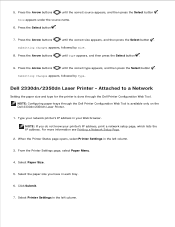
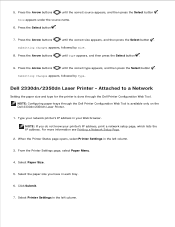
... appears, followed by Type. Type your network printer's IP address in the left column.
3. Select Printer Settings in your printer's IP address, print a network setup page, which lists the IP address. Attached to a Network
Setting the paper size and type for the printer is available only on the Dell 2330dn/2350dn Laser Printer.
1. Select Paper Size.
5.
Press the Arrow...
User Guide - Page 57
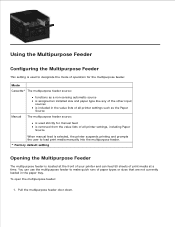
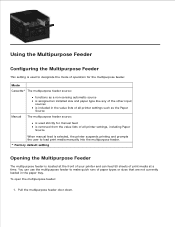
... used strictly for manual feed is removed from the value lists of all printer settings, including Paper Source
When manual feed is selected, the printer suspends printing and prompts the user to load print media manually into the multipurpose feeder.
* Factory default setting
Opening the Multipurpose Feeder
The multipurpose feeder is used to make quick runs of...
User Guide - Page 69
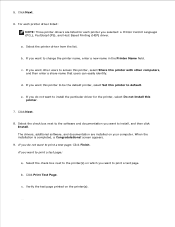
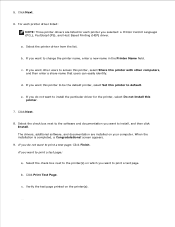
...: Click Finish. Click Next.
8. The drivers, additional software, and documentation are listed for the printer, select Do not install this printer.
7. b. Verify the test page printed on your computer. a. screen appears.
9. If you want this printer to be the default printer, select Set this printer with other computers, and then enter a share name that users can easily identify...
User Guide - Page 114


... your Dell Laser Printer model icon. Right-click your printer.
3. b. Click Set as the default printer:
a. Check for multiple objects for the printer.
Delete the other copies of the printer in your Printers folder, ensure you always plug the USB cable back into the same USB port that print object as Default Printer.
5. Printer Problems
Ensure the printer power cable is active...
Similar Questions
Where Do I Get Parts For Dell Printer 2350dn Service Manual
(Posted by srosga 10 years ago)

