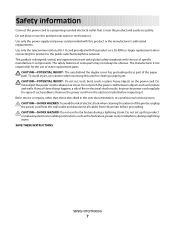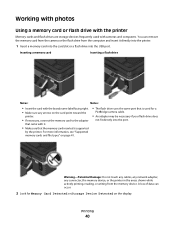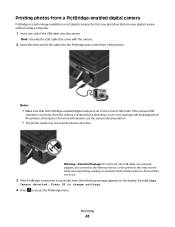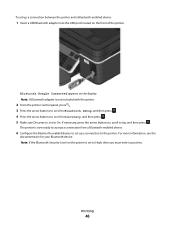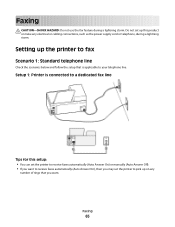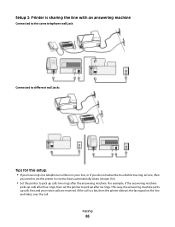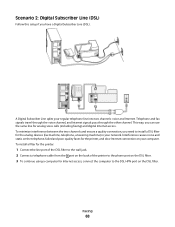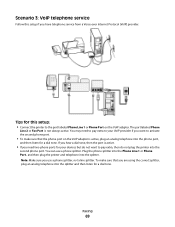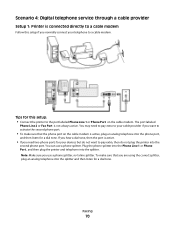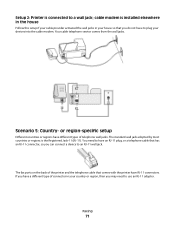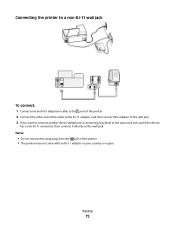Dell V515W Support Question
Find answers below for this question about Dell V515W.Need a Dell V515W manual? We have 1 online manual for this item!
Question posted by etguam on March 16th, 2013
I Can't Connect My V515w.
Requests for more information
Hi etguam
I would suggest you to uninstall the printer software. To uninstall please follow below mentioned steps:
1) Click start.
2) Click on all programs.
3) Click Dell printer.
4) Click uninstalls.
5) Restart your system.
Try to install printer software from below mentioned link, please select operating system before you start installation. Before you start installation please make sure printer is disconnected.
I hope that will fix your issue.
Please reply if you have any further questions
Thanks & Regards
Prateek K
#iworkfordell
Current Answers
Answer #1: Posted by prateekk007 on March 16th, 2013 10:13 AM
I would suggest you to uninstall the printer software. To uninstall please follow below mentioned steps:
1) Click start.
2) Click on all programs.
3) Click Dell printer.
4) Click uninstalls.
5) Restart your system.
Try to install printer software from below mentioned link, please select operating system before you start installation. Before you start installation please make sure printer is disconnected.
I hope that will fix your issue.
Please reply if you have any further questions.
For easy access to drivers, manuals and product updates, please visit our Support Site.
Thanks & Regards
Prateek K
Related Dell V515W Manual Pages
Similar Questions
Have tried several times to connect printer to computeKale peep getting error code