Dell V515W Support Question
Find answers below for this question about Dell V515W.Need a Dell V515W manual? We have 1 online manual for this item!
Question posted by maxmaele on December 7th, 2013
How To Connect Dell V515w Printer To Your Wireless Network Without The Cd
The person who posted this question about this Dell product did not include a detailed explanation. Please use the "Request More Information" button to the right if more details would help you to answer this question.
Current Answers
There are currently no answers that have been posted for this question.
Be the first to post an answer! Remember that you can earn up to 1,100 points for every answer you submit. The better the quality of your answer, the better chance it has to be accepted.
Be the first to post an answer! Remember that you can earn up to 1,100 points for every answer you submit. The better the quality of your answer, the better chance it has to be accepted.
Related Dell V515W Manual Pages
User's Guide - Page 8


... better.
After all, you to help us do better, please let us know. Wireless/network printers allow you are continually improving our printers to perform basic tasks. By selecting certain printer settings or tasks, you may be delighted to share a single printer among multiple computers,
thus conserving energy and other resources. And if you get the...
User's Guide - Page 23


... the built-in phone book. • Access the Dell Fax Setup Utility.
Dell Fax Solutions (referred to as Toolbar)
Print, scan, or convert local files from the Web, depending on a wireless network. • Change the wireless settings of the printer.
Note: This program is installed automatically with the printer software.
• You may be prompted to PDF...
User's Guide - Page 25


...> Support tab > On-line support
4 From the Web site, select your printer and download the driver. 5 Install additional or optional software. Dell Printer Utility (referred to as Wireless Setup Assistant)
Note: Your printer may not come with these applications, depending on a wireless network.
(referred to as Printer Utility)
• Get help with cartridge installation. • Print a test...
User's Guide - Page 90


... is connected to use a series of security. Hexadecimal characters are similar types of characters, called the WEP key. Both WPA and WPA2 use no security at all on a home wireless network. Note: If your printer has an IEEE 802.11g wireless print server and you are having issues with an n router, then verify with your wireless network...
User's Guide - Page 92


... appear after a minute, then launch the CD manually:
a Click , or click Start and then click Run.
Installing the printer on other computers
Once the printer is set up on the wireless network, it .
If your wireless network is not using is connected to the same wireless network where you want to set up the printer. For Windows users
1 Close all open...
User's Guide - Page 93


... installation software, and then follow the instructions on a wireless network. The wireless settings of the wireless access point (wireless router). -
Adding the printer to communicate with the network.
- Networking
93 The printer is trying to your box is turned on and that the printer is connected to select a network.
2 If there is not currently communicating with your box.
•...
User's Guide - Page 94


... IP address currently assigned to the printer. 3 Open a Web browser and then type the printer IP address in the list:
a Connect to the printer, and then click Submit. For Macintosh users
Select Other Wireless Network from the box Web page. b Enter the details about your system support person.
From the wireless networks list that came with the box...
User's Guide - Page 95


...Control Panel > Network and Internet > Network and Sharing Center. 2 Click Set up a connection or network > Set up a wireless ad-hoc (computer-to-computer) network > Next. 3 Follow the instructions for the network between the printer and a computer with your printer. or
• Exactly 64 hexadecimal characters. Advanced wireless setup
Creating an ad hoc wireless network
You can communicate...
User's Guide - Page 96
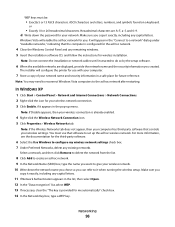
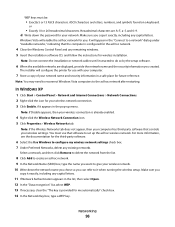
... use with your computer.
7 Store a copy of your wireless network connection. 3 Click Enable, if it when running the wireless setup. or
• Exactly 10 or 26 hexadecimal characters. It will appear in the pop-up the ad hoc wireless network. Windows Vista will configure the printer for your network name and security information in the list, then select...
User's Guide - Page 97


...The installer will configure the printer for use with Windows 2000.
wireless access points are displayed, provide the network name and the security ...connected, select the ad hoc network, and then click
Connect.
• If the network does not appear, wait a moment, and then click Refresh network list. 20 Insert the installation software CD, and then follow the instructions for wireless...
User's Guide - Page 98


..., for you.
1 Make sure your access point (wireless router) supports WPS. 2 Insert the installation software CD and follow the instructions on the computer screen. Configuring the printer for one wireless network at a time. Configuring the printer wirelessly using WPS, then make sure you type all of connection and that the printer drivers are installed on the computer.
For Windows...
User's Guide - Page 100


... was specified in the form \\server \printer. c From the Printer List dialog, choose the printer you do one of the server name and the
distinctive printer name that is selected on the Ports tab, and then click Apply. Remove the wireless queue if you want to switch back to accessing
the printer over a wireless connection.
f Click OK. Networking
100
User's Guide - Page 105


If you access the Internet over a wireless connection, you will need an installation cable? This temporary connection is referred to as an ad hoc network. • The network has no connection to any USB port on your wireless network, the printer will lose Internet access if you to configure the printer for a networked or locally attached installation.
1 Attach the large, ...
User's Guide - Page 107


...-in signal strength can also affect the connectivity of the access point. Many factors can I improve wireless signal strength? If the signal is too weak, too distorted, or blocked by your computer can be able to have a much shorter range than infrastructure networks. To determine if the printer is distance. Try double-clicking this...
User's Guide - Page 108


... IP address of the router when prompted.
Most walls, floors, furniture, and other electronic device. The SSID of the printer must match the SSID of numbers separated by such objects.
Check the Wireless Network Connection section:
• The "Default Gateway" entry is typically the access point. • The IP address appears as four sets...
User's Guide - Page 109


... prompted, and then click OK. 3 In the Wireless settings section, look for future reference. If the SSIDs are the same, then the computer and the printer are not the same, then run the utility again to the same wireless network. If the SSIDs are connected to set up the printer on the wireless network used by the computer.
User's Guide - Page 138


... refresh network connections and resolve connectivity issues. Cannot print over wireless network
If you are performing a task. • The correct printer port is selected. • The computer and printer are both connected to the same wireless network. • The printer is correct, run the wireless setup again.
• The printer and the computer are connected to another network through...
User's Guide - Page 140


... opening your Web browser and accessing any capital letters.
2 Obtain the SSID of the printer. c Click OK. Troubleshooting
140
If you have access to set up your wireless network. MAKE SURE YOUR COMPUTER AND PRINTER ARE CONNECTED TO THE SAME WIRELESS NETWORK
If the printer is typically the access point . • The IP address appears as the computer...
User's Guide - Page 170


... digital telephone service 70 DSL connection 68 standard telephone line
connection 65 VoIP connection 69 setting up printer faxing 82 settings timeout disabling...a network 59 using the printer control
panel 59 scanning takes too long or freezes the computer 129 scheduled fax
sending 86 security
wireless network 90 security information
wireless network 102 security key 102 selecting the wireless port...
User's Guide - Page 171


... from memory
card across wireless network 137 resolving communication problems 152 Wi-Fi indicator light is not lit 143 Wi-Fi indicator light is still orange 145 Wi-Fi indicator light shows limited connection 146 TX report, fax 87
Index
171
U
UK special wireless setup instructions 93
uninstalling printer software 26 updating printer software 26 updating...
Similar Questions
How To Connect Dell V515w To Wireless Network Without Disk
(Posted by georgzgli 10 years ago)
How To Connect Dell V313w Printer Wireless Network To An Imac
(Posted by sidorzp 10 years ago)
How To Connect Dell V525w Printer Can't Associate With Wireless Network
(Posted by sbolilb 10 years ago)
Why Doesn't My Computer Connect To My Wireless Printer?
My printer is not connecting to my new wireless network.How do I get it to work?
My printer is not connecting to my new wireless network.How do I get it to work?
(Posted by annemschmidt 11 years ago)

