Dell V515W Support Question
Find answers below for this question about Dell V515W.Need a Dell V515W manual? We have 1 online manual for this item!
Question posted by rwvs on August 9th, 2014
How To Change The Default Gateway On Dell Printer V515w
The person who posted this question about this Dell product did not include a detailed explanation. Please use the "Request More Information" button to the right if more details would help you to answer this question.
Current Answers
There are currently no answers that have been posted for this question.
Be the first to post an answer! Remember that you can earn up to 1,100 points for every answer you submit. The better the quality of your answer, the better chance it has to be accepted.
Be the first to post an answer! Remember that you can earn up to 1,100 points for every answer you submit. The better the quality of your answer, the better chance it has to be accepted.
Related Dell V515W Manual Pages
User's Guide - Page 3


...
Ordering and replacing supplies 13
Ordering ink cartridges...13 Replacing ink cartridges...13 Recycling Dell products...15
Using the printer control panel buttons and menus 16
Using the printer control panel...16 Changing temporary settings into new default settings 18 Changing the Power Saver timeout...19 Saving energy with Eco-Mode...20 Resetting to factory settings...
User's Guide - Page 10


... and hours of operation for your region or country can purchase printer supplies online, by telephone, or in select retail stores.
• Safety information for experienced users or
your printer are you purchased your Dell computer and printer
• Readme files-Last-minute technical changes, or advanced at the same time, then documentation and drivers...
User's Guide - Page 18


Changing temporary settings into new default settings
The following menus revert to make.
Use the:
To
3 Dialtone
Dial the telephone number...
7 Keypad
In Copy mode or Photo mode: enter the number of copies or prints you want to default settings after two minutes of inactivity or after the printer is turned off:
Copy menu
Scan menu Fax menu (selected models only)
• Copies • ...
User's Guide - Page 19
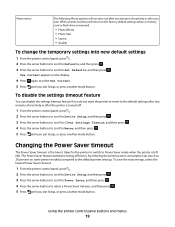
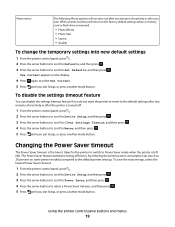
... .
5 Press until you exit Setup, or press another mode button. Use Current appears on some printer models) compared to Power Saver mode when the printer is the time it takes for the printer to switch to the default printer settings.
Changing the Power Saver timeout
The Power Saver timeout is left idle. The Power Saver feature...
User's Guide - Page 20


... your selections using Eco-Mode, then the Eco-Mode settings override any changes you may make to factory default settings will delete all the printer settings you are part of Eco-Mode.
• Eco-Mode is dimmed. • The printer changes to Eco-Mode. 4 Select the Eco-Mode setting, and then press . 5 Press until you...
User's Guide - Page 23


... Pics (referred to as Toolbar)
Print, scan, or convert local files from the Web, depending on a wireless network. • Change the wireless settings of the printer.
Dell Service Center (referred to as Printer Home)
• Launch applications or programs. • Access the Fax Solutions software. • Scan or e-mail a photo or document. • Edit...
User's Guide - Page 25


... the Web Links tab, click Customer Support. 4 From the Web site, select your printer and then download the driver. 5 Install additional or optional software. Dell Wireless Setup Assistant
Set up the printer on the features of a memory device inserted into a network printer.
• Transfer photos and PDF documents from the list. 3 Navigate to the...
User's Guide - Page 45


...camera. You need to repeat the setup if:
• You reset the printer to its factory default settings. • You change the Bluetooth security level or the Bluetooth pass key. • The Bluetooth-...the size of the deleted device to be able to send a print job to the printer. The printer recognizes these settings when you are required.
Printing photos from a digital camera using DPOF...
User's Guide - Page 50


... have to Draft or Quick Print.
The printer folder opens.
4 Right-click the printer, and then select Printing Preferences. 5 Select Quick Print as Default Printer. Changing the printing mode
To conserve ink, you can select a different mode from the Default Printer pop-up menu, or select the printer and click Make Default, depending
on your operating system. If you...
User's Guide - Page 82


...sharing the line with the printer software. To set up calls first and your code. Tips:
• The default code for answering faxes manually is detected, the printer automatically receives the incoming fax... the fax:
1 Connect the printer to Ringing and Answering, and then press .
Faxing
82
d Press again to Fax Setup, and then press . You can change it to the wall jack through...
User's Guide - Page 99


...Printer Home > select your printer for one end of a USB cable to the USB port on the back of connection. c Click Default tab > select your needs. b Double-click Printer... select the printer program folder from the printer Web site. 3 Double-click Dell Extras > Dell Setup Assistant..... Note: You can change the way you access your printer depending on
the computer.
2 Add the printer:
In Mac OS X...
User's Guide - Page 108


...printer must match the SSID of the router when prompted.
Most walls, floors, furniture, and other electronic device. REMOVE SOURCES OF INTERFERENCE
Other types of radio frequencies can also interfere with the wireless signal on your network, resulting to printing issues that the signal is operating in the vicinity, then change...; The "Default Gateway" entry is not on a printer or other...
User's Guide - Page 117


... troubleshoot" checklist does not solve the problem, then try the following :
CHANGE THE LANGUAGE USING THE PRINTER MENUS
1 From the printer control panel, press . 2 Press the arrow buttons to scroll to Defaults, and then press . 3 Press the arrow buttons to scroll to Set Defaults, and then press . 4 Press the arrow buttons to scroll to turn...
User's Guide - Page 140


... the access point when prompted. Note: If you do not know how to make these changes, then see if you can be able to print wirelessly.
a Type the IP address of ...section:
• The "Default Gateway" entry is not on the wireless network used by opening your Web browser and accessing any capital letters.
2 Obtain the SSID of the network that the
printer can access them
from your ...
User's Guide - Page 145


...CHECK NETWORK NAME
Make sure your printer could be unable to the same network name.
Hexadecimal characters are changed. Using a wireless network with Printer Port in infrastructure mode •...settings are A-F, a-f, and 0-9.
ASCII characters in the Printer column to make an ad hoc connection to use a manufacturer's default network name, your network does not have a security key...
User's Guide - Page 147
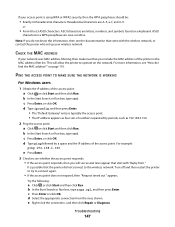
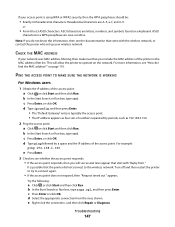
... to 63 ASCII characters. Turn off and then restart the printer to try to the wireless network. Troubleshooting
147
If your access point is possible that came with "Reply from the ones shown.
d Type ipconfig, and then press Enter. • The "Default Gateway" entry is typically the access point. • The IP address...
User's Guide - Page 149


... not respond, then "Request timed out." For Macintosh users 1 Obtain the printer IP address.
Run the Wireless Setup Assistant again. or the access point may need to factory defaults. Notes:
• If you change network settings, then change the settings of the printer in the network address field. b In the TCP/IP section, look for...
User's Guide - Page 153
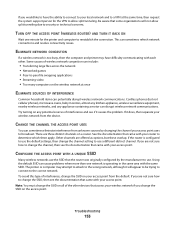
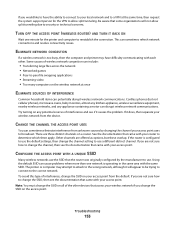
Be aware that the router was originally configured by changing the channel your wireless network from the default.
Cordless phones (but these overlap. CONFIGURE THE ACCESS POINT WITH A UNIQUE SSID
Many wireless networks use . The printer or computer may have the ability to connect to your local network and to a VPN at once
ELIMINATE...
User's Guide - Page 170


...printer in draft mode 50 printing mode changing 50 proof sheet using 44 protocol 111 publications finding 9
R
received history report 87 receiving faxes
Auto Answer setting 81, 82 automatically 81 manually 82 tips 81, 82 recycling 8 Dell... setting 76
resetting internal wireless print server to factory default settings 138
resetting to factory defaults 20 resuming
print job 52 reverse page order 34 ...
User's Guide - Page 171


... 98
T
TCP/IP 111 technical support 116 telecommunication notices 159, 160, 161 temporary settings
changing into default 18 tips for
copying 54 printing 33 receiving faxes 81 scanning 59 sending faxes 80 top ... OCR 22 Adobe Photo Album Starter Edition 22 Dell Ink Management System 22 Fast Pics 22 Fax Setup Utility 22 Fax Solutions software 22 Printer Home 22 Printing Preferences 22 Service Center 22 ...
Similar Questions
How To Change Dell Laser Printer M5200 Paper Size Tray 1 Universal
(Posted by ghde 10 years ago)
How To Change Wireless Settings On V515w Wireless Inkjet All-in-one Printer
(Posted by tylyndy 10 years ago)

