Dell M5200 Support Question
Find answers below for this question about Dell M5200.Need a Dell M5200 manual? We have 4 online manuals for this item!
Question posted by ghde on December 11th, 2013
How To Change Dell Laser Printer M5200 Paper Size Tray 1 Universal
The person who posted this question about this Dell product did not include a detailed explanation. Please use the "Request More Information" button to the right if more details would help you to answer this question.
Current Answers
There are currently no answers that have been posted for this question.
Be the first to post an answer! Remember that you can earn up to 1,100 points for every answer you submit. The better the quality of your answer, the better chance it has to be accepted.
Be the first to post an answer! Remember that you can earn up to 1,100 points for every answer you submit. The better the quality of your answer, the better chance it has to be accepted.
Related Dell M5200 Manual Pages
Owner's Manual - Page 3
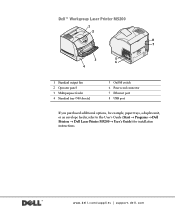
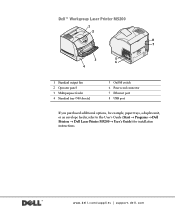
... bin 2 Operator panel 3 Multipurpose feeder 4 Standard tray (500 sheets)
5 On/Off switch 6 Power cord connector 7 Ethernet port 8 USB port
If you purchased additional options, for example, paper trays, a duplex unit, or an envelope feeder, refer to the User's Guide (Start → Programs → Dell Printers → Dell Laser Printer M5200 → User's Guide) for installation instructions...
Owner's Manual - Page 15


... Use the default printer name (for example, Dell Laser Printer M5200) or type a unique name for your computer. 1 Insert the Drivers and Utilities CD. 2 Click Install the printer for network printing ...available for Windows NT operating systems.
NOTE: You need administrative access to install printer drivers on your printer, and then click Next.
8 Click Yes (recommended), and then click Finish ...
Owner's Manual - Page 17


... prints, click Yes to close the message window. 15 Click Finish to print a test page, and then click Finish. The Add Printer Wizard screen appears.
4 Use the default printer name (for example, Dell Laser Printer M5200), or type a unique name for network printing 17 All the necessary files are installed on your computer screen.
1 Insert the...
Owner's Manual - Page 22


... then click Next. 10 Select the Universal Network Connection (UNC) port. 11 Click the Browse for network printing The Congratulations screen appears. 13 Click Finish.
22 Set up for Printer button or type the name of the print server the printer is connected to the new Dell Laser Printer
M5200 printer. You can specify as many clients as...
Owner's Manual - Page 25


... the same network and entering the IP address into the Address line of the clients connected to this printer can verify the settings by the Dell Laser Printer M5200 printer. If the IPS address was setup correctly, the browser should display a Web page provided by opening a web browser on any computer on the Network (Network ...
Owner's Manual - Page 40


... the files are installed on the Drivers and Utilities CD screen. www.dell.com/supplies | support.dell.com
5 Click Next to install the printer driver. 6 Click Next to complete installation. 7 Use the default printer name (for example, Dell Laser Printer M5200) or type a unique
name for your printer, and then click Next. 8 Click Yes (recommended), and then click Finish...
Owner's Manual - Page 42


...this Computer only (Personal Installation) to install the additional software for your printer, and then click Next.
13 Select Yes to restart your operating ...Dell Drivers and Utilities CD screen appears, click Install the printer for
Use on the Drivers and Utilities CD screen. www.dell.com/supplies | support.dell.com
12 Use the default printer name (for example, Dell Laser Printer M5200...
Owner's Manual - Page 43


... D:\ where D is the drive letter of your computer uses this printer as the default printer.
6 Click Next.
7 Click Finish.
8 A test page will print automatically.
The Add Printer Wizard screen appears.
4 Use the default printer name (for example, Dell Laser Printer M5200), or type a unique name for your printer.
5 Select whether or not to use this language
Select the driver...
Owner's Manual - Page 49


..., note cards, and envelopes.
Simplex letterhead
Duplex letterhead
Envelope
Load paper 49 The icons on the multipurpose feeder show you purchased a duplex option, refer to load letterhead paper for simplex or duplex printing.
It is useful for printing, and how to the User's Guide (Start → Programs → Dell Printers → Dell Laser Printer M5200 → User's Guide).
Owner's Manual - Page 52


... it will go. For tips on recommended papers, solving printing problems, and clearing jams, refer to the correct value for the print media you are set to the User's Guide (Start → Programs → Dell Printers → Dell Laser Printer M5200 → User's Guide).
52 Load paper Make sure the Paper Size and Paper Type for the multipurpose feeder (MP Feeder...
Owner's Manual - Page 56


... to change printer settings
The diagram on page 59 shows the menu items in the menu appears.
• If the selection is on and the Ready message appears on the display. 2 Press the Menu button on the second line of the menus, refer to the User's Guide (Start → Programs → Dell Printers → Dell Laser Printer M5200...
Owner's Manual - Page 62


...8226; Monitor the toner level for more information. a Select the printer object to order replacement toner cartridges. b Click Visit Dell's cartridge ordering website. 3 If ordering by phone or from the Web. 1 Click Start → Programs → Dell Printers → Dell Laser Printer M5200 → Dell Printer Supplies-Laser. The Printing Status window also displays the level of the job...
Dell™ Workgroup Laser Printer M5200 User's Guide - Page 6


...Programs Dell Printers Dell Laser Printer M5200 Dell Printer Supplies-Laser.
...printer and only appears on the computer screen when an error or warning occurs. The Order Toner Cartridges window appears. 2. Status Monitor
The Status Monitor alerts you when an error or warning occurs; Select Update to change the appearance of the list of printers. for a particular printer.
Select a printer...
Dell™ Workgroup Laser Printer M5200 User's Guide - Page 7


... ordering website.
3. Print Server TCP/IP Setup
Refer to create driver profiles that appears under the By Telephone heading. Select the printer object to uninstall, and then click Next. Click Start Programs Dell Printers Dell Laser Printer M5200 Dell Printer Software Uninstall. Select the components to uninstall, and then right-click the mouse.
You can contain a group of your...
Dell™ Workgroup Laser Printer M5200 User's Guide - Page 19


... an option is not listed, turn the printer off, unplug the power cord, and reinstall the
option. 5. Verify that the options you see Utilities Menu, and then press Select. 2. a properly grounded outlet.
2. Click Start Settings Printers. 2. Select the Device tab, and then select the option. 4.
Right-click the Dell Laser Printer M5200 icon and select Properties. 3.
Dell™ Workgroup Laser Printer M5200 User's Guide - Page 27


... 95/98
1. Click Start Settings Printers. 2. Click Add.
After loading paper in the table. c. Click Properties Device (or Options) Update (or Update Now). 4. Right-click the Dell Laser Printer M5200 icon. 3. Click Start Settings Printers. 2. If Update Now is unavailable, follow these steps: a. Change the setting from the printer operator panel. c. c. b. d. If Update is...
Dell™ Workgroup Laser Printer M5200 User's Guide - Page 31


...NT 4.0 Windows Me Windows 95/98
1.
Right-click the Dell Laser Printer M5200 icon. 3. Close the Printers folder. b.
Click Properties Device (or Options) Update (or Update Now). 4.
c. Click Add.
If Update is listed under "Installed Features."
Change the setting from Not Installed to save paper, for each client. This is unavailable, follow the...
Dell™ Workgroup Laser Printer M5200 User's Guide - Page 32


... others: Click Start Settings Printers. 2. For Windows XP and Windows 2000: Click Printing Preferences. For Windows NT 4.0: Click Document Defaults. For Windows Me and 95/98: Click Properties. 4. 1. Click Setup (or Paper). 5. In the Duplex section, select either Long Edge or Short Edge. 6.
Click OK. 7. Close the Printers folder. Right-click the Dell Laser Printer M5200 icon. 3.
Dell™ Workgroup Laser Printer M5200 User's Guide - Page 35


...c. Click OK, and then close the Printers folder.
6. Press the Menu button on the printer until you loaded in the tray, and then press Select.
Right-click the Dell Laser Printer M5200 icon. 3. Right-click the Dell Laser Printer M5200 icon. 3. Click OK OK. If Update is unavailable, follow these steps: a. c. When printing, you see Paper Menu, and then press Select. Click...
Dell™ Workgroup Laser Printer M5200 User's Guide - Page 70


...your network administrator for the sizes and types of memory installed is not listed, turn the printer off, unplug the power ...you need to print the page. 4. Right-click the Dell Laser Printer M5200 icon and select Properties. 3. Press Menu until you see...any optional trays you see Utilities Menu, and then press Select. 3. Click Update, and then click Apply.
Make sure the printer is ...
Similar Questions
Dell M5200 Paper Jam
jam message keeps coming up but no paper is there
jam message keeps coming up but no paper is there
(Posted by heightsflowershoppe 8 years ago)
Setting The Paper Source On Dell M5200 Printer?
How to set up my Dell M5200 so first it pulls from the manual paper feed then from tray 1 if there i...
How to set up my Dell M5200 so first it pulls from the manual paper feed then from tray 1 if there i...
(Posted by schmannie9 9 years ago)
Dell 1250c Laser Printer Showing Paper Jam When There's No Jam
(Posted by joshmega 10 years ago)
Dell Laser Printer W5300 Paper Jam Error When There Is No Paper Jam
(Posted by eledeni 10 years ago)
How To Find The Mac Address Of A Dell Laser Printer M5200
(Posted by dbondmak 10 years ago)

