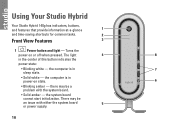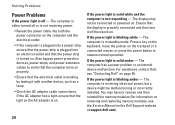Dell Studio Hybrid 140G Support Question
Find answers below for this question about Dell Studio Hybrid 140G.Need a Dell Studio Hybrid 140G manual? We have 2 online manuals for this item!
Question posted by staceyb126 on January 15th, 2014
The Monitor Won't Recognize The Computer And It Has A Solid Amber Power Light.
We recently moved, when i hooked up the computer to the monitor it does not recognize it and the computer just has a solid amber power light. I've tried changing power cords, as I wasn't sure i had the right one....but that doesn't seem to help...thoughts?
Current Answers
Related Dell Studio Hybrid 140G Manual Pages
Similar Questions
Power Button Flashes Amber Continuously And Does Not Power Up With Fan Shaking
when i plande the power pin the power button flashes continuously amber as the fan keeps shaking bac...
when i plande the power pin the power button flashes continuously amber as the fan keeps shaking bac...
(Posted by Anonymous-172183 1 year ago)
Dell Hybrid 140g Will Not Boot Amber Power Light Usb Problem
(Posted by snocaptas 10 years ago)
Inspiron One 2305 Will Not Boot Power Cord Light Goes Off
(Posted by etellbobbyh 10 years ago)
My Daughters 2320 Needs The Part Where The Power Cord Plugs In. She Unplugged Th
She unplugged the power cord and the part broke. She can't plug the power cord back in. What's the n...
She unplugged the power cord and the part broke. She can't plug the power cord back in. What's the n...
(Posted by Shellej153 10 years ago)
Not Showing Up On Monitor
the light shows up on the computer as an orange and dosent show up on the monitor it wont evan show ...
the light shows up on the computer as an orange and dosent show up on the monitor it wont evan show ...
(Posted by scottmjacob 11 years ago)