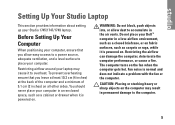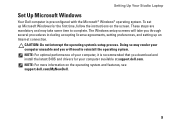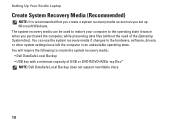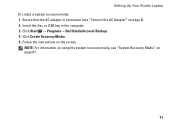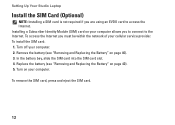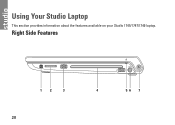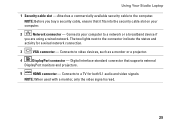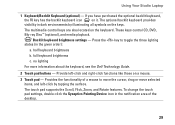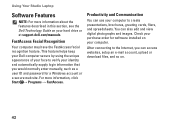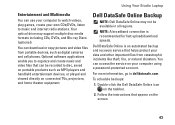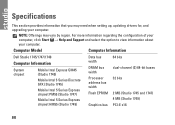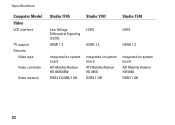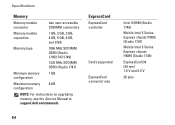Dell Studio 1747 Support Question
Find answers below for this question about Dell Studio 1747.Need a Dell Studio 1747 manual? We have 2 online manuals for this item!
Question posted by kene94360 on September 8th, 2012
Part No For Dell 1747 Tv Card
part no for dell studio 1747 tv card
Current Answers
Related Dell Studio 1747 Manual Pages
Similar Questions
Dell Laptop Studio 1558 Does Not Recognize Sd Card
(Posted by MULjknudt 10 years ago)
Touch Screen Dell Studio 1747 Not Working Under W8 Pro
I have upgraded my Windows 7 pro to Windows 8 pro. However my touch screenof my Delll Studio 1747 do...
I have upgraded my Windows 7 pro to Windows 8 pro. However my touch screenof my Delll Studio 1747 do...
(Posted by bartschuiling 11 years ago)