Dell Studio 1558 Support Question
Find answers below for this question about Dell Studio 1558.Need a Dell Studio 1558 manual? We have 2 online manuals for this item!
Question posted by most1dinca on September 19th, 2013
Dell Studio Wont Start
The person who posted this question about this Dell product did not include a detailed explanation. Please use the "Request More Information" button to the right if more details would help you to answer this question.
Current Answers
There are currently no answers that have been posted for this question.
Be the first to post an answer! Remember that you can earn up to 1,100 points for every answer you submit. The better the quality of your answer, the better chance it has to be accepted.
Be the first to post an answer! Remember that you can earn up to 1,100 points for every answer you submit. The better the quality of your answer, the better chance it has to be accepted.
Related Dell Studio 1558 Manual Pages
Dell™ Technology Guide - Page 334


... number to call for your order.
Product Information
If you need information about their laptop and desktop computers. For the telephone number to call for repair or credit, as missing parts, wrong parts, or incorrect billing, contact Dell for the return.
334
Getting Help
Have your questions.
Automated Order-Status Service
To...
Setup Guide - Page 5


... 12 Enable or Disable Wireless (Optional 14 Connect to the Internet (Optional 16
Using Your Studio Laptop 20 Right Side Features 20 Left Side Features 24 Computer Base Features 28 Touch Pad Gestures... 40 Removing and Replacing the Battery 42 Software Features 44 Free Fall Sensor 45 Dell Dock 46 Dell DataSafe Online Backup 47
Solving Problems 48 Touch Screen Problems 48 Beep Codes 49 ...
Setup Guide - Page 7


... not block, push objects into, or allow easy access to a power source, adequate ventilation, and a level surface to place your Dell™ computer in the air vents. Fan noise is normal and does not indicate a problem with the fan or the computer. To... or drawer when it is powered on all other sides.
Before Setting Up Your Computer
When positioning your Studio 1555/1557/1558 laptop.
Setup Guide - Page 11
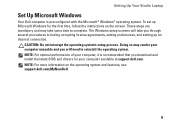
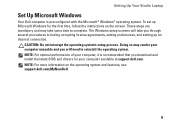
...'s setup process. The Windows setup screens will need to complete. NOTE: For optimal performance of your computer available at support.dell.com. Setting Up Your Studio Laptop
Set Up Microsoft Windows
Your Dell computer is recommended that you download and install the latest BIOS and drivers for the first time, follow the instructions on...
Setup Guide - Page 12
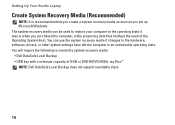
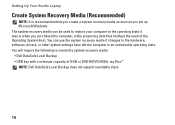
...use the system recovery media if changes to create the system recovery media: • Dell DataSafe Local Backup • USB key with a minimum capacity of the Operating System...restore your computer to the operating state it was in an undesirable operating state. Setting Up Your Studio Laptop
Create System Recovery Media (Recommended)
NOTE: It is recommended that you create a system recovery ...
Setup Guide - Page 13
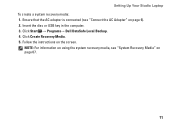
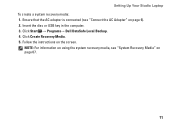
..." on page 6). 2. Click Start → Programs→ Dell DataSafe Local Backup. 4. Follow the instructions on page 67.
11 Click Create Recovery Media. 5. Ensure that the AC adapter is connected (see "System Recovery Media" on the screen. Insert the disc or USB key in the computer. 3. Setting Up Your Studio Laptop To create a system recovery...
Setup Guide - Page 18
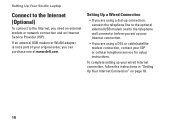
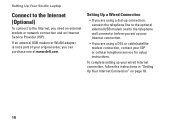
...complete setting up your Internet connection.
• If you can purchase one at www.dell.com. Setting Up a Wired Connection
• If you are using a DSL or ...Internet, you need an external modem or network connection and an Internet Service Provider (ISP). Setting Up Your Studio Laptop
Connect to the Internet (Optional)
To connect to the telephone wall connector before you set up your ISP ...
Setup Guide - Page 19
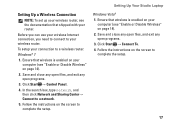
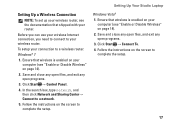
...→ Connect to complete the setup. Ensure that shipped with your router. Click Start → Connect To. 4. Ensure that wireless is enabled on your computer (see the...1.
Click Start → Control Panel.
4. Save and close any open files, and exit any open programs.
3. Follow the instructions on the screen to
complete the setup.
17 Setting Up Your Studio Laptop
Setting Up...
Setup Guide - Page 20


...; Connect to the Internet window appears. Save and close any open files, and exit any open programs.
2. Click Start → Control Panel.
3. NOTE: If you do not have a service outage. Setting Up Your Studio Laptop
Setting Up Your Internet Connection
ISPs and ISP offerings vary by your country. Follow the instructions on the...
Setup Guide - Page 21
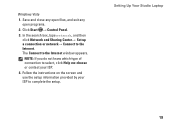
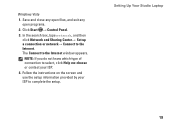
... your ISP.
4.
NOTE: If you do not know which type of connection to the Internet. Setting Up Your Studio Laptop
19 In the search box, type network, and then click Network and Sharing Center→ Set up a connection...Help me choose or contact your ISP to the Internet window appears.
Click Start → Control Panel.
3. Save and close any open files, and exit any open programs.
2.
Setup Guide - Page 22
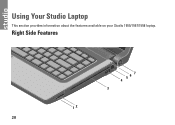
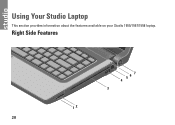
Right Side Features
56 7 4 3
12 20 Using Your Studio Laptop
This section provides information about the features available on your Studio 1555/1557/1558 laptop.
Setup Guide - Page 31
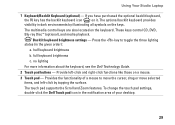
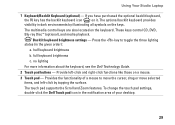
... keys are also located on the keys. half keyboard brightness
b. no lighting
For more information about the keyboard, see the Dell Technology Guide.
2 Touch pad buttons - The touch pad supports the Scroll and Zoom features. full keyboard brightness
c. If..., and left -click and right-click functions like those on it. Using Your Studio Laptop
1 Keyboard/Backlit Keyboard (optional) -
Setup Guide - Page 32
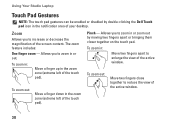
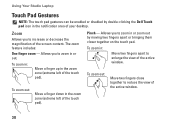
Using Your Studio Laptop
Touch Pad Gestures
NOTE: The touch pad gestures can be enabled or disabled by moving two fingers apart or bringing ...you to reduce the view of the screen content.
Pinch - Zoom
Allows you to zoom in or zoom out by double-clicking the Dell Touch pad icon in the zoom zone (extreme left of your desktop. To zoom out:
Move two fingers close together to increase or...
Setup Guide - Page 37


... video chatting and voice recording.
2 Camera activity indicator - Indicates if the camera is on selections you made when purchasing your hard drive or at support.dell.com/manuals.
35 For more information about displays, see the Dell Technology Guide on your
computer. Using Your Studio Laptop
1 Left digital array microphone -
Setup Guide - Page 38


...Dell Touch Zone software click Start → All Programs→ Dell→ Dell Touch Zone. These notes will appear on how to follow.
• Help - You can upload videos to YouTube when connected to the music on your laptop...- Play a game to the Internet.
• Notes Creator - Using Your Studio Laptop
Using the Touch Screen (Optional)
The touch screen feature on your computer or play...
Setup Guide - Page 39
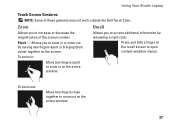
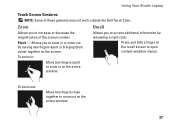
Using Your Studio Laptop
Touch Screen Gestures
NOTE: Some of the screen content.
To zoom out:
Move two fingers close together to open context-sensitive menus. Pinch - To zoom in:
Allows you to increase or decrease the magnification of these gestures may not work outside the Dell Touch Zone. Press and hold a finger on...
Setup Guide - Page 45
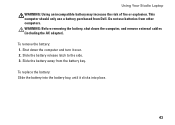
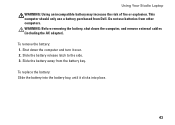
... from Dell. Shut down the computer, and remove external cables (including the AC adapter). WARNING: Before removing the battery, shut down the computer and turn it clicks into place.
43
To replace the battery: Slide the battery into the battery bay, until it over. 2. To remove the battery: 1. Using Your Studio Laptop WARNING...
Setup Guide - Page 46
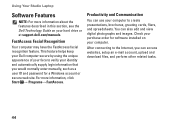
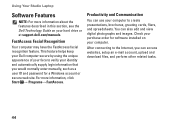
... brochures, greeting cards, fliers, and spreadsheets. This feature helps keep your Dell computer secure by using the unique appearance of your face to verify your ...Dell Technology Guide on your identity and automatically supply login information that you can also edit and view digital photographs and images. Using Your Studio Laptop
Software Features
NOTE: For more information, click Start...
Setup Guide - Page 48
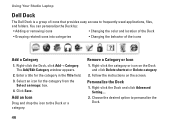
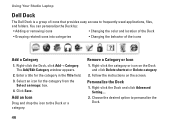
...
1. Right-click the category or icon on the screen. Follow the instructions on the Dock and click Delete shortcut or Delete category.
2. Using Your Studio Laptop
Dell Dock
The Dell Dock is a group of the icons
Add a Category
1. Right-click the Dock, click Add→ Category. Enter a title for the category from the
Select...
Setup Guide - Page 49
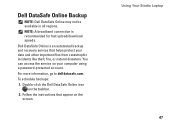
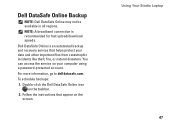
...‑protected account.
Using Your Studio Laptop 47 NOTE: A broadband connection is an automated backup and recovery service that appear on the screen. To schedule backups:
1.
You can access the service on the taskbar.
2.
Dell DataSafe Online is recommended for fast upload/download speeds. Dell DataSafe Online Backup
NOTE: Dell DataSafe Online may not be...
Similar Questions
How To Protect Your Laptop Dell 1558 In Excellent Mode
(Posted by ipdto 10 years ago)
Dell Inspiron N4110 Wont Start Up?
HI my Dell Inspiron N4110 laptop had been making loud noises for months. So, I tried to open the lap...
HI my Dell Inspiron N4110 laptop had been making loud noises for months. So, I tried to open the lap...
(Posted by Rshar345 11 years ago)

