Dell Studio 1558 Support Question
Find answers below for this question about Dell Studio 1558.Need a Dell Studio 1558 manual? We have 2 online manuals for this item!
Question posted by skloos on July 5th, 2014
Dell Latitude E5510 Screen Flashing When Switching Power Sources
The person who posted this question about this Dell product did not include a detailed explanation. Please use the "Request More Information" button to the right if more details would help you to answer this question.
Current Answers
There are currently no answers that have been posted for this question.
Be the first to post an answer! Remember that you can earn up to 1,100 points for every answer you submit. The better the quality of your answer, the better chance it has to be accepted.
Be the first to post an answer! Remember that you can earn up to 1,100 points for every answer you submit. The better the quality of your answer, the better chance it has to be accepted.
Related Dell Studio 1558 Manual Pages
Dell™ Technology Guide - Page 20


...Problems 299 Touch Pad or Mouse Problems for Laptop Computers 301 Video and Monitor Problems 302 Power Lights 304
Dell Technical Update Service 305
21 System Setup ...307
Viewing System Settings With the System Setup Program 307
Entering the System Setup Program 308 Working With Options on the System Setup Program Screen...
Dell™ Technology Guide - Page 69


....
Copies a selected item.
Highlight the desired icon to switch the display to switch between open simultaneously).
Renames the selected item.
Cuts a selected... open items.
Navigation Devices (Mouse, Keyboard, Touch Pad)
69 Cycles through screen elements in the Power Options Properties window. Selects all currently available display options (display only, external monitor...
Dell™ Technology Guide - Page 76


5 When the Welcome Dell System Owner screen appears, click Next.
If a particular driver is not listed, then that driver is detecting hardware in.... If those drivers are used by your system window. If you want to reinstall and follow the instructions on the screen. For device driver information, see the documentation that are not displayed, exit the Drivers and Utilities program, shut down ...
Dell™ Technology Guide - Page 80


...
2 When the Drivers and Utilities media installation program starts, follow the instructions on the screen. HINT: The drivers for additionally installed devices may not be included on the Drivers and... media.
5 At the Welcome Dell System Owner screen, click Next. Using the Drivers and Utilities Media to reinstall and follow the prompts on the screen.
3 When the InstallShield Wizard Complete...
Dell™ Technology Guide - Page 107


...data associated with a frozen blue screen.
Only the basic files and ...on page 125
• Your system administrator
• support.dell.com.
Shutting Down Your Computer
107 See "Replacing a Battery"...help you have shut down any error messages that power is displayed when the computer stops responding, write... and replace the battery for a laptop computer to ensure that may want to start ...
Dell™ Technology Guide - Page 142


...an electrical outlet in maximum performance mode (see "Dell™ ControlPoint Power Manager" on how often the battery is used... time depending on page 146.
142
Power (Power Settings, Power Protection Devices, and Batteries) Using Your Laptop Computer for ways to adjust optimize your...screen savers, or other power- NOTE: To preserve battery power, connect your battery is fully charged.
Dell™ Technology Guide - Page 146


...Dell ControlPoint (DCP) application.
Dell™ ControlPoint Power Manager
You can access the Dell ControlPoint Power Manager for your laptop computer from overcharging. The battery is too hot to room temperature. The Dell...lithium batteries in a Dell notebook and the notebook is switched Off. A Dell notebook battery may vary depending on . NOTE: With Dell™ ExpressCharge™...
Dell™ Technology Guide - Page 147


Power (Power Settings, Power Protection Devices, and Batteries)
147 You can optimize the battery life for your laptop computer using the Dell ControlPoint application, see the Help available from the main ControlPoint screen. FOR MORE INFORMATION: To learn more about using the options available under All Day Battery mode or Extended Battery Life mode.
Dell™ Technology Guide - Page 272


...problems.
See your computer include:
Tool Power lights
Diagnostic lights for desktop computers
Diagnostic lights for laptop computers System messages
Windows Hardware Troubleshooter Dell Diagnostics
Function
The power button light illuminates and blinks or ...down the information displayed on the screen and look for the message in the System Messages list or in conjunction with the power lights.
Dell™ Technology Guide - Page 274


...normally, the lights flash, and then turn off. Too many devices on the front panel. Ensure that the computer turns on properly.
- Ensure that the processor power cable is securely... computer).
• Eliminate interference. Ensure that the voltage selection switch is receiving electrical power, but an internal power problem may be used to the same electrical outlet
Diagnostic Lights for...
Dell™ Technology Guide - Page 282


... press and
hold the key while powering the computer on .
• Answer any key to start the Dell Diagnostics from the Drivers and Utilities ...Dell Diagnostics Main Menu appears, select the test you see
"Contacting Dell" on (or restart) your computer and try again. Starting the Dell Diagnostics on Desktop Computers
NOTE: If your computer cannot display a screen image, see "Contacting Dell...
Dell™ Technology Guide - Page 288


... "Running the Dell Diagnostics" on page 299. TU R N O F F S T A N D B Y M O D E I N W I N D O W S B E F O R E W R I T I N G T O A D I C S -
See your screen. • ...optical drive vibration is interrupted, an error occurs. Hard Drive Problems RUN CHECK DISK - See "Configuring Your Power Settings" on page 137 or search for the keyword standby in the drive or the media. ADJUST THE ...
Dell™ Technology Guide - Page 294


..."Contacting Dell" on...files and exit any of the procedures in an environment similar to get a response by pressing a key on the screen.
3 A solid blue screen appears
TU R N T H E C O M P U T E R O F F -
Windows XP...Follow the instructions on your keyboard or moving your mouse, press and hold the power button for information.
• Ensure that the program is compatible with the operating ...
Dell™ Technology Guide - Page 302


... monitor is turned
on. • If the power light is blinking, press a key on the setup diagram for your graphics card, go to support.dell.com. Video and Monitor Problems
CAUTION: Before you... graphics cards; The Screen is Difficult to
resume normal operation. CHECK THE MONITOR POWER LIGHT -
• If the power light is lit or blinking, the monitor has power. • If the power light is off, ...
Dell™ Technology Guide - Page 305


... for your computer.
• Eliminate interference. Multiple power strips connected to match the AC power at your computer).
- Some possible causes of software and hardware updates for your computer.)
• If the power light is set to the same electrical outlet
Dell Technical Update Service
The Dell Technical Update service provides proactive e-mail notification of...
Dell™ Technology Guide - Page 348


... the computer to the PCMCIA standard. power-on a display screen. A measure of different speeds, they will operate at speeds from CDs, DVDs, or DVD+RWs. nonvolatile random access memory - NVRAM -
A single point on self-test - A video resolution, such as 800 x 600, is turned off or loses its external power source.
PC Card - PCMCIA - ns...
Dell™ Technology Guide - Page 352


...connected and disconnected while the computer is no electrical power.
UTP - A plastic device designed to fit inside the module bay of a laptop computer to 1600 x 1200. universal serial bus ... of the computer.
System memory dynamically allocated to an unacceptable voltage level. A backup power source used to underline, change fonts, and so on your computer or in to a ...
Setup Guide - Page 7


... allow easy access to a power source, adequate ventilation, and a level surface to accumulate in the air vents.
Do not place your Studio 1555/1557/1558 laptop. CAUTION: Placing or stacking heavy... You should never place your laptop may result in permanent damage to overheat. Setting Up Your Studio Laptop
This section provides information about setting up your Dell™ computer in a low...
Setup Guide - Page 53
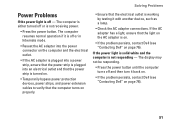
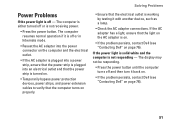
... by testing it back on.
• If the problem persists, contact Dell (see "Contacting Dell" on the AC adapter is not responding - If the power light is solid white and the computer is on.
• If the problem persists, contact Dell (see "Contacting Dell" on page 76).
51 The computer resumes normal operation if it...
Setup Guide - Page 60
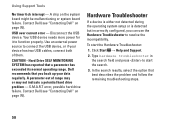
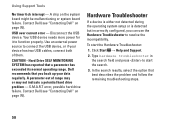
... that best describes the problem and follow the remaining troubleshooting steps.
58 Click Start → Help and Support.
2. Contact Dell (see "Contacting Dell" on page 76). To start the search.
3. Use an external power source to resolve the incompatibility. USB over current error - Type hardware troubleshooter in the search field and press to function...
Similar Questions
How Do I Get The Keyboard Out Of My Dell Laptop Latitude E5510
(Posted by loCLSDIS 9 years ago)
How To Protect Your Laptop Dell 1558 In Excellent Mode
(Posted by ipdto 10 years ago)
No Power To My Studio 1558
I shut down my studio 1558 last night and this morning it won't turn on. No light on the button--no ...
I shut down my studio 1558 last night and this morning it won't turn on. No light on the button--no ...
(Posted by gcro53 12 years ago)

