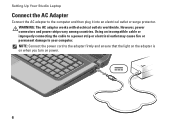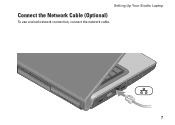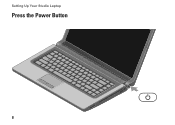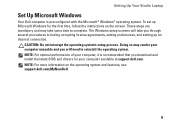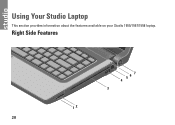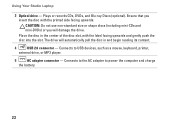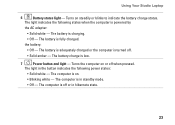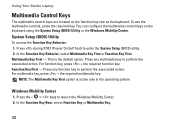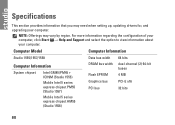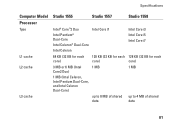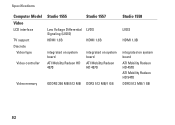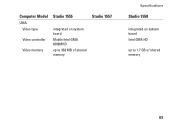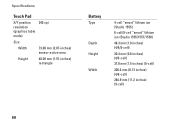Dell Studio 1558 Support Question
Find answers below for this question about Dell Studio 1558.Need a Dell Studio 1558 manual? We have 2 online manuals for this item!
Question posted by gcro53 on December 6th, 2011
No Power To My Studio 1558
I shut down my studio 1558 last night and this morning it won't turn on. No light on the button--no nothing. I bought this computer 15 months ago and never had a problem. The techie in the computer shop said that it is probably a motherboard and that he gets many of the same computer with the same problem. Said he can't believe Dell hasn't recalled these computers because they have motherboard problems all of the time. Question: motherboard issue or just a powerup issue? Thanks.
Current Answers
Answer #1: Posted by valuesrespect on February 26th, 2012 6:53 PM
mostly the cost is the motherboard and they are internal connected those supply.but if you see power keeps turning on and off means the problem is the hardware at the same time needs cooling.thanks
u can reach me to ask.at [email protected]
Related Dell Studio 1558 Manual Pages
Similar Questions
Dell Studio 1558 With Core I7 Wont Turn On With Battery Power
(Posted by txfiRo80 10 years ago)
Studio 1558 Laptop Adapter Suddenly Died?
I was using my laptop, with the power cord inserted into a wall socket. Suddenly, the computer decid...
I was using my laptop, with the power cord inserted into a wall socket. Suddenly, the computer decid...
(Posted by Gugurekas 11 years ago)
A Bsod Screen Has Come Up And The Laptop Will Not Respond To Shutting Down.
I can't get the laptop to shut down; no response. Even closing the top and leaving it doesn't shut i...
I can't get the laptop to shut down; no response. Even closing the top and leaving it doesn't shut i...
(Posted by craigie5 11 years ago)
My Dell N5110 Laptop Is Overheating Fast And Shuts Down Automatically.
I bought Dell Inspiron N5110 about month ago ,but it got problems for now, its shuting itself down i...
I bought Dell Inspiron N5110 about month ago ,but it got problems for now, its shuting itself down i...
(Posted by NightWalker 12 years ago)