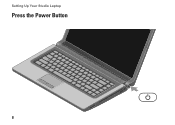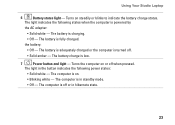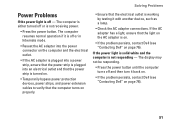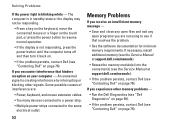Dell Studio 1558 Support Question
Find answers below for this question about Dell Studio 1558.Need a Dell Studio 1558 manual? We have 2 online manuals for this item!
Question posted by raw7MANZA on September 20th, 2013
Power Button Dell Studio 1558 How Does Work
Requests for more information
Hi raw7MANZA,
I would request you to elaborate the issue so that we can help you further.
To know more about Dell Product Support, Drivers & Downloads, Order & Dispatch status -> choose your region US Customers; India Customers. For Here for Dell support videos.
Current Answers
Related Dell Studio 1558 Manual Pages
Similar Questions
I have an issue, apparently the power button was damaged and it broke off so I cannot turn on the la...
Hi, My power button on my Vostro 3500 is gradually working less. Before it doesn't let me turn on at...