Dell Streak7 Support Question
Find answers below for this question about Dell Streak7.Need a Dell Streak7 manual? We have 5 online manuals for this item!
Question posted by mdolaIsabel on August 15th, 2014
How To Change Input Method In Dell Streak 7
The person who posted this question about this Dell product did not include a detailed explanation. Please use the "Request More Information" button to the right if more details would help you to answer this question.
Current Answers
There are currently no answers that have been posted for this question.
Be the first to post an answer! Remember that you can earn up to 1,100 points for every answer you submit. The better the quality of your answer, the better chance it has to be accepted.
Be the first to post an answer! Remember that you can earn up to 1,100 points for every answer you submit. The better the quality of your answer, the better chance it has to be accepted.
Related Dell Streak7 Manual Pages
User's Manual (T-Mobile) - Page 13


... on
2 If the screen is off option on the screen. Turning Off Your Device
1 Press and hold the Power and Sleep/Wake button your input. Setting Up Your Dell Streak 7 Tablet
13
For information on
unlocking the screen, see "The Screen Lock Wallpaper" on page 35. Turning On Your Device
NOTE: Use this device...
User's Manual (T-Mobile) - Page 14
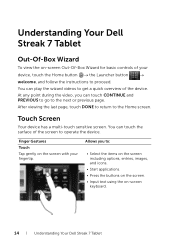
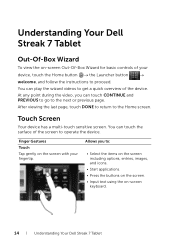
...keyboard.
14
Understanding Your Dell Streak 7 Tablet Touch Screen
Your device ...Input text using the on the screen with your
device, touch the Home button the Launcher button
welcome, and follow the instructions to the next or previous page. Allows you can touch the surface of the screen to operate the device.
Understanding Your Dell Streak 7 Tablet...
User's Manual (T-Mobile) - Page 17
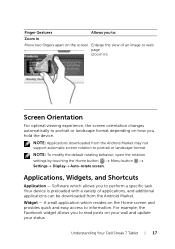
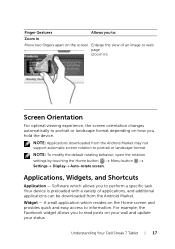
... an image or web page (zoom in
Move two fingers apart on your wall and update your status. Understanding Your Dell Streak 7 Tablet
17 Screen Orientation
For optimal viewing experience, the screen orientation changes automatically to perform a specific task. Software which resides on the Home screen and provides quick and easy access to read...
User's Manual (T-Mobile) - Page 27


...set the wallpaper. Understanding Your Dell Streak 7 Tablet
27
Wallpapers: Flick to or touch a picture thumbnail to display a picture, then touch Set wallpaper to set it .
4 To cut a portion of your Home screen wallpaper.
Items Wallpapers
Change the wallpaper of the picture... picture thumbnails horizontally to locate the desired picture.
3 Touch the picture to change your Home screen.
User's Manual (T-Mobile) - Page 36
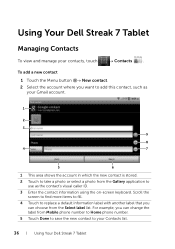
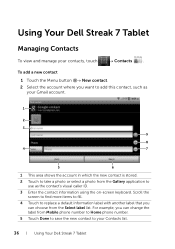
...4 Touch to replace a default information label with another label that you can change the label from the Select label list. Using Your Dell Streak 7 Tablet
Managing Contacts
To view and manage your Gmail account.
1
2
3 9... Contacts . For example, you want to your Contacts list.
36
Using Your Dell Streak 7 Tablet To add a new contact
1 Touch the Menu button New contact. 2...
User's Manual (T-Mobile) - Page 42


... Touch the Menu button to preview the slide, remove the picture, add a music to the current slide, add a new slide, or change the slide duration or the text and picture layout.
6 When editing multiple slides, touch to edit
the next slide; To remove the current...show and attach it to your message, touch Edit Menu button Discard slideshow.
42
Using Your Dell Streak 7 Tablet
User's Manual (T-Mobile) - Page 45


...61614; Delete threads. To edit message settings In the Message application, touch the Menu button Settings. Using Your Dell Streak 7 Tablet
45 Touch Delete to confirm deletion.
To select an option or item on the pop-up menu
1 Touch the Menu ..., touch and hold the message to delete, and then touch Delete message on the screen to change the text or multimedia message settings.
User's Manual (T-Mobile) - Page 47
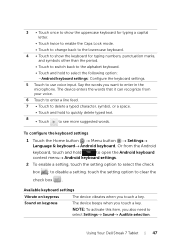
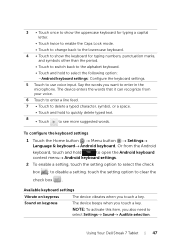
...8226; Touch twice to enable the Caps Lock mode.
• Touch to change back to the lowercase keyboard.
4 • Touch to show the keyboard...The device vibrates when you touch a key.
Using Your Dell Streak 7 Tablet
47 The device enters the words that it can recognize ... Audible selection. Say the words you also need to use voice input. NOTE: To activate this item, you want to clear the
...
User's Manual (T-Mobile) - Page 48


...
Show suggested words as you have created it.
Turn on the microphone to enable voice input for the main keyboard or symbols keyboard. To edit a word in the dictionary
1 ...new sentence is capitalized.
Auto-capitalization Voice input
The first letter of the word in the Edit word text box. 5 Touch OK.
48
Using Your Dell Streak 7 Tablet Word suggestion settings
Quick fixes
Mark and...
User's Manual (T-Mobile) - Page 108


Display Settings
To change the display settings:
1 Touch the Home button Display, or
Menu button
Settings&#... on the slider determines the brightness of the screen. 2 Touch OK to select the check
box ;
Customizing Your Dell Streak 7 Tablet
You can customize your device, using the options available in the Settings menu. Brightness Auto-rotate screen
Manually adjust screen...
User's Manual (T-Mobile) - Page 109


...and locks itself based on the preset timeout duration.
• To turn on page 113. Sound and Ringtone Settings
To change the sound and ringtone settings: 1 Touch the Home button Menu button Settings
Sound, or ...Set the device to locate and touch a desired option. Customizing Your Dell Streak 7 Tablet
109 Scroll the options and touch a preferred timeout period;
User's Manual (T-Mobile) - Page 114


... Pattern to draw a pattern. 3 Study the animated example of how to draw a new unlock pattern.
114
Protecting Your Dell Streak 7 Tablet
Touch Continue.
6 Draw the pattern again as prompted, and then touch Confirm. To disable or change your finger to create the pattern.
5 The device records the pattern if it is drawn. NOTE: To...
User's Manual (T-Mobile) - Page 115


... that appears, enter a PIN in the text box.
Protecting Your Dell Streak 7 Tablet
115
Clear this option if you do not want the lines of the unlock pattern to display on the screen when you tactile feedback when drawing the unlock pattern.
To change unlock pattern settings
1 Touch the Home button Menu button...
User's Manual (T-Mobile) - Page 116
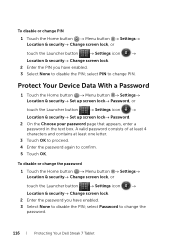
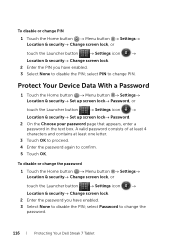
... lock.
2 Enter the password you have enabled.
3 Select None to disable the PIN;
select Password to change PIN.
select PIN to change the password.
116
Protecting Your Dell Streak 7 Tablet Protect Your Device Data With a Password
1 Touch the Home button Menu button Settings Location & security Set up screen lock Password...
User's Manual (T-Mobile) - Page 117


...Lock SIM Card, or
touch the Launcher button
Settings icon
Location & security Set up SIM card lock Change SIM PIN.
2 Type the old SIM card PIN, and then touch OK.
3 Type the new SIM card PIN, and then touch... SIM card. Contact your SIM card against unauthorized use with a personal identification number (PIN).
Protecting Your Dell Streak 7 Tablet
117
User's Manual (Wi-Fi) - Page 14


Understanding Your Dell Streak 7 Tablet
Out-Of-Box Wizard
To view the on-screen Out-Of-Box Wizard for basic...Input text using the on the screen with your
device, touch the Home button the Launcher button
welcome, and follow the instructions that appear on the screen. Finger Gestures Touch Tap gently on -screen
keyboard.
14
Understanding Your Dell Streak 7 Tablet...
User's Manual (Wi-Fi) - Page 17
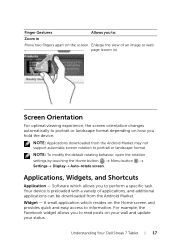
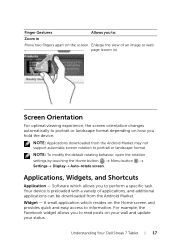
... downloaded from the Android Market. Applications, Widgets, and Shortcuts
Application - Understanding Your Dell Streak 7 Tablet
17 NOTE: To modify the default rotating behavior, open the rotation settings by touching...the device.
Screen Orientation
For optimal viewing experience, the screen orientation changes automatically to portrait or landscape format depending on how you to ...
User's Manual (Wi-Fi) - Page 40
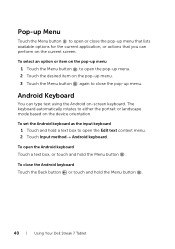
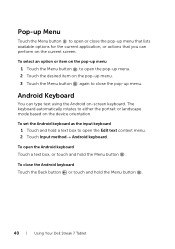
... a text box, or touch and hold a text box to open the Edit text context menu. 2 Touch Input method Android keyboard. To set the Android keyboard as the input keyboard 1 Touch and hold the Menu button . To close the pop-up menu. 2 Touch the desired item... to close the Android keyboard Touch the Back button or touch and hold the Menu button .
40
Using Your Dell Streak 7 Tablet
User's Manual (Wi-Fi) - Page 41


... keyboard settings: Configure the keyboard settings.
5 Touch to use voice input. Say the words you want to enter in color.
• You can touch a suggested word to enter it can recognize from your voice.
6 Touch to enter a line feed. Using Your Dell Streak 7 Tablet
41
Keyboard controls for composing an e-mail
1
2
8
3
7
4
5
6
1 • Touch to...
User's Manual (Wi-Fi) - Page 44


... below.
• Touch and hold a text box to open the Edit text context menu Input method Swype.
• If the Android keyboard is displayed, touch and hold the Menu button .
44
Using Your Dell Streak 7 Tablet To close the Swype keyboard Touch the Back button or touch and hold
to type the...
Similar Questions
How To Reset Dell Streak 7 Tablet With Forgotten Password
(Posted by Mckiflande 10 years ago)
How Do I Exit Safe Mode On My Dell Streak 7 Tablet
(Posted by kyrakean 11 years ago)

