Dell Streak7 Support Question
Find answers below for this question about Dell Streak7.Need a Dell Streak7 manual? We have 5 online manuals for this item!
Question posted by mdez on February 28th, 2014
How To Change My Dell Streak Keyboard
The person who posted this question about this Dell product did not include a detailed explanation. Please use the "Request More Information" button to the right if more details would help you to answer this question.
Current Answers
There are currently no answers that have been posted for this question.
Be the first to post an answer! Remember that you can earn up to 1,100 points for every answer you submit. The better the quality of your answer, the better chance it has to be accepted.
Be the first to post an answer! Remember that you can earn up to 1,100 points for every answer you submit. The better the quality of your answer, the better chance it has to be accepted.
Related Dell Streak7 Manual Pages
User's Manual (T-Mobile) - Page 4


4 Using Your Dell Streak 7 Tablet . . . . 36
Managing Contacts 36 Messaging 39 Pop-up Menu 45 Android Keyboard 46 Google Search 49 Power Control Widget 50 Managing Your Device Settings 51
5 Internet 54
Connecting to the Internet 54 Browsing the Internet 57 E-mail 65 Web Applications 68 Synchronizing Your Google Data 107
6 Customizing Your Dell Streak 7 Tablet 108
Display...
User's Manual (T-Mobile) - Page 8


... sounds are disabled except for quick access to the most recently used applications.
8
Dell Streak 7 Tablet Features Indicates pending notifications.
8 Back button
Touch to return to the previous screen, close a dialog box, menu, or pop-up message, and to dismiss the keyboard.
9 Menu button
Touch to open or close options menus that display available...
User's Manual (T-Mobile) - Page 9
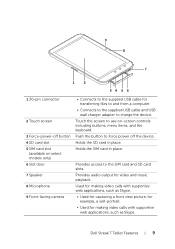
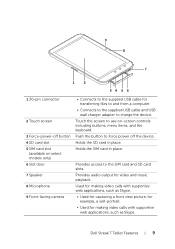
... card slot 5 SIM card slot
(available on -screen controls including buttons, menu items, and the keyboard. Holds the SD card in place.
Touch the screen to use on select models only) 6 Slot...
example, a self-portrait. • Used for video and music playback. Dell Streak 7 Tablet Features
9
Provides audio output for making video calls with supportive
web applications, such as Skype. Holds...
User's Manual (T-Mobile) - Page 14
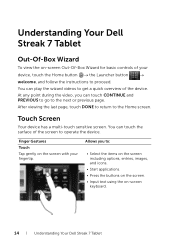
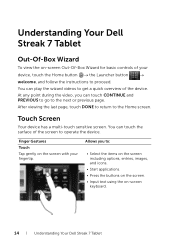
Understanding Your Dell Streak 7 Tablet
Out-Of-Box Wizard
To view the on-screen Out-Of-Box Wizard for ... Launcher button
welcome, and follow the instructions to proceed. Finger Gestures Touch Tap gently on -screen
keyboard.
14
Understanding Your Dell Streak 7 Tablet You can touch the surface of your fingertip. You can touch CONTINUE and PREVIOUS to go to get a quick ...
User's Manual (T-Mobile) - Page 17
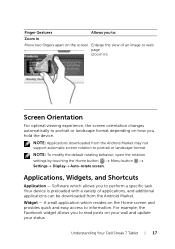
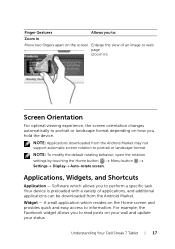
... Settings Display Auto-rotate screen. Widget - Understanding Your Dell Streak 7 Tablet
17 Enlarge the view of applications, and additional applications can be downloaded from the ... you hold the device. Screen Orientation
For optimal viewing experience, the screen orientation changes automatically to portrait or landscape format depending on how you to read posts on...
User's Manual (T-Mobile) - Page 23


...NOTE: For more information on using Facebook and Twitter, see "Facebook" on page 68 and "Twitter" on the keyboard or the search icon
search box.
To find information on the
• Touch that appears beside the search box,... name or keyword of the topic you are looking for .
Understanding Your Dell Streak 7 Tablet
23 NOTE: The SOCIAL Stage Widget displays either Facebook or Twitter.
User's Manual (T-Mobile) - Page 27


...you can also touch the Home
button the Menu button Wallpaper to change your Home screen. Wallpapers: Flick to or touch a picture thumbnail to display a picture, then... picture.
3 Touch the picture to display it as a wallpaper. Understanding Your Dell Streak 7 Tablet
27 Items Wallpapers
Change the wallpaper of the picture as the wallpaper, move the crop frame and drag...
User's Manual (T-Mobile) - Page 29


... the order of the folder panel , until the Rename folder menu opens. 3 Touch the Folder name text box to type the name using the onscreen keyboard. 4 Touch OK to view the desired message, and e-mail. Understanding Your Dell Streak 7 Tablet
29
User's Manual (T-Mobile) - Page 36
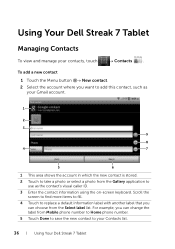
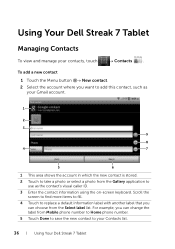
... Contacts
To view and manage your Contacts list.
36
Using Your Dell Streak 7 Tablet To add a new contact
1 Touch the Menu button New contact. 2 Select the account where you want to add this...to fill.
4 Touch to use as the contact's visual caller ID.
3 Enter the contact information using the on-screen keyboard. For example, you can change the label from the Select label list.
User's Manual (T-Mobile) - Page 42


... to your message, touch Edit Menu button Discard slideshow.
42
Using Your Dell Streak 7 Tablet To remove the current slide, touch the Remove Slide button.
touch Edit to modify the slideshow..., remove the picture, add a music to the current slide, add a new slide, or change the slide duration or the text and picture layout.
6 When editing multiple slides, touch to ...
User's Manual (T-Mobile) - Page 45


... desired item on the screen to change the text or multimedia message settings. To delete a message within a thread, touch and hold the message thread that you want to delete. 2 To delete the entire thread, touch Delete thread and then touch Delete to confirm deletion.
Using Your Dell Streak 7 Tablet
45 To select an option...
User's Manual (T-Mobile) - Page 46


... can touch a suggested word to enter it into the text box.
46
Using Your Dell Streak 7 Tablet To close the keyboard Touch the Back button or touch and hold the Menu button . The keyboard automatically rotates to type accented letters for composing an e-mail
1
2
8
3
7
4
5
6
1 • Touch to type letters into the text box where the...
User's Manual (T-Mobile) - Page 47
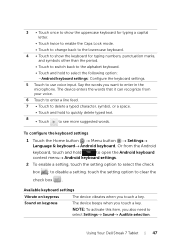
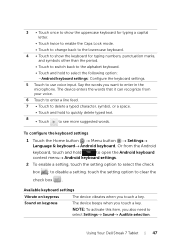
... this item, you want to enter in the microphone. To configure the keyboard settings
1 Touch the Home button Menu button Settings Language & keyboard Android keyboard. to disable a setting, touch the setting option to use voice input.
Using Your Dell Streak 7 Tablet
47 Sound on keypress
The device vibrates when you touch a key...
User's Manual (T-Mobile) - Page 48


...
The first letter of the word in the Edit word text box. 5 Touch OK.
48
Using Your Dell Streak 7 Tablet
To edit a word in the dictionary
1 Touch the Home button Menu button Settings Language & keyboard User dictionary.
2 Touch a desired word. 3 Touch Edit. 4 Edit the spelling of the word in a new...
User's Manual (T-Mobile) - Page 49


..., touch to view matching web links on Google, either touch the
key on the keyboard or the search icon search box. Using Your Dell Streak 7 Tablet
49
To delete a word from the dictionary
1 Touch the Home button Menu button Language & keyboard User dictionary.
2 Touch the word to delete. 3 Touch Delete.
Settings...
User's Manual (T-Mobile) - Page 108


... change the display settings:
1 Touch the Home button Display, or
Menu button
Settings
touch the Launcher button
Settings icon
Display.
2 Touch the desired item under Display settings.
3 To enable a setting, touch the setting option to landscape or portrait as you rotate the device.
108
Customizing Your Dell Streak 7 Tablet...
User's Manual (T-Mobile) - Page 109


NOTE: If you have set up
to unlock the screen if it is automatically locked.
Customizing Your Dell Streak 7 Tablet
109 Sound and Ringtone Settings
To change the sound and ringtone settings: 1 Touch the Home button Menu button Settings
Sound, or touch
Settings icon
Sound. to disable ...
User's Manual (T-Mobile) - Page 111


... can also touch the hour or minute to type a time using the on -screen keyboard.
2 Touch the AM/PM button if the 12-hour format is in use.
3 Touch Set to confirm the time. Customizing Your Dell Streak 7 Tablet
111
Touch the Menu button to sort the time zone list alphabetically or by time...
User's Manual (Wi-Fi) - Page 37
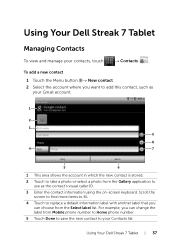
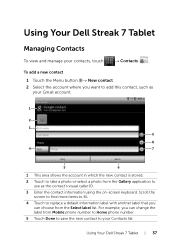
...to replace a default information label with another label that you can change the label from the Select label list.
Using Your Dell Streak 7 Tablet
Managing Contacts
To view and manage your Gmail account.
1
2...Your Dell Streak 7 Tablet
37 For example, you want to add this contact, such as the contact's visual caller ID.
3 Enter the contact information using the on-screen keyboard. To...
User's Manual (Wi-Fi) - Page 41


Using Your Dell Streak 7 Tablet
41 Say the words you want to enter in color.
• You can recognize from your voice.
6 Touch to enter a line feed. The device enters the words that it can touch a suggested word to enter it into the text box.
3 • Touch once to show the uppercase keyboard for typing...
Similar Questions
How To Reset Dell Streak 7 Tablet With Forgotten Password
(Posted by Mckiflande 10 years ago)
How Do I Exit Safe Mode On My Dell Streak 7 Tablet
(Posted by kyrakean 11 years ago)

