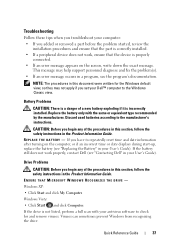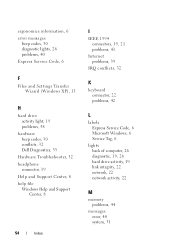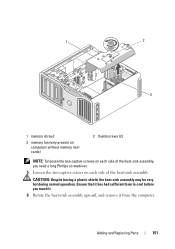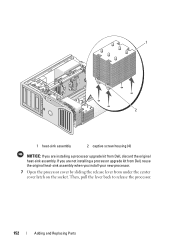Dell Precision T7400 Support Question
Find answers below for this question about Dell Precision T7400.Need a Dell Precision T7400 manual? We have 3 online manuals for this item!
Question posted by robertszymanski on July 20th, 2012
Dell T7400 'alert! Chipset Heat Sink Not Detected'
How do correct the error message: "Alert! Chipset heat sink not detected"?
Current Answers
Answer #1: Posted by Odin on July 21st, 2012 4:08 PM
The chip set heat sink is properly installed on the system board.
To locate the system-board chip set heat sink, see "System Board Components."
Hope this is useful. Please don't forget to click the Accept This Answer button if you do accept it. My aim is to provide reliable helpful answers, not just a lot of them. See https://www.helpowl.com/profile/Odin.
Related Dell Precision T7400 Manual Pages
Similar Questions
Chipset Heat Sink
Chipset heatsink not detected. System haltedThe above message has appeared on my start up screen on ...
Chipset heatsink not detected. System haltedThe above message has appeared on my start up screen on ...
(Posted by craiglee77 7 years ago)
Precision T5400 Memory Error When Memory Installed Into Dimm 4
(Posted by garicybe 10 years ago)
Fan Is Always Running
A fan has started making a noise like an aircraft taking off after the machine has been turned on ab...
A fan has started making a noise like an aircraft taking off after the machine has been turned on ab...
(Posted by jb49415 12 years ago)