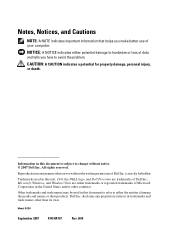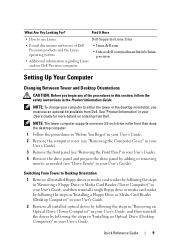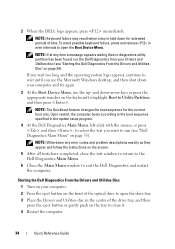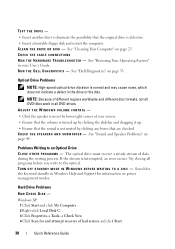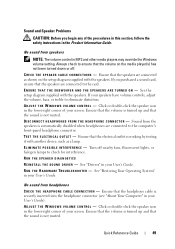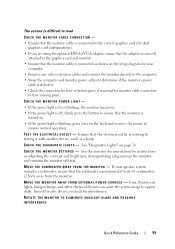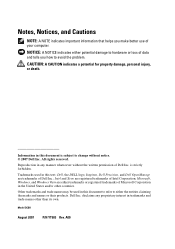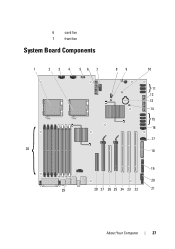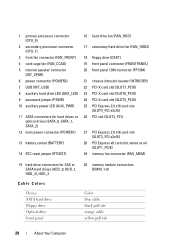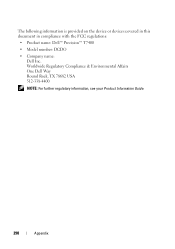Dell Precision T7400 Support Question
Find answers below for this question about Dell Precision T7400.Need a Dell Precision T7400 manual? We have 3 online manuals for this item!
Question posted by jb49415 on October 11th, 2011
Fan Is Always Running
Current Answers
Answer #1: Posted by kcmjr on October 12th, 2011 3:18 PM
If the fan is working OK but just running in high speed then it's a heat or control issue. The CPU fan is managed by the main board firmware as are some of the case fans.
This could indicate a hardware failure elsewhere. I would go into the BIOS and check the hardware monitor to be sure the hardware seems OK. Verify that the fans are not clogged with dust as well as the various heat-sinks. Best to blow it all out with compressed air or vacuum it out carefully.
Each controlled fan has a sense line (yellow typically). If the connection is bad the system may try to run the fan all the way up to compensate for what this thinks is a failure.
Licenses & Certifications: Microsoft, Cisco, VMware, Novell, FCC RF & Amateur Radio licensed.
Related Dell Precision T7400 Manual Pages
Similar Questions
fan has been making loud noise constantly and he computer seems to be over heating and freezing duri...