Dell Precision 690 Support Question
Find answers below for this question about Dell Precision 690.Need a Dell Precision 690 manual? We have 2 online manuals for this item!
Question posted by mardudrspl on April 19th, 2014
Dell Precision 690 Wont Start Just Beeps
The person who posted this question about this Dell product did not include a detailed explanation. Please use the "Request More Information" button to the right if more details would help you to answer this question.
Current Answers
There are currently no answers that have been posted for this question.
Be the first to post an answer! Remember that you can earn up to 1,100 points for every answer you submit. The better the quality of your answer, the better chance it has to be accepted.
Be the first to post an answer! Remember that you can earn up to 1,100 points for every answer you submit. The better the quality of your answer, the better chance it has to be accepted.
Related Dell Precision 690 Manual Pages
User Guide - Page 1
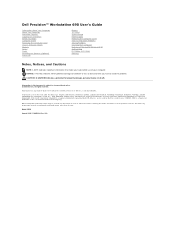
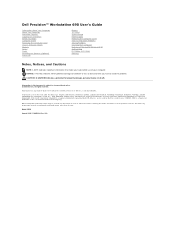
... Help FCC Notice (U.S. NOTICE: A NOTICE indicates either the entities claiming the marks and names or their products. and is a registered trademark owned by Dell Inc. Dell Precision™ Workstation 690 User's Guide
Information About Your Computer About Your Computer Advanced Features Copying CDs and DVDs Before You Begin Computer Stand Removing the Computer Cover...
User Guide - Page 2
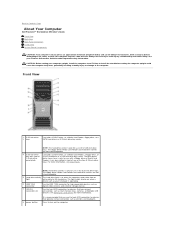
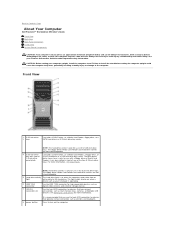
... tip over while lifting. avoid bending over , potentially resulting in bodily injury or damage to the computer. Back to Contents Page
About Your Computer
Dell Precision™ Workstation 690 User's Guide Front View Back View Back Panel Connectors Inside View System Board Components
CAUTION: Your computer is heavy (it has an approximate minimum...
User Guide - Page 8
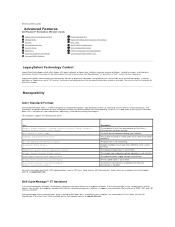
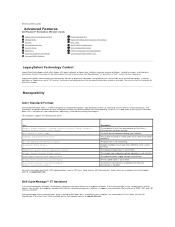
...occurs after three failed attempts). The system password is provided to the administrator through system setup, Dell OpenManage™ IT Assistant, or Dell™ custom factory integration. Back to Contents Page
Advanced Features
Dell Precision™ Workstation 690 User's Guide
LegacySelect Technology Control Manageability Security Password Protection System Setup Boot Menu Clearing Forgotten...
User Guide - Page 26


... unpainted metal surface on the computer. avoid bending over , potentially resulting in system setup (see Removing the Computer Cover).
4. Back to Contents Page
Battery
Dell Precision™ Workstation 690 User's Guide About the Battery Removing the Battery Replacing the Battery
CAUTION: Before you have repeatedly reset the time and date information after turning...
User Guide - Page 28


...files, exit all open programs, click the Start button, and then click Turn Off Computer. Ensure that is not authorized by Dell is not covered by its metal mounting bracket...operating system shutdown process is complete.
2. Back to Contents Page
Before You Begin
Dell Precision™ Workstation 690 User's Guide Recommended Tools Turning Off Your Computer Before Working Inside Your Computer
...
User Guide - Page 30
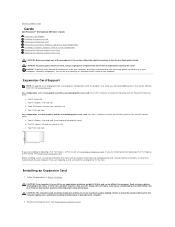
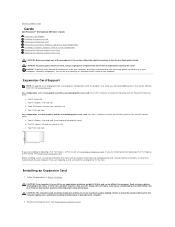
...any of the procedures in this computer requires a two-man lift. See Contacting Dell.
this section, follow the safety instructions in the Product Information Guide. See your...information. Follow the procedures in Before You Begin. Back to Contents Page
Cards
Dell Precision™ Workstation 690 User's Guide Expansion Card Support Installing an Expansion Card Removing an Expansion Card...
User Guide - Page 45


... automatically ejects. Use blank DVD+/-RWs if you plan to Contents Page
Copying CDs and DVDs
Dell Precision™ Workstation 690 User's Guide
NOTE: Ensure that you experience recording problems, check for more information). You can...No
CD-RW
Yes Yes Yes
DVD+R
Yes Yes No
DVD-R
Yes Yes No Click the Start button, point to the blank CD or DVD. This section applies only to that you have ...
User Guide - Page 47
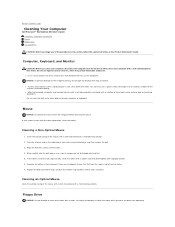
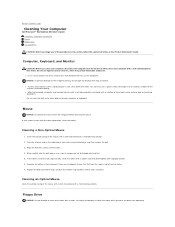
... the mouse. Recenter the rollers in the Product Information Guide. Turn the retainer ring on the rollers. 7. Back to Contents Page
Cleaning Your Computer
Dell Precision™ Workstation 690 User's Guide Computer, Keyboard, and Monitor Mouse Floppy Drive CDs and DVDs
CAUTION: Before you clean your computer, disconnect the computer from operating. NOTICE...
User Guide - Page 49
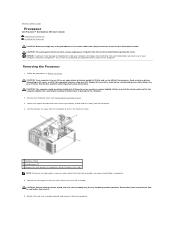
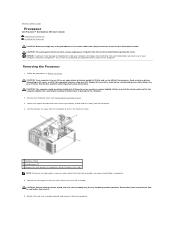
... the procedures in the Product Information Guide. Seek assistance before opening the cover. Always lift correctly to avoid injury;
Back to Contents Page
Processor
Dell Precision™ Workstation 690 User's Guide Removing the Processor Installing the Processor CAUTION: Before you begin any of your Product Information Guide for other important safety information. CAUTION...
User Guide - Page 54
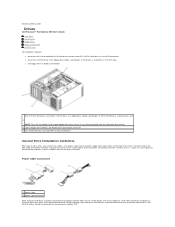
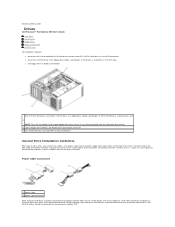
Back to Contents Page
Drives
Dell Precision™ Workstation 690 User's Guide Hard Drive Drive Panels Floppy Drive Media Card Reader CD/DVD Drive
Your computer supports: l Up to four SAS (serial-attached SCSI) hard ...
User Guide - Page 77
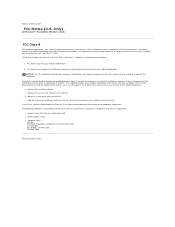
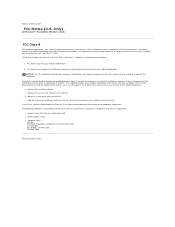
... device must accept any interference received, including interference that changes or modifications not expressly approved by one or more of the FCC Rules. Only)
Dell Precision™ Workstation 690 User's Guide
FCC Class B
This equipment generates, uses, and can be determined by turning the equipment off and on different branch circuits. This device...
User Guide - Page 78
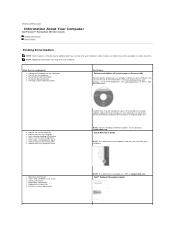
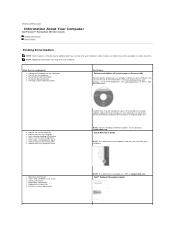
... for my computer l My computer documentation l My device documentation l Desktop System Software (DSS)
Find It Here
Drivers and Utilities CD (also known as a PDF at support.dell.com.
Dell™ Product Information Guide Back to Contents Page
Information About Your Computer
Dell Precision™ Workstation 690 User's Guide
Finding Information Specifications
Finding Information
NOTE: Some...
User Guide - Page 84
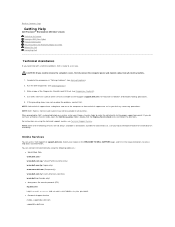
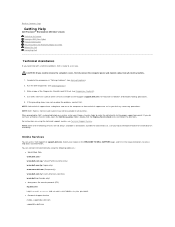
...-click the Express Service Code icon, and follow the directions. For instructions on availability. l Electronic Support Service mobile_support@us.dell.com support@us.dell.com Back to Contents Page
Getting Help
Dell Precision™ Workstation 690 User's Guide Technical Assistance Problems With Your Order Product Information Returning Items for Warranty Repair or Credit Before You...
User Guide - Page 96
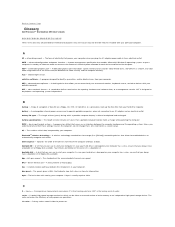
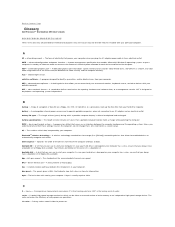
... from your computer. APR -
A standard to define a mechanism for reporting hardware and software alerts to Contents Page
Glossary
Dell Precision™ Workstation 690 User's Guide
ABCDEFGHIKLMNO PRSTUVWXZ Terms in to
automatically recognize each device attached to start your hard drive regularly. A copy of heat output.
BIOS - A program (or utility) that you always have on...
User Guide - Page 106


...dell.com. When memory risers are installed. Current 32-bit operating systems, such as network connectors and SCSI controllers l PCI cards l Graphics card(s) l PCI Express cards (if applicable)
At start...l If the total installed computer memory is equal to Contents Page
Memory
Dell Precision™ Workstation 690 User's Guide
Addressing Memory With 4-GB or Greater Configurations (32-bit ...
User Guide - Page 123
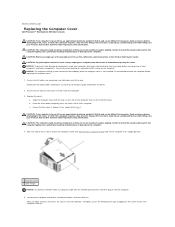
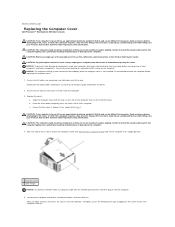
Back to Contents Page
Replacing the Computer Cover
Dell Precision™ Workstation 690 User's Guide
CAUTION: Your computer is heavy (it has an approximate minimum weight ... computer. this computer requires a two-man lift. CAUTION: The computer stand should be installed at the next computer start-up: After you so that no tools or extra parts are connected, and fold cables out of 55 lbs) ...
User Guide - Page 127
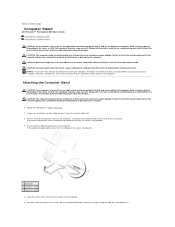
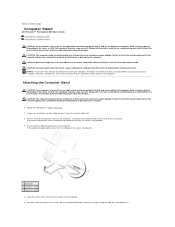
...computer. 1. Ensure that the front and the back of the stand touch the ground. just high enough to maneuver. avoid bending over while lifting. CAUTION: To guard against electrical ... be installed at all times to maneuver. Back to Contents Page
Computer Stand
Dell Precision™ Workstation 690 User's Guide Attaching the Computer Stand Removing the Computer Stand
CAUTION: Your computer...
User Guide - Page 136
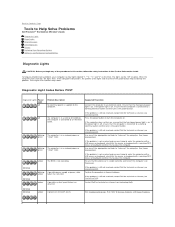
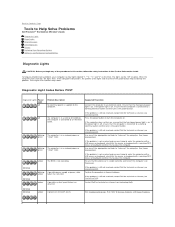
... to Contents Page
Tools to Help Solve Problems
Dell Precision™ Workstation 690 User's Guide
Diagnostic Lights Beep Codes Error Messages Dell Diagnostics Drivers Restoring Your Operating System Software and ...Dell). amber
The BIOS is connected to wake the computer.
See Troubleshooting Tips, then refer to an electrical outlet. To help to wake the computer. When the computer starts...
User Guide - Page 150
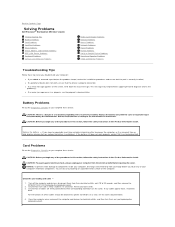
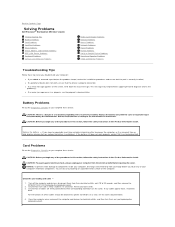
...electrical outlets, and then turn them from the electrical outlet before the problem started, review the installation procedures and ensure that each card is incorrectly installed. Replace...installed. If any loose cards. 3. Back to Contents Page
Solving Problems
Dell Precision™ Workstation 690 User's Guide
Troubleshooting Tips Battery Problems Card Problems Card Fan Problems Drive ...
User Guide - Page 162
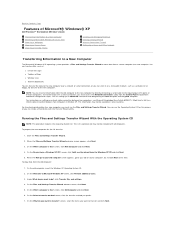
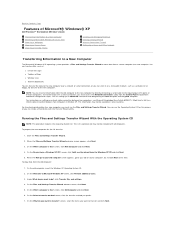
... guest computer.
Start the Files and Settings Transfer Wizard.
2. screen, click New Computer and click Next.
4. screen, click I /O) ports of Microsoft® Windows® XP
Dell Precision™ Workstation 690 User's Guide
Transferring Information to a New Computer Switching to Microsoft® Windows® Classic View Choosing a Wallpaper Choosing a Screen Saver Choosing a Desktop Theme...
Similar Questions
How To Access The Front Power Button In Dell Precision 690 And Replace It?
The power button in my Dell Precision 690 workstation has fallen off the front panel and cannot be a...
The power button in my Dell Precision 690 workstation has fallen off the front panel and cannot be a...
(Posted by akm924 9 years ago)
How To Replace The Start Button On A Precision 690
(Posted by zozoTrum 9 years ago)
Dell Optiplex 755 Wont Start, Just Flashing Power Light Orange Motherboard Led
(Posted by jahlol 10 years ago)

