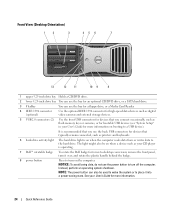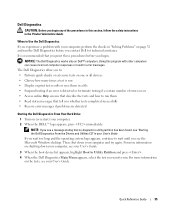Dell Precision 490 Support Question
Find answers below for this question about Dell Precision 490.Need a Dell Precision 490 manual? We have 1 online manual for this item!
Question posted by mjtirrell on March 31st, 2012
Damaged Cpu 0 Pins
I dont believre that i did this, but I managed to smash a lot of pins on the Dell 490 CPU0 socket. I took out the Xeon 5160 and placed it in CPU1 and it booted one time. Now i get green lights 2,3,and 4 with a solid amber power led and no bios. My question is is there a way to restore CPU1 and bypass CPU0 to make computer fumction until I can get a new motherboard.
Current Answers
Related Dell Precision 490 Manual Pages
Similar Questions
Dell Precision 490 Does Not Power Up Light Code 4
(Posted by xiaosrmdarc 10 years ago)
The Monitor Won't Recognize The Computer And It Has A Solid Amber Power Light.
We recently moved, when i hooked up the computer to the monitor it does not recognize it and the com...
We recently moved, when i hooked up the computer to the monitor it does not recognize it and the com...
(Posted by staceyb126 10 years ago)
What Error Code Does A Green 4 Mean
machine doesnt power up it just powers up flashes green lights then powers down and leaves a solid g...
machine doesnt power up it just powers up flashes green lights then powers down and leaves a solid g...
(Posted by derekbell 11 years ago)
Flashing Amber Power Led
Hello, I recently put my Dell optiplex fx160 in storage for a short time, in a dry warm secure place...
Hello, I recently put my Dell optiplex fx160 in storage for a short time, in a dry warm secure place...
(Posted by seeversscott 11 years ago)