Dell Precision 490 Support Question
Find answers below for this question about Dell Precision 490.Need a Dell Precision 490 manual? We have 1 online manual for this item!
Question posted by xiaosrmdarc on March 7th, 2014
Dell Precision 490 Does Not Power Up Light Code 4
The person who posted this question about this Dell product did not include a detailed explanation. Please use the "Request More Information" button to the right if more details would help you to answer this question.
Current Answers
There are currently no answers that have been posted for this question.
Be the first to post an answer! Remember that you can earn up to 1,100 points for every answer you submit. The better the quality of your answer, the better chance it has to be accepted.
Be the first to post an answer! Remember that you can earn up to 1,100 points for every answer you submit. The better the quality of your answer, the better chance it has to be accepted.
Related Dell Precision 490 Manual Pages
Quick Reference Guide - Page 2


... the written permission of abbreviations and acronyms, see the Glossary in your computer. Microsoft and Windows are trademarks of data and tells you purchased a Dell™ n Series computer, any proprietary interest in this text: Dell, the DELL logo and Dell Precision are registered trademarks of Intel Corporation; A00 Abbreviations and Acronyms
For a complete list of...
Quick Reference Guide - Page 3


...Back View (Tower Orientation 21 Back Panel Connectors 22 Front View (Desktop Orientation 24 Back View (Desktop Orientation 25 Inside View 26 Inside View - Hard Drive Bay ...Known Good Configuration 34 Dell Diagnostics 35 Before You Start Testing 36
Beep Codes 36 Error Messages 38
Diagnostic Lights 38 Diagnostic Light Codes Before POST 38 Diagnostic Light Codes During POST 40
Frequently...
Quick Reference Guide - Page 5


... • Drivers for my computer • My computer documentation • My device documentation • Desktop System Software (DSS)
• How to set up my computer • How to care for ...my computer • Basic troubleshooting information • How to run the Dell Diagnostics • Error codes and diagnostic lights • How to remove and install parts • How to open ...
Quick Reference Guide - Page 6


...8226; Regulatory information • Ergonomics information • End User License Agreement
Find It Here Dell™ Product Information Guide
• How to remove and replace parts • Specifications ... use support.dell.com or contact technical support.
• Enter the Express Service Code to troubleshoot and solve problems
• Service Tag and Express Service Code • Microsoft...
Quick Reference Guide - Page 7


..., and repair information
• Service and support - Online discussion with technical support
• Reference -
Certified drivers, patches, and software updates
• Desktop System Software (DSS)- support.dell.com
from technicians, and online courses, frequently asked questions
NOTE: Select your problem. 4 Follow the instructions on my computer configuration, product...
Quick Reference Guide - Page 8


... and Utilities CD (Resource CD) to use the Operating System CD. After you ordered. NOTE: The color of Dell Precision™
products and the Linux operating system • Additional information regarding Linux
and my Dell Precision computer
Find It Here
Operating System CD
The operating system is located on the operating system you reinstall...
Quick Reference Guide - Page 20


..." in your User's Guide for a description of light codes that can also be used to wake the system or to -desktop conversion; Press to turn off . • Steady green -
See "Power Problems" in your User's Guide. To exit from a power-saving state, see "Diagnostic Lights" on the diagnostic code. Use the headphone connector to indicate different states...
Quick Reference Guide - Page 24
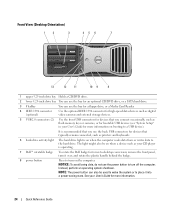
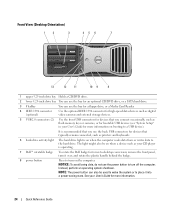
...over, and rotate the plastic handle behind the badge.
8 power button
Press to turn on the computer. remove the front panel, turn it into a power-saving state. NOTICE: To avoid losing data, do not ... device such as printers and keyboards.
6 hard-drive activity light The hard drive light is operating.
7 Dell™ rotatable badge
To rotate the Dell badge for tower-to-desktop conversion;
Quick Reference Guide - Page 25


... it is configured as x4) and two PCI-X slots.
Back View (Desktop Orientation)
1
2
3
1 back panel connectors Plug serial, USB, and other devices into a sound or telephony program.
9 power light
10 headphone connector 11 microphone connector 12 network link light 13 diagnostic lights (4)
The power light illuminates and blinks or remains solid to attach headphones. The computer is...
Quick Reference Guide - Page 29


...) 4 card cage fan (FAN_CCAG) 5 internal speaker connector (INT_SPKR) 6 power connector (POWER2) 7 IDE drive connector (IDE) 8 standby power light (AUX_PWR) 9 password jumper (PSWD)
10 auxiliary hard-drive LED connector (... Technical specifications • Information for changing the orientation of your computer from a desktop to a tower • Front and back views of your computer, including all ...
Quick Reference Guide - Page 32


... the arrow to start the search. 3 Click Hardware Troubleshooter in your User's Guide,
go to support.dell.com (on another computer if necessary) to resolve the incompatibility. Solving Problems
Troubleshooting Tips
Perform the following ..., never turn off your computer when the hard drive light is properly connected. • If an error message appears on the screen, write down the exact message....
Quick Reference Guide - Page 36


... Guide. 2 Run the Dell Diagnostics to run.
Beep Codes
Your computer might emit a...Dell Diagnostics from the numbered list. When the DELL logo appears, press immediately. Starting the Dell Diagnostics From the Drivers and Utilities CD 1 Insert the Drivers and Utilities CD. 2 Shut down your computer's components and devices, such as connectors. This beep code tells you see the Windows desktop...
Quick Reference Guide - Page 37


...register failure Slave interrupt mask register failure Interrupt vector loading failure Keyboard Controller Test failure NVRAM power loss Invalid NVRAM configuration Video Memory Test failure Screen initialization failure Screen retrace failure Search ...parallel port test failure Failure to decompress code to shadowed memory Math-coprocessor test failure Cache test failure
Quick Reference Guide
37
Quick Reference Guide - Page 38


... normally, the lights flash. Diagnostic Light Codes Before POST
Diagnostic Lights
Power Light off
off condition; Ensure that was running when the message appeared. If the problem is still not resolved, contact Dell for suggestions on resolving any of the lights and also that
connected to an electrical the front-panel power light is still not resolved, contact Dell for either...
Quick Reference Guide - Page 39


...in "Processor Problems" in your User's Guide. Diagnostic Lights
(blinking) (blinking) (blinking) (blinking)
Power Light blinking green
blinking green
amber
blinking amber amber
Problem ... resolved, contact Dell for technical assistance.
Quick Reference Guide
39 The computer is still not resolved, contact Dell for technical assistance.
A possible power supply or power cable failure has...
Quick Reference Guide - Page 40


..., contact Dell. Diagnostic Lights (blinking) (blinking)
Power Light amber
amber
Problem Description
Suggested Resolution
A possible failure has been Verify that any required power cables are...
3 Repeat this process for diagnostic light codes during POST. Light Pattern
Problem Description
A possible processor failure has occurred.
A possible power supply failure has occurred. riser card ...
Quick Reference Guide - Page 41


...memory modules are detected. If the computer starts normally, reinstall an additional module. Contact Dell for a replacement.
• If you have one memory module installed, reinstall it and... 4 Restart the computer. Light Pattern
Problem Description A possible USB failure has occurred.
See your computer.
• If the problem persists, contact Dell. Continue until you have identified...
Quick Reference Guide - Page 42


... from the computer for on-screen messages.
NOTE: The diagnostic lights flicker briefly;
preceding video initialization.
Routine system activity
Watch your ...).
4 If the problem persists, contact Dell. operating condition after the computer successfully boots to the operating system.
42
Quick Reference Guide Light Pattern
Problem Description
Suggested Resolution
Memory modules ...
Quick Reference Guide - Page 45


..., 23 line-in, 23 line-out, 22 mouse, 22 network adapter, 23 parallel, 22 power, 21, 25 serial, 23 sound, 22-23 USB, 20, 23-24
D
Dell support site, 7
Dell Diagnostics, 35
Dell Premier Support website, 6
diagnostics beep codes, 36 Dell, 35 lights, 20, 25, 38
documentation End User License Agreement, 6 ergonomics, 6 online, 7 Product Information Guide, 6 Quick...
Quick Reference Guide - Page 46


...
connector, 22
N
network connector, 23
O
operating system CD, 8 reinstalling, 8
P
power button, 20, 24 connector, 21, 25 light, 20, 25
problems beep codes, 36 conflicts, 32 Dell Diagnostics, 35 diagnostic lights, 38 restore to previous state, 33
Product Information Guide, 6
R
regulatory information, 6 ResourceCD
Dell Diagnostics, 35
S
safety instructions, 6 Service Tag, 6 software
conflicts, 32...
Similar Questions
How To Install Mac Yosemite In Dell Precision 490?
Hello,Please Get Me Step By Step To Mac Yosemite installation In Dell Precision 490 With Bios Settin...
Hello,Please Get Me Step By Step To Mac Yosemite installation In Dell Precision 490 With Bios Settin...
(Posted by piyushgohil 8 years ago)
How To Fix Dell Precision 470 Blinking Power Light
(Posted by june9bansid 9 years ago)
What Is The Easy Way To Solve A Dell Optiplex 330 Amber Flashing Power Light
problem?
problem?
(Posted by jtl3bjcbra 10 years ago)

