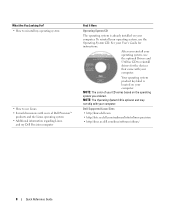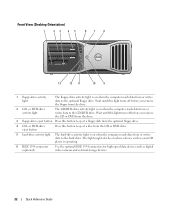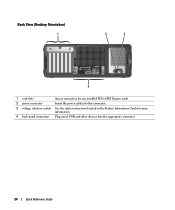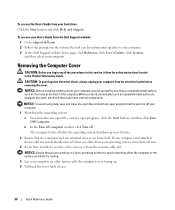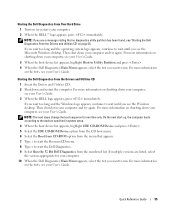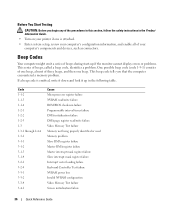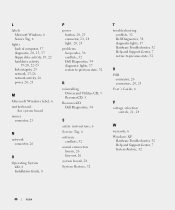Dell Precision 390 Support Question
Find answers below for this question about Dell Precision 390.Need a Dell Precision 390 manual? We have 1 online manual for this item!
Question posted by yaminimsc on October 26th, 2014
Components Of Motherboard
Current Answers
Answer #1: Posted by DellJesse1 on October 27th, 2014 6:26 AM
Click the link below to download the online manual reference guide. The guide will provide you with a layout of the motherboard.
Precision 390 Manuals-Reference Guide
Thank You,
Dell-Jesse1
Dell Social Media and Communities
email:[email protected]
Dell Community Forum.
www.en.community.dell.com
Dell Twitter Support
@dellcares
Dell Facebook Support
www.facebook.com/dell
#iwork4dell