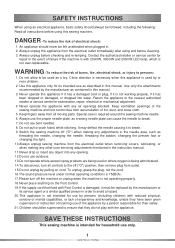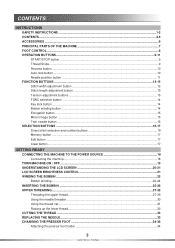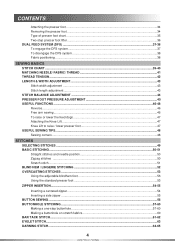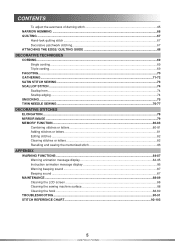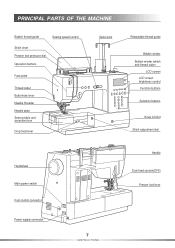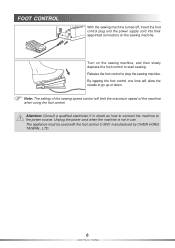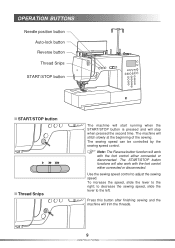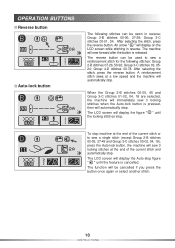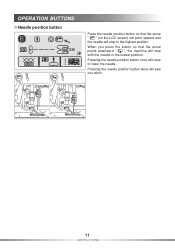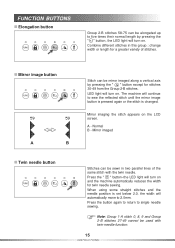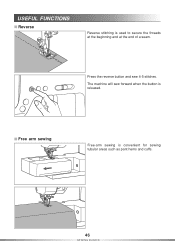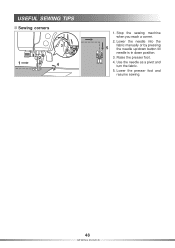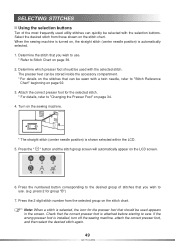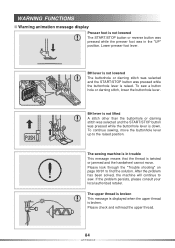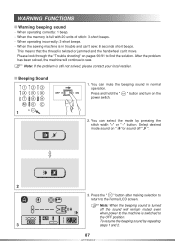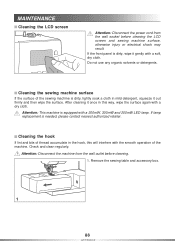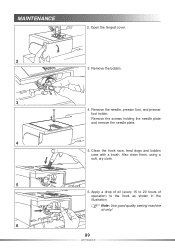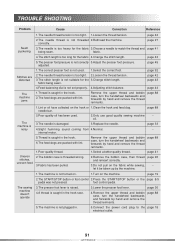Pfaff C1100 Pro Support Question
Find answers below for this question about Pfaff C1100 Pro.Need a Pfaff C1100 Pro manual? We have 1 online manual for this item!
Question posted by louisedowie on January 22nd, 2024
Reverse Button Doesn't Work
The reverse button doesn't reverse and consequently the bottom thread bunches up.
Current Answers
Answer #1: Posted by SonuKumar on January 25th, 2024 11:49 PM
Please respond to my effort to provide you with the best possible solution by using the "Acceptable Solution" and/or the "Helpful" buttons when the answer has proven to be helpful.
Regards,
Sonu
Your search handyman for all e-support needs!!
Related Pfaff C1100 Pro Manual Pages
Similar Questions
Edge Guide - Pfaff Select 1540 Sewing Machine
How does the Edge Guide work for the Pfaff Select 1540 sewing machine?
How does the Edge Guide work for the Pfaff Select 1540 sewing machine?
(Posted by jesjames 1 year ago)
I'm Trying To Make A Button Hole, The Sewing Machine Is Not Advancing The Fabric
(Posted by paulinegp22 3 years ago)
Pfaff C1100 Pro Sewing Machine Instruction
Can you please direct me to "easy" to understand instruction on how to "thread" my Pfaff C1100 Pro s...
Can you please direct me to "easy" to understand instruction on how to "thread" my Pfaff C1100 Pro s...
(Posted by magicfeathers55 10 years ago)
Sewing Machine Is Blinking Away And Not Able To Operate
Sewing machine was sewing constantly even after I removed my foot from the pedal. I had to switch it...
Sewing machine was sewing constantly even after I removed my foot from the pedal. I had to switch it...
(Posted by kasperflindt 11 years ago)
My Pfaff C1100 Is Clicking Continuously And Is Not Operational
Hello My sowing machine Pfaff C1100 was sowing away even after I removed my foot from the pedal. I ...
Hello My sowing machine Pfaff C1100 was sowing away even after I removed my foot from the pedal. I ...
(Posted by kasperflindt 11 years ago)