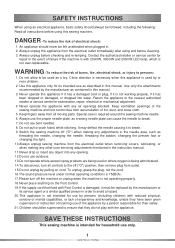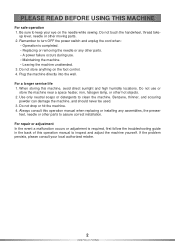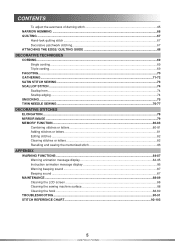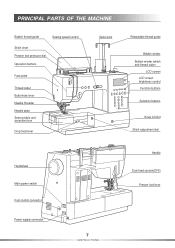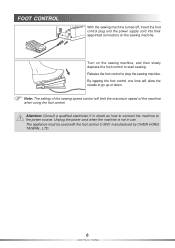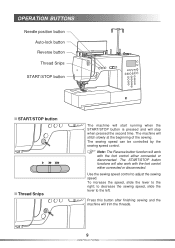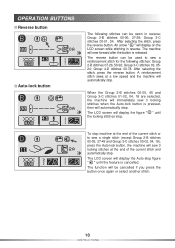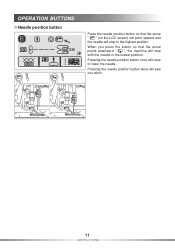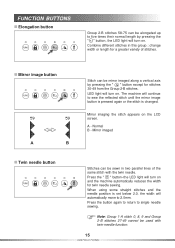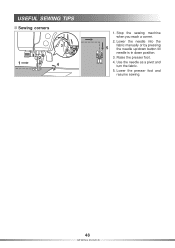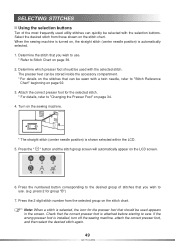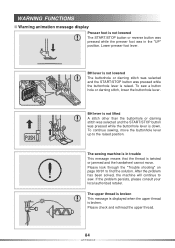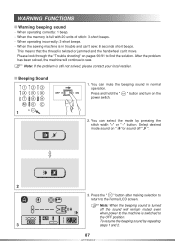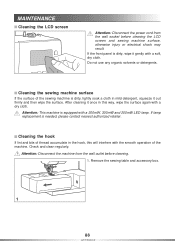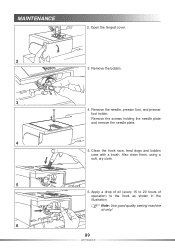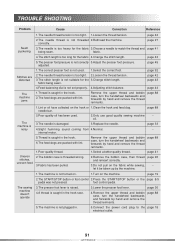Pfaff C1100 Pro Support Question
Find answers below for this question about Pfaff C1100 Pro.Need a Pfaff C1100 Pro manual? We have 1 online manual for this item!
Question posted by kasperflindt on March 28th, 2013
Sewing Machine Is Blinking Away And Not Able To Operate
Sewing machine was sewing constantly even after I removed my foot from the pedal. I had to switch it off to stop it from sewing.
When I switched the machine back on, it was blinking and not operational.
Current Answers
Related Pfaff C1100 Pro Manual Pages
Similar Questions
My Seewing Machine Doesn't Take On Made A Noice And Take Off
(Posted by augufo2887216 5 months ago)
My Foot Pedal Won't Engage The Machine
My Pfaff Hobbylock 794 turns the machine on but will not sew. It has been years since I tried to use...
My Pfaff Hobbylock 794 turns the machine on but will not sew. It has been years since I tried to use...
(Posted by pamelapalagyi 1 year ago)
Pfaff C1100 Pro Sewing Machine Instruction
Can you please direct me to "easy" to understand instruction on how to "thread" my Pfaff C1100 Pro s...
Can you please direct me to "easy" to understand instruction on how to "thread" my Pfaff C1100 Pro s...
(Posted by magicfeathers55 10 years ago)
My Pfaff C1100 Is Clicking Continuously And Is Not Operational
Hello My sowing machine Pfaff C1100 was sowing away even after I removed my foot from the pedal. I ...
Hello My sowing machine Pfaff C1100 was sowing away even after I removed my foot from the pedal. I ...
(Posted by kasperflindt 11 years ago)