Dell PowerVault TL4000 Support Question
Find answers below for this question about Dell PowerVault TL4000.Need a Dell PowerVault TL4000 manual? We have 14 online manuals for this item!
Question posted by projgar on July 19th, 2014
How To Update Firmware Dell Powervault Tl4000
The person who posted this question about this Dell product did not include a detailed explanation. Please use the "Request More Information" button to the right if more details would help you to answer this question.
Current Answers
There are currently no answers that have been posted for this question.
Be the first to post an answer! Remember that you can earn up to 1,100 points for every answer you submit. The better the quality of your answer, the better chance it has to be accepted.
Be the first to post an answer! Remember that you can earn up to 1,100 points for every answer you submit. The better the quality of your answer, the better chance it has to be accepted.
Related Dell PowerVault TL4000 Manual Pages
Dell PowerVault ML6000 Encryption Key Manager
User's Guide - Page 22


...Libraries
|
For the Dell PowerVault TL2000 Tape Library, TL4000 Tape Library, and ML6000
|
Tape Library, assure that the firmware level is 77B5.
|
2. For firmware
|
updates, visit http://support.dell.com.
2-2 Dell Encryption Key Mgr User's Guide v Keystore v Dell Encryption Key Manager
Library-Managed Tape Encryption Tasks
|
1. Dell™ PowerVault™ TL4000 Tape Library minimum...
Dell PowerVault ML6000 Encryption Key Manager
User's Guide - Page 23


...runs.
For firmware updates, visit http://support.dell.com.
JCEKS (Unix System Services file based) is the latest available. For firmware update, visit http://support.dell.com. Without...For the Dell™ PowerVault™ TL2000 Tape Library, Dell™ PowerVault™ TL4000 Tape
|
Library, and Dell™ PowerVault™ ML6000 Tape Library, assure that the firmware
|
...
Dell PowerVault TL2000/TL4000 - Important
Information - Page 6


... a different EKM server
In order to use all 48 slots as data slots by configuring the Import/Export (I /E) slot and the dedicated cleaning slot as a storage slots. The Dell PowerVault TL4000 is not available from firmware 3.90 onwards.
Dell Model TL2000/TL4000 Tape Library- User's
Guide - Page 46


... feature, see the Dell PowerVault TL4000 Failover Configuration Guide, included with the new library firmware and half-high drive...device driver initiates error recovery and continues the operation on LTO 5 drives, as well as there are dedicated to configure 1, 2, 3 or 4 partitions in use by the customer. The Path Failover feature can be configured to have the ability to the storage...
Dell Model TL2000/TL4000 Tape Library- User's
Guide - Page 78
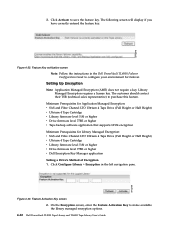
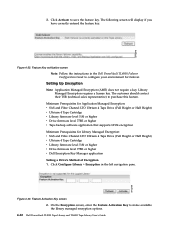
... 4 Tape Drive (Full Height or Half Height) v Ultrium 4 Tape Cartridge v Library firmware level 5.80 or higher v Drive firmware level 77BE or higher v Tape backup software application that supports LTO4 encryption Minimum Prerequisites for failover. Click Configure Library → Encryption in the Dell PowerVault TL4000 Failover Configuration Guide to save the feature key. 3.
Dell Model TL2000/TL4000 Tape Library- User's
Guide - Page 124


... host operator or other library diagnostics v Service - diagnostics and procedures for when the user enters the Service Library area. v Push the Select key to the Dell PowerVault TL4000 Failover Configuration Guide, included with library firmware levels above 8.xx). v Push the Select key to ensure that exercises all library components.
Dell Model TL2000/TL4000 Tape Library- User's
Guide - Page 140
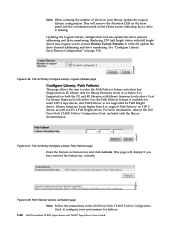
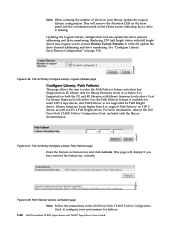
... support Path Failover on page 5-56. For more information, refer to the Dell PowerVault TL4000 Failover Configuration Guide, included with library firmware levels above 8.xx) For library firmware levels below 8.xx. This will display if you to execute Restore Factory Defaults to correctly update the drive element addressing and drive numbering. Supported on 4U library only...
Dell Model TL2000/TL4000 Tape Library- User's
Guide - Page 174


... not read or write to or read from storage slot Cleaning or data cartridge incompatible with a ... Slots" on page 5-57.
7-4 Dell PowerVault TL2000 Tape Library and TL4000 Tape Library User's Guide Ensure that...firmware: Monitor → Library → Identity → Version v Drive firmware: Monitor → Drives → Identity (select a drive) → Firmware Rev
Update library firmware...
Dell Model TL2000/TL4000 Tape Library- User's
Guide - Page 176
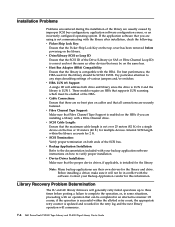
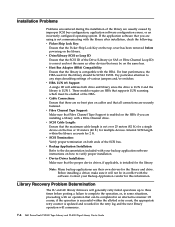
...devices. Library Recovery Problem Determination
The 2U and 4U library firmware will not be enabled at the HBA. v HBA LUN 0/1 Support: A single ID will commence.
7-6 Dell PowerVault TL2000 Tape Library and TL4000... SCSI length within the allotted retry count, the appropriate retry counter is updated and recorded in conflict with the HBA.
Pay particular attention to three ...
Dell PowerVault TL4000 Failover Configuration
Guide - Page 1


...updates
Please note the supported configurations are closely related to www.dell.com\support for failover. Please refer Dell PowerVault™ supported Failover configuration matrix table 1 and 2
Contents
What is Failover?...2 Dell PowerVault™ TL2000/TL4000... Dell PowerVault™ TL2000/TL4000 Library Failover Setup 16 Take the Library Offline...16 Upgrade Library and Drive Firmware to...
Dell PowerVault TL4000 Failover Configuration
Guide - Page 2


.../09 version 2.0
Always refer to www.dell.com\support for latest documentation and updates Failover is enabled by the tape library and handled by the device driver making it transparent to tape drives while CPF is lost without aborting the current job in a Dell PowerVault™ TL2000 or TL4000 library.
The failover event is an optional...
Dell PowerVault TL4000 Failover Configuration
Guide - Page 3


...
Yes *
Table 2: Dell Power Vault™ TL4000 Supported Failover Configuration Matrix
*Requires a Dell PowerVault™ TL4000 library configured with a single LTO4 SAS drive installed in the TL4000 library or in the same library partition to support full path failover.
3|Page
12/31/09 version 2.0
Always refer to www.dell.com\support for latest documentation and updates Basic Environment...
Dell PowerVault TL4000 Failover Configuration
Guide - Page 4


... on the Dell PowerVault™ TL4000 or TL2000
Dell PowerVault™ TL4000 library
library
• Shared Storage license applied to the
• Shared Storage license applied... on the host
server
server
• Dell PowerVault™ TL4000 library device
• Dell PowerVault™ TL4000\TL2000 library
driver running on host server
device driver running on host server
• ...
Dell PowerVault TL4000 Failover Configuration
Guide - Page 5
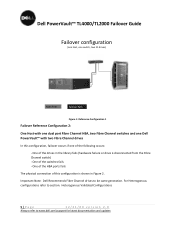
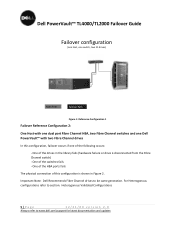
... Heterogonous Validated Configurations
5|Page
12/31/09 version 2.0
Always refer to be same generation. Dell PowerVault™ TL4000/TL2000 Failover Guide
Failover configuration
(one host, one switch, two FC drives)
Main Path
Failover...this configuration is shown in Figure 2.
Important Note: Dell Recommends Fibre Channel drives to www.dell.com\support for latest documentation and updates
Dell PowerVault TL4000 Failover Configuration
Guide - Page 6
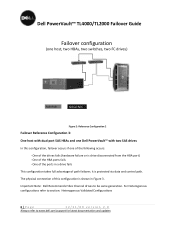
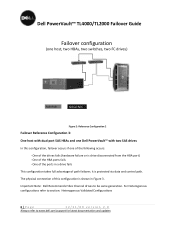
... a drive fails
This configuration takes full advantage of this configuration is protected via data and control path. Important Note: Dell Recommends Fibre Channel drives to www.dell.com\support for latest documentation and updates Dell PowerVault™ TL4000/TL2000 Failover Guide
Failover configuration
(one host, two HBAs, two switches, two FC drives)
Main Path
Failover Path...
Dell PowerVault TL4000 Failover Configuration
Guide - Page 7


...: Heterogonous Validated Configurations
7|Page
12/31/09 version 2.0
Always refer to be same generation. Dell PowerVault™ TL4000/TL2000 Failover Guide
Failover configuration
(one host with two HBAs, and two SAS drives)
Main ... of this configuration is shown in Figure 4.
Important Note: Dell Recommends Fibre Channel drives to www.dell.com\support for latest documentation and updates
Dell PowerVault TL4000 Failover Configuration
Guide - Page 9
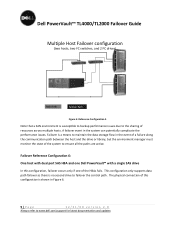
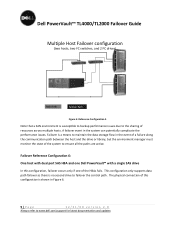
Dell PowerVault™ TL4000/TL2000 Failover Guide
Multiple Host Failover configuration
(two hosts, two FC ...path. This configuration only supports data path failover as there is a means to maintain the data storage flow in the event of a failure along the communication path between the host and the drive or...Failover is no second drive to www.dell.com\support for latest documentation and updates
Dell PowerVault TL4000 Failover Configuration
Guide - Page 10


... Configuration 7:
One host with two Fibre Channel HBAs, one Fibre Channel switch and one Dell PowerVault™ with a Single Fibre Channel drive
In this configuration is no second drive to www.dell.com\support for latest documentation and updates The physical connection of this configuration, failover occurs only if one of the HBAs fails...
Dell PowerVault TL4000 Failover Configuration
Guide - Page 11


... Channel switch, and a Dell PowerVault™ configured with LT05 devices and do not extend to LT04 configurations. Important Note: Failover is drive disconnected from the HBA port) ‐ One of LT05 drive support in the HBA fails
11 | P a g e
12/31/09 version 2.0
Always refer to the Dell PowerVault™ TL2000 and TL4000 configured with three Fibre...
Dell PowerVault TL4000 Failover Configuration
Guide - Page 16


... important to www.dell.com\support for latest documentation and updates Entering Path Failover License Activation Key via the Remote Management Unit (RMU) or the Operator Control Panel (OCP).
If you prefer and follow the instructions included in the Dell PowerVault™ TL2000 Tape Library and TL4000 Tape Library User's Guide.
If a firmware upgrade is located...
Similar Questions
How To Update Dell Powervault Tl2000 Tape Library Firmware
(Posted by jpSidSca 10 years ago)
Can I Go Back To Previous Tape Drive Firmware Versions Tl4000
(Posted by justuwhs 10 years ago)

