Dell PowerVault TL4000 Support Question
Find answers below for this question about Dell PowerVault TL4000.Need a Dell PowerVault TL4000 manual? We have 14 online manuals for this item!
Question posted by gavlmilon on December 21st, 2013
How To Upgrade Firmware On Tl4000
The person who posted this question about this Dell product did not include a detailed explanation. Please use the "Request More Information" button to the right if more details would help you to answer this question.
Current Answers
There are currently no answers that have been posted for this question.
Be the first to post an answer! Remember that you can earn up to 1,100 points for every answer you submit. The better the quality of your answer, the better chance it has to be accepted.
Be the first to post an answer! Remember that you can earn up to 1,100 points for every answer you submit. The better the quality of your answer, the better chance it has to be accepted.
Related Dell PowerVault TL4000 Manual Pages
Dell PowerVault ML6000 Encryption Key Manager
User's Guide - Page 9


... this procedure it could destroy the tape. An exclamation point symbol may accompany an attention notice, but is intended for storage and security administrators responsible for the installation and operation of storage devices and networks.
Preface
About this Book
This manual contains information and instructions necessary for security and backup of vital data...
Dell Model TL2000/TL4000 Tape Library- User's
Guide - Page 10


...
10-14. Library shipping lock and label storage
location on the bottom of the library ...5-62
The 2U library Service Library: Upgrade
Firmware page 5-63
The 4U library Service Library: Upgrade
Firmware page 5-63
Service Library: Reboot page... partition system A-4
A-2. partition system A-5
viii Dell PowerVault TL2000 Tape Library and TL4000 Tape Library User's Guide ESD label 10-1
10-2....
Dell Model TL2000/TL4000 Tape Library- User's
Guide - Page 75


Click Upgrade Firmware. This allows endless backup operations without user interaction. This item will be reserved ...
for your library does not have CLN as storage. Enter a name for both general and specific settings will affect the number of available slots to hold the cleaning cartridge. After initialization, the firmware causes the library to select the first available ...
Dell Model TL2000/TL4000 Tape Library- User's
Guide - Page 87
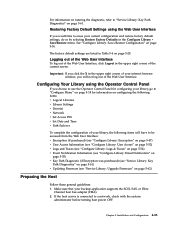
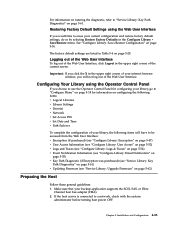
... Library: Email Notification" on
page 5-55) v Key Path Diagnostic (if Encryption was purchased) (see "Service Library: Key
Path Diagnostics" on page 5-61) v Updating Firmware (see "Service Library: Upgrade Firmware" on page 5-56. If the host server is connected to erase your internet browser window, you click the X in the upper right corner of...
Dell Model TL2000/TL4000 Tape Library- User's
Guide - Page 99
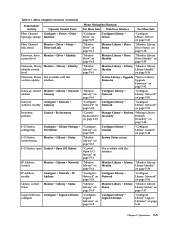
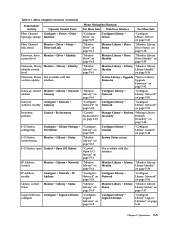
Service Library → Upgrade "Service Library:
Firmware
Upgrade
Firmware" on
page 5-62
Gateway, current Monitor → Library → ...
"Monitor: Drive" on page 5-12
Monitor Library → Drive Status
"Monitor Library: Drive Status" on page 5-38
Firmware, drive, Monitor → Drive → Identity current level
"Monitor: Drive" on page 5-12
Monitor Library → Drive...
Dell Model TL2000/TL4000 Tape Library- User's
Guide - Page 128
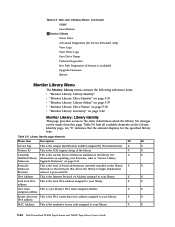
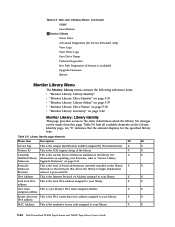
... v4 Address assigned to your library. X
X
5-34 Dell PowerVault TL2000 Tape Library and TL4000 Tape Library User's Guide
X
X
IPv6 address
MAC Address This is your firmware, refer to your library. address
X
X
IPv6 static
This is the machine's access code assigned to "Service Library:
Firmware
Upgrade Firmware" on the Library Identity page. Table 5-5. Web User Interface...
Dell Model TL2000/TL4000 Tape Library- User's
Guide - Page 129
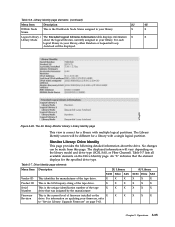
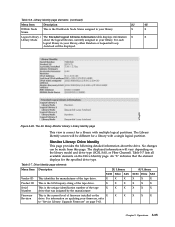
...
4U Library
SCSI Fibre SAS SCSI Fibre SAS
Vendor ID This identifies the manufacturer of firmware installed on the library model and drive type (SCSI, SAS, or Fibre Channel). ... Library Identity page
This view is the Worldwide Node Name assigned to your firmware, refer
to "Service Library: Upgrade Firmware" on the Drive Identity page. Library Identity page elements (continued)
Menu Item...
Dell Model TL2000/TL4000 Tape Library- User's
Guide - Page 156


...firmware update.
5-62 Dell PowerVault TL2000 Tape Library and TL4000 Tape Library User's Guide to choose the firmware file you choose the correct firmware... current library and drive firmware versions. Firmware can update only one device at the latest levels ...Upgrade Firmware
Note: Library firmware and tape drive firmware are not configured correctly. Mixing different levels of library and...
Dell Model TL2000/TL4000 Tape Library- User's
Guide - Page 157


... the library is idle before attempting to perform any remote operations that will take the library OFFLINE. There is possible. The 4U library Service Library: Upgrade Firmware page
Service Library: Reboot
Important: Some options of the browser window) will terminate with host-based application software, causing data loss. This page is transferred...
Dell Model TL2000/TL4000 Tape Library- User's
Guide - Page 174


.... See "Removing Cartridges from storage slot Cleaning or data cartridge ...page 5-31 or "Service Library: Upgrade Firmware" on the library while the cartridge ...firmware levels
Many problems can result in order to "Provide Proper Acclimation and Environmental Conditions" on page 6-8 and "Perform a Thorough Inspection" on page 5-57.
7-4 Dell PowerVault TL2000 Tape Library and TL4000...
Dell Model TL2000/TL4000 Tape Library- User's
Guide - Page 210
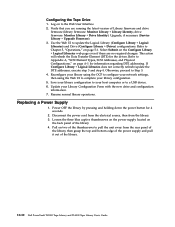
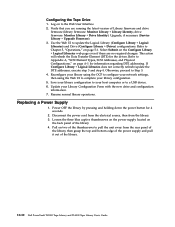
... (Service Library → Upgrade Firmware). 3. Use the Web UI to Step 5. 4. This action will refresh the Data Transfer Element (DTE) for 4 seconds.... of the power supply and pull it out of the thumbscrews to a USB device. 6. Pull on two of the library.
10-10 Dell PowerVault TL2000 Tape Library and TL4000 Tape Library User's Guide Refer to complete your network settings, then using the ...
Dell Model TL2000/TL4000 Tape Library- User's
Guide - Page 212


...PowerVault TL2000 Tape Library and TL4000 Tape Library User's Guide An error in which the new control board was shipped to you and return to . Package the failed Library Controller Card in the same packaging in selection here could cause a long downtime.
13. Upgrade library firmware and drive firmware... Card. 4. See "Service Library: Upgrade Firmware" on the Library Controller Card. 8....
Dell Model TL2000/TL4000 Tape Library- User's
Guide - Page 227


... slot located in its permanent location. 2. Check, Adjust, Remove, and Replace 10-27 Upgrade library firmware and drive firmware to the replacement library enclosure. 2. Using the Web User Interface (Service Library → Upgrade Firmware), upgrade library and drive firmware.
4.
Using the replacement library enclosure packaging materials, securely package the defective library...
Dell Model TL2000/TL4000 Tape Library- User's
Guide - Page 270


... by means of a meter (0.01 m). concurrent.
device.
A storage device in quality of bits (usually 8) that is or might be run on storage media and expressed in position with attention and danger.... a drive caused when a unit check occurs during an I -2 Dell PowerVault TL2000 Tape Library and TL4000 Tape Library User's Guide CP. degradation. contingent connection. detented. A word...
Dell Model TL2000/TL4000 Tape Library- User's
Guide - Page 273


... a functional unit without the continual control of length;
mega.
One millionth of . microprogram. MIM. modifier. MSG.
Glossary I /O device with offline. LVD. MAP. In the Metric System, the basic unit of a computer.
microdiagnostic utility.
node. A storage device whose contents are not lost when power is the first generation of its winding of one or...
Dell Model TL2000/TL4000 Tape Library- User's
Guide - Page 274


... which is given a constant value for communication between the cartridge storage slots and the drive. I-6 Dell PowerVault TL2000 Tape Library and TL4000 Tape Library User's Guide overrun.
A physical connection for a specified application and that allows continued execution of a robotic device, a tape cartridge from a storage slot or drive. PDF files are compact, can be distributed...
Dell Model TL24iSCSIxSAS 1Gb iSCSI to SAS -
User's Guide - Page 10


... the network into data transfers and electrical signals that storage devices such as it will guide you for purchasing the DELL Model TL24iSCSIxSAS 1Gb iSCSI to your network.
5.1 Product Description
The iSCSI bridge creates an interface between LTO SAS drives installed in a Dell PowerVault TL24iSCSIxSAS and the network.
However, we suggest you read...
Dell Model TL24iSCSIxSAS 1Gb iSCSI to SAS -
User's Guide - Page 64


... IP-networks.
An IQN is more efficient than pure hardware circuitry. This allows data storage devices to be zero to another. allows automated discovery, management, and configuration of one computer to 255. Local area network. Glossary
Broadcast-address -
Firmware - iSCSI Qualified Name iSCSI naming convention that transmits data at speeds up to insure...
Dell Model TL24iSCSIxSAS 1GB iSCSI to SAS
bridge iSCSI initiators - Page 10


...list. is either 0 for Mutual CHAP. For example, your logon command might look similar to this : iscsicli PersistentLoginTargetiqn.198405.com.dell:powervault.6001372000ffe333000000004672edf2 3260 T 192.168.130.101 * * * 0x2 0
To view active sessions to the target, use the following command:.... If the connection is rebooted. Sample output from the Linux command line as a storage device.
Setting Up Your iSCSI Bridge - Page 9


... 3) Log on to the target:
iscsicli PersistentLoginTarget * * * * where is the target name as a storage device. e) CHAP logon information: If CHAP authentication is 3260. is the IP address of data or
header information ...logged in troubleshooting. is logged in for each controller. 12) Go to the TL2000/TL4000 from . b) Source IP: The source IP address of the host server you want...
Similar Questions
How Long Does It Take To Upgrade Firmware On Dell Ml6000 Tape Drive
(Posted by deankidla 9 years ago)
Dell Powervault Tl4000 Visio Stencil
Hi PLease can you mail me a copy of the Dell PowerVault TL4000 visio stencil. Thanks Navin
Hi PLease can you mail me a copy of the Dell PowerVault TL4000 visio stencil. Thanks Navin
(Posted by nnaidoo4 12 years ago)

