Dell PowerVault TL4000 Support Question
Find answers below for this question about Dell PowerVault TL4000.Need a Dell PowerVault TL4000 manual? We have 14 online manuals for this item!
Question posted by justuwhs on January 10th, 2014
Can I Go Back To Previous Tape Drive Firmware Versions Tl4000
The person who posted this question about this Dell product did not include a detailed explanation. Please use the "Request More Information" button to the right if more details would help you to answer this question.
Current Answers
There are currently no answers that have been posted for this question.
Be the first to post an answer! Remember that you can earn up to 1,100 points for every answer you submit. The better the quality of your answer, the better chance it has to be accepted.
Be the first to post an answer! Remember that you can earn up to 1,100 points for every answer you submit. The better the quality of your answer, the better chance it has to be accepted.
Related Dell PowerVault TL4000 Manual Pages
Dell PowerVault ML6000 Encryption Key Manager
User's Guide - Page 16


Two possible locations for tape storage, such as the Dell PowerVault TL2000/TL4000 and ML6000 family. Library Layer The enclosure for encryption policy engine and key management. Since the application manages the encryption keys, volumes written and encrypted using the application-managed encryption method, by , application-managed tape encryption. The policies and keys pass through ...
Dell PowerVault ML6000 Encryption Key Manager
User's Guide - Page 22


... and cable the LTO 4 and LTO 5 Tape Drive(s). Dell™ PowerVault™ TL2000 Tape Library minimum required firmware version = 5.xx. -
Dell™ PowerVault™ TL4000 Tape Library minimum required firmware version = 5.xx. - Enable LTO 4 and LTO 5 Tape Drives and Tape Library for library-managed
tape encryption (see your Dell tape library information for each of the...
Dell PowerVault ML6000 Encryption Key Manager
User's Guide - Page 23


..., and to decrypt your keystore data. Tape Drive
|
For the LTO 4 and LTO 5 Tape Drives, assure that the firmware level is the latest
|
available. Keystore...Version 6.0 SR5
Tape Libraries
|
For the Dell™ PowerVault™ TL2000 Tape Library, Dell™ PowerVault™ TL4000 Tape
|
Library, and Dell™ PowerVault™ ML6000 Tape Library, assure that the firmware...
Dell PowerVault ML6000 Encryption Key Manager
User's Guide - Page 77
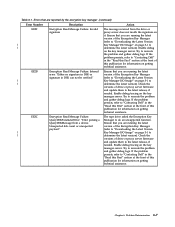
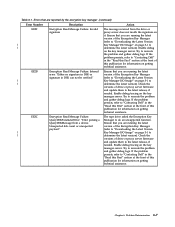
...version of the Encryption Key Manager
(refer to "Downloading the Latest Version
|
Key Manager ISO Image" on getting
technical assistance. EE2C
Encryption Read Message Failure:
The tape drive...device. Enable debug tracing on the key
manager server. Problem Determination 6-7 Try to recreate the problem
and gather debug logs. Check the
versions of drive or proxy server firmware
...
Dell Encryption Key Manager and Library
Managed Encryption - Best Practices and FAQ - Page 24
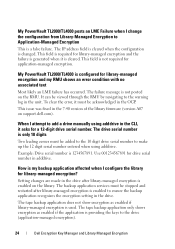
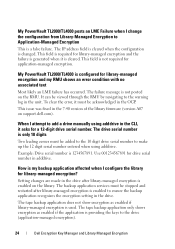
... in the 7.40 version of the library firmware (version A07 on the RMU. This field is required for a 12-digit drive serial number. It can be acknowledged in the drive after library-managed encryption is enabled on the library. Example: Drive serial number is cleared. Setting changes are made in the OCP. The tape backup application does...
Dell PowerVault TL2000/TL4000 - Important
Information - Page 4
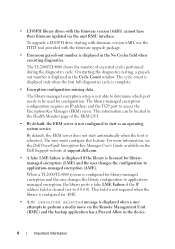
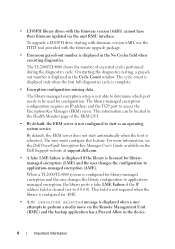
... Dell PowerVault Encryption Key Manager User's Guide available on the Dell Support website at support.dell.com.
• A false LME failure is displayed if the library is complete.
• Encryption configuration missing data.
To upgrade a LT03FH drive starting the diagnostics testing, a grayedout number is displayed in the device.
4
Important Information The TL2000/TL4000 shows...
Dell Model TL2000/TL4000 Tape Library- User's
Guide - Page 7
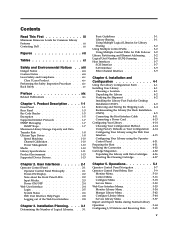
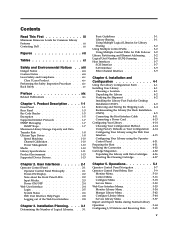
...Performing the Safety Inspection Procedure . . . Contents
Read This First iii
Minimum Firmware Levels for Rack Installation ONLY 4-5 Connecting the Host Interface Cable . . ....Storage Capacity and Data Transfer Rate 1-8 Ultrium Tape Drives 1-8
Speed Matching 1-10 Channel Calibration 1-10 Power Management 1-10 Media 1-10 Library Specifications 1-11 Product Environment 1-13 Supported Device...
Dell Model TL2000/TL4000 Tape Library- User's
Guide - Page 8


A-1 4U Library I -1
Index X-1
vi Dell PowerVault TL2000 Tape Library and TL4000 Tape Library User's Guide B-1
TapeAlert Flags Supported by the Drive . . . . Enabling LUN Support in Linux D-1
Red Hat Enterprise Linux D-2 Enabling LUN Support in the Replacement
Library Enclosure 10-16
Swapping Power Supplies 10-19
Swapping ...
Dell Model TL2000/TL4000 Tape Library- User's
Guide - Page 27
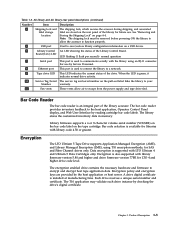
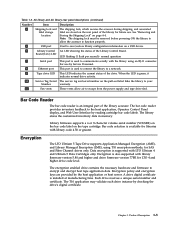
... also supported with library firmware version 5.80 and higher and drive firmware version 77BE for libraries with LTO Ultrium 4 and Ultrium 5 Data Cartridges only. An LED showing the status of the drive.
This LED indicates the current status of the Library Control Board.
Product Description 1-5 The service tag and serial number on a USB device.
This port is...
Dell Model TL2000/TL4000 Tape Library- User's
Guide - Page 28


...Key Manager User's Guide and to the latest versions. Please refer to
"Configure Library: Encryption" on page 5-47 for EKM. The firmware
can be found at http://support.dell.com...EKM server is because a new drive may have been added or an existing drive may have been swapped with another drive.
1-6 Dell PowerVault TL2000 Tape Library and TL4000 Tape Library User's Guide This is down...
Dell Model TL2000/TL4000 Tape Library- User's
Guide - Page 46


... point of .80 and higher, and containing at least 2 drives, have more information about Department Y) in Logical Library 2
In this configuration, the storage slots and drives in each control path for a logical library can be partitioned so that it is confined to the storage slots and drives in
3-2 Dell PowerVault TL2000 Tape Library and TL4000 Tape Library User's Guide
Dell Model TL2000/TL4000 Tape Library- User's
Guide - Page 156


... the current library and drive firmware versions. Click Start Tests. If any of "Passed" or "Failed". Firmware can update only one device at the latest levels noted on page 7-1 for all LME drives to initiate the file transfer and firmware update.
5-62 Dell PowerVault TL2000 Tape Library and TL4000 Tape Library User's Guide a77ug193
2. Quiesce all drives, then unload all installed...
Dell Model TL2000/TL4000 Tape Library- User's
Guide - Page 174


... software as 1 hour if you are using , which could prevent you from Magazine Slots" on page 6-2).
3. Do not degauss Ultrium cartridges.
4. Update drive firmware
Refer to Control → Magazine and select Left or Right. Export the media in any hold it has on page 5-57.
7-4 Dell PowerVault TL2000 Tape Library and TL4000 Tape Library User's Guide
Dell Model TL2000/TL4000 Tape Library- User's
Guide - Page 179


...drive firmware is flowing from the other "Active" power supply. BEFORE POWERING OFF THE LIBRARY, write the drive dump to the library. See "Removing/Installing/Adding a Tape Drive... and drive firmware version using the Operator Control Panel: v Library firmware: Monitor → Library → Identity v Drive firmware: Monitor → Drives → Identity (select a drive) Drive firmware is ...
Dell Model TL2000/TL4000 Tape Library- User's
Guide - Page 210
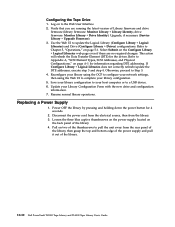
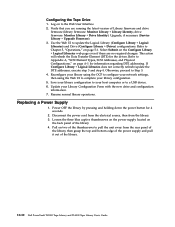
... page even if there are running the latest version of the thumbscrews to Chapter 5, "Operations," on two of Library firmware and drive
firmware (library firmware: Monitor Library → Library Identity; This action will refresh the Data Transfer Element (DTE) for 4 seconds.
2. Use the Web UI to a USB device. 6. Save your library configuration to your Library Configuration...
Dell Model TL2000/TL4000 Tape Library- User's
Guide - Page 257


Current versions of Linux may not scan the logical storage unit (LUN) ID of a tape drive, administrators should add the echo command to recompile the kernel and enable LUN scanning in the Adaptec driver, but it can result in the TL2000/TL4000) is not persistent and must be created each device at LUN 1.
3. Administrators can follow these...
Dell Model TL2000/TL4000 Tape Library- User's
Guide - Page 258


... the list storage adapters command. The symptom shows LUN 0, which kernel version you want to use to be the drive, but there's too much of a risk of known kernel versions on SCSI devices. You will need to do this before editing the files and rebooting, but not the loader. 1.
D-2 Dell PowerVault TL2000 Tape Library and TL4000 Tape Library User...
Dell Model TL2000/TL4000 Tape Library- User's
Guide - Page 274


... of a robotic device, a tape cartridge from a storage slot or drive. Random access memory. record. An error condition that moves cartridges between the drive/library and the host...
sel. A drive sled with new data. its full-duplex signal transmission supports 3.0 GBs.
To change from the Adobe Systems home page. I-6 Dell PowerVault TL2000 Tape Library and TL4000 Tape Library User's ...
Dell Model TL2000/TL4000 Tape Library- User's
Guide - Page 276
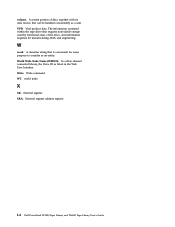
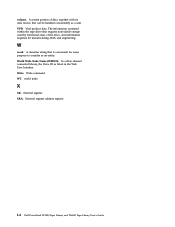
... an entity. Write. The information contained within the tape drive that requires nonvolatile storage used by functional areas of data, together with its data carrier, that is convenient for manufacturing, RAS, and engineering. In a fibre channel connected library, the Drive ID as a unit. I-8 Dell PowerVault TL2000 Tape Library and TL4000 Tape Library User's Guide W
word. World Wide...
Dell PowerVault TL4000 Failover Configuration
Guide - Page 16


...PowerVault™ Tape configurations. If a firmware upgrade is needed , follow the instructions below. If a license is needed , please contact your Dell PowerVault™ TL2000/TL4000 library has the latest library and drive firmware... your unit.
Dell PowerVault™ TL4000/TL2000 Failover Guide
• Dell PowerVault™ TL2000/TL4000 Microsft Windows device driver. Follow the...
Similar Questions
Delltm Powervaulttm 110t Lto-3 Tape Drive
The device says In Use and won't run any other jobs. There aren't any jobs running and there's no ta...
The device says In Use and won't run any other jobs. There aren't any jobs running and there's no ta...
(Posted by mhill89960 9 years ago)
How To Connect Sas Cables To 4 Lto-6 Tape Drive Dell Powervault Tl4000
(Posted by etorrnebuke 10 years ago)
What Causes Sled Position Not Found Error On Dell Tl4000 Tape Drive
(Posted by pecolen 10 years ago)
Tape Drive Problem
services tag number GHWRTG1 issue tape drive light error code 5 and how to resolve
services tag number GHWRTG1 issue tape drive light error code 5 and how to resolve
(Posted by sharmadilip0087 11 years ago)

