Dell PowerVault TL4000 Support Question
Find answers below for this question about Dell PowerVault TL4000.Need a Dell PowerVault TL4000 manual? We have 14 online manuals for this item!
Question posted by RMke on August 15th, 2014
How To Update The Firmware On Tl4000
The person who posted this question about this Dell product did not include a detailed explanation. Please use the "Request More Information" button to the right if more details would help you to answer this question.
Current Answers
There are currently no answers that have been posted for this question.
Be the first to post an answer! Remember that you can earn up to 1,100 points for every answer you submit. The better the quality of your answer, the better chance it has to be accepted.
Be the first to post an answer! Remember that you can earn up to 1,100 points for every answer you submit. The better the quality of your answer, the better chance it has to be accepted.
Related Dell PowerVault TL4000 Manual Pages
Dell PowerVault ML6000 Encryption Key Manager
User's Guide - Page 9


...screwdriver to data.
An exclamation point symbol may accompany an attention notice, but is intended for storage and security administrators responsible for the installation and operation of choices. Typographic Conventions used in this Book... in the setup and maintenance of storage devices and networks. Attention Notice
An attention notice indicates the possibility of damage to a program...
Dell PowerVault TL2000/TL4000 - Important
Information - Page 4
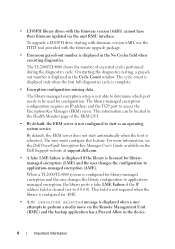
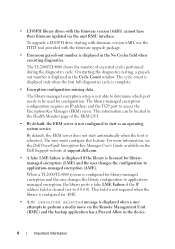
... a TL2000/TL4000 system is configured for librarymanaged encryption (LME) and the user changes the configuration to 0.0.0.0).
For more information, see the Dell PowerVault Encryption Key... displayed in the device.
4
Important Information On starting with firmware version 6AB1, use the ITDT tool provided with the firmware version (6AB1) cannot have their firmware updated via the Remote ...
Dell Model TL2000/TL4000 Tape Library- User's
Guide - Page 8


... Isolating a Library Controller Card vs. A-1 4U Library I -1
Index X-1
vi Dell PowerVault TL2000 Tape Library and TL4000 Tape Library User's Guide Sense Data C-1
Library Sense Data C-1 Drive Sense Data C-6
...the ITDT Firmware Update, Dump Retrieval and Drive Test Tool 9-4
Chapter 10. SCSI Element Types, SCSI Addresses, and Physical Configurations A-1
2U Library I/O Slot, Storage Slots and...
Dell Model TL2000/TL4000 Tape Library- User's
Guide - Page 46


... host device driver to resend the command to the logical library is available for the same logical library. For library firmware of .80 and higher, and containing at least 2 drives, have more information about Department Y) in Logical Library 2
In this configuration, the storage slots and drives in
3-2 Dell PowerVault TL2000 Tape Library and TL4000 Tape...
Dell Model TL2000/TL4000 Tape Library- User's
Guide - Page 71
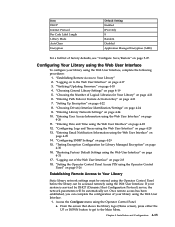
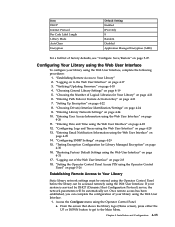
... using the Web User Interface, complete the following procedures:
1. If your library using the Web User Interface.
"Establishing Remote Access to the Main Menu. "Verifying/Updating Firmware" on page
4-26 11. "Entering User Access Information using the Web User Interface" on
page 4-29 14. "Setting Up Encryption" on page 5-27. From the...
Dell Model TL2000/TL4000 Tape Library- User's
Guide - Page 74


... press Enter on the web to those that needs to be updated to the next step. If you are not running the latest levels of firmware. Enter the IP Address of the Web User Interface.
4-18 Dell PowerVault TL2000 Tape Library and TL4000 Tape Library User's Guide Verify the SNMP MIB file currently installed...
Dell Model TL2000/TL4000 Tape Library- User's
Guide - Page 86
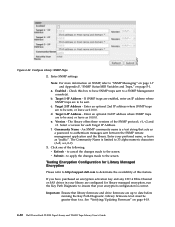
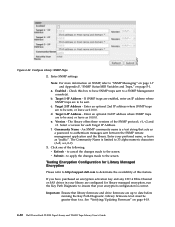
...page 1-7 and Appendix F, "SNMP Status MIB Variables and Traps," on page 4-18.
4-30 Dell PowerVault TL2000 Tape Library and TL4000 Tape Library User's Guide to apply the changes made to date before running the Key Path Diagnostic.... If you have SNMP traps sent to be greater than 6.xx. See "Verifying/Updating Firmware" on page F-1. If SNMP traps are enabled, enter an IP address where SNMP ...
Dell Model TL2000/TL4000 Tape Library- User's
Guide - Page 87
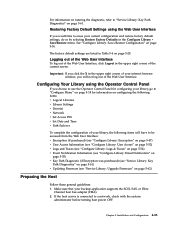
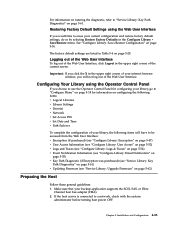
... "Configure Library: Email Notification" on
page 5-55) v Key Path Diagnostic (if Encryption was purchased) (see "Service Library: Key
Path Diagnostics" on page 5-61) v Updating Firmware (see "Service Library: Upgrade Firmware" on page 5-62)
Preparing the Host
Follow these general guidelines: 1.
Configuring Your Library using the Web User Interface
If you will have to...
Dell Model TL2000/TL4000 Tape Library- User's
Guide - Page 155


....
The user selects the number of the drives, and ensure that library firmware and drive firmware are working satisfactorily. Note: The Web User Interface System Status screen will use... mechanics are up for Library Managed Encryption will be greater than 6.xx. See "Verifying/Updating Firmware" on the encryption key path. To configure the library for each EKM IP address, the...
Dell Model TL2000/TL4000 Tape Library- User's
Guide - Page 156


...table and the Start Tests button to initiate the file transfer and firmware update.
5-62 Dell PowerVault TL2000 Tape Library and TL4000 Tape Library User's Guide Figure 5-58. The IP Address may..."Failed". If any of the last test will show "N/A" for all drives. 3. Firmware can update only one device at the latest levels noted on the Configure Library → Encryption page, are verified...
Dell Model TL2000/TL4000 Tape Library- User's
Guide - Page 174


...Compatibility" on page 5-57.
7-4 Dell PowerVault TL2000 Tape Library and TL4000 Tape Library User's Guide
MEDIA
Ensure ...a problem source.
3. Temporarily disconnecting the library from storage slot Cleaning or data cartridge incompatible with a different,... and "Perform a Thorough Inspection" on the drive. Update drive firmware
Refer to cancel the reservation and any way. Ensure...
Dell Model TL2000/TL4000 Tape Library- User's
Guide - Page 175
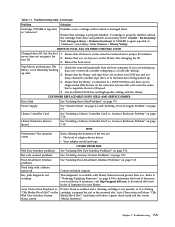
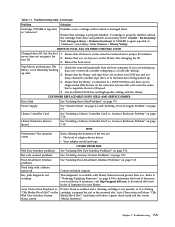
...Items affecting the duration of the test are no label or damaged label. Refer to "Verifying/Updating Firmware" on the same bus, because this will cause the entire bus to negotiate down to SE... a cleaning cartridge is reported as "Chk Media/Rsvd Slot?"
Ensure that all devices on page 7-11. Troubleshooting table (continued)
Problem
Solution
Cartridge VOLSER is present but the host server...
Dell Model TL2000/TL4000 Tape Library- User's
Guide - Page 270


...device.
A connection between the control unit and the channel. A storage device in which the access time is used to clean the heads of the data.
data. degausser. deserialize. device. direct access storage...drive caused when a unit check occurs during an I -2 Dell PowerVault TL2000 Tape Library and TL4000 Tape Library User's Guide A file that makes magnetic tape nonmagnetic....
Dell Model TL2000/TL4000 Tape Library- User's
Guide - Page 273


...-gram-second (cgs) electromagnetic system. media capacity.
modifier. ms. Millisecond. N
N/A.
equal to test the machine. That which one abampere per 4π centimeters of a computer. Microprocessor. A storage device whose contents are not lost when power is excited with main file. LVD. MAP.
A program that runs under the continual control of axial length. The...
Dell Model TL2000/TL4000 Tape Library- User's
Guide - Page 274


...unit of length of documents. sel. To change from a storage slot or drive. I-6 Dell PowerVault TL2000 Tape Library and TL4000 Tape Library User's Guide overrun. P
parameter. A variable...unit that may denote the application.
RAM. Random access memory. Random access memory. A storage device into which data is entered and from the Adobe Systems home page.
Reliability, availability, and...
Dell Model TL2000/TL4000 Tape Library- User's
Guide - Page 279
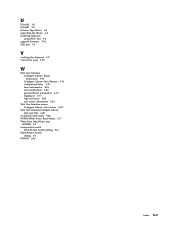
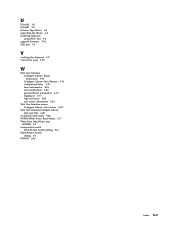
U
Ultra160 1-8 Ultra320 1-8 Ultrium Tape Drives 1-8 unpacking the library 4-2 Updating firmware
using ITDT Tool 9-4 upgrade firmware 5-62 USB port 1-3
V
verifying the shipment 4-2 View Drive Logs 5-59
W
Web User Interface Configure Library: Email Notification 5-55 Configure Library: Save/Restore 5-56 configuring library 4-...
Dell Model TL24iSCSIxSAS 1Gb iSCSI to SAS -
User's Guide - Page 10


The bridge has been designed to ensure that storage devices such as tape drives understand on to SAS User's Guide Rev.C
However, we suggest you for purchasing the DELL Model TL24iSCSIxSAS 1Gb ...Dell Model TL24iSCSIxSAS 1Gb iSCSI to your network.
5.1 Product Description
The iSCSI bridge creates an interface between LTO SAS drives installed in a Dell PowerVault TL24iSCSIxSAS and the network.
Dell Model TL24iSCSIxSAS 1Gb iSCSI to SAS -
User's Guide - Page 64


... -
Firmware - An example of IPS protocols. The format of speeds up to change than pure hardware circuitry. a hardware device to SAS User's Guide Rev.C
CAT5E - A standard of network cabling to move data in RFC 1994. Challenge Handshake Authentication Protocol - An authentication technique for sending messages to 1 Gigabit per second (Gbps). Described in a storage...
Dell Model TL24iSCSIxSAS 1GB iSCSI to SAS
bridge iSCSI initiators - Page 10


... 2007 SESSION ID : ISID 00023d000001 TSIH 5 TARGET NAME : iqn.1984-05.com.dell:powervault.6001372000f5f0e600000000463b9292 TARGET ALIAS : HOST ID : 3 BUS ID : 0 TARGET ID : 0 ...to the operating system as a storage device. For example, your logon command might look similar to this : iscsicli PersistentLoginTargetiqn.198405.com.dell:powervault.6001372000ffe333000000004672edf2 3260 T 192.168.130....
Setting Up Your iSCSI Bridge - Page 9


...configured, select this option and enter
the Target secret.
Page 9 Connect to the TL2000/TL4000 from . This value allows more than one session to be logged in troubleshooting. d) ... to Microsoft iSCSI Initiator. is T, which exposes the LUN to the operating system as a storage device. 9) If you are using Windows Server 2008 Core Version
1) Set the iSCSI initiator services ...
Similar Questions
Dell How To Update Firmware On Md1200 Drives
(Posted by Elmagnifcost 9 years ago)
What Is Power Consumption Details Of Dell Powervault Tl4000 Tape Library
(Posted by SrikondalDondapati 9 years ago)
Dell Powervault Tl4000 Visio Stencil
Hi PLease can you mail me a copy of the Dell PowerVault TL4000 visio stencil. Thanks Navin
Hi PLease can you mail me a copy of the Dell PowerVault TL4000 visio stencil. Thanks Navin
(Posted by nnaidoo4 12 years ago)

