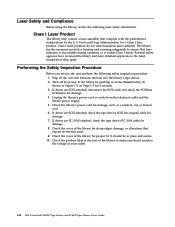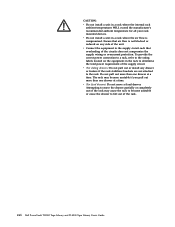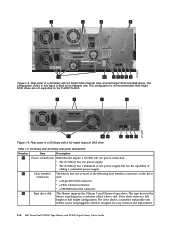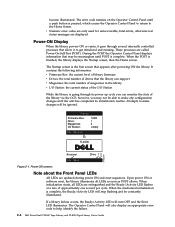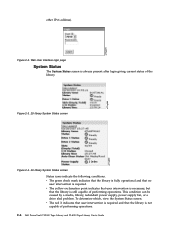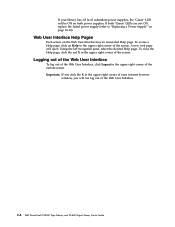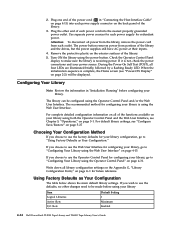Dell PowerVault TL4000 Support Question
Find answers below for this question about Dell PowerVault TL4000.Need a Dell PowerVault TL4000 manual? We have 14 online manuals for this item!
Question posted by SrikondalDondapati on August 24th, 2014
What Is Power Consumption Details Of Dell Powervault Tl4000 Tape Library
Current Answers
Answer #1: Posted by MWatDell on August 25th, 2014 3:12 AM
Hope this is what you are looking for.
TL4000 power specification is:
AC power voltage 100-127 VAC; 200-240 VAC (4 - 2 A)
In case you need the manual, here it is:
ftp://ftp.dell.com/Manuals/all-products/esuprt_ser_stor_net/esuprt_powervault/powervault-tl4000_User%27s%20Guide_en-us.pdf
Hope this helps.
MW@Dell
Related Dell PowerVault TL4000 Manual Pages
Similar Questions
I have a Dell tl4000 tape library using Networker 7.6.1. Is there a command to automatically open th...