Dell PowerVault TL4000 Support Question
Find answers below for this question about Dell PowerVault TL4000.Need a Dell PowerVault TL4000 manual? We have 14 online manuals for this item!
Question posted by YESRmoh on October 1st, 2013
How To Know How Fc Ports Available On Dell Powervault Tl4000 Tape Library
The person who posted this question about this Dell product did not include a detailed explanation. Please use the "Request More Information" button to the right if more details would help you to answer this question.
Current Answers
There are currently no answers that have been posted for this question.
Be the first to post an answer! Remember that you can earn up to 1,100 points for every answer you submit. The better the quality of your answer, the better chance it has to be accepted.
Be the first to post an answer! Remember that you can earn up to 1,100 points for every answer you submit. The better the quality of your answer, the better chance it has to be accepted.
Related Dell PowerVault TL4000 Manual Pages
Dell PowerVault ML6000 Encryption Key Manager
User's Guide - Page 17


...created using one key can only be generated for generating AES keys and the manner in the Dell™ PowerVault™
TL2000 Tape Library, Dell™ PowerVault™ TL4000 Tape Library, or Dell™
PowerVault™ ML6000 Tape Library. symmetric encryption for LTO 4 and LTO 5 tape drives in which allows three different key lengths. 256-bit keys are transferred to ensure that...
Dell PowerVault ML6000 Encryption Key Manager
User's Guide - Page 22


...
Platform
IBM Software Developer Kit Available at:
64-bit AMD/Opteron/
|
EM64T
Java 6.0 SR5 http://support.dell.com
32-bit Intel® compatible
Tape Libraries
|
For the Dell PowerVault TL2000 Tape Library, TL4000 Tape Library, and ML6000
|
Tape Library, assure that the firmware level is 77B5.
|
2. Dell™ PowerVault™ ML6000 Tape Library Family minimum required firmware...
Dell PowerVault ML6000 Encryption Key Manager
User's Guide - Page 23


..., Java 2 Technology Edition, Version 6.0 SR5
Tape Libraries
|
For the Dell™ PowerVault™ TL2000 Tape Library, Dell™ PowerVault™ TL4000 Tape
|
Library, and Dell™ PowerVault™ ML6000 Tape Library, assure that the firmware level is impossible to decrypt your keystore data. Thus it is the latest available. Chapter 2. Planning Your Encryption Key Manager...
Dell Model TL2000/TL4000 Tape Library- User's
Guide - Page 16
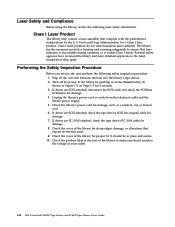
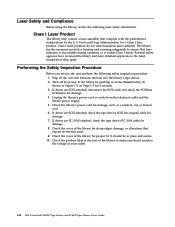
... attached, disconnect the SCSI cable and check the SCSI bus terminator for damage. 8.
xiv Dell PowerVault TL2000 Tape Library and TL4000 Tape Library User's Guide Class I Laser Product
The library may contain a laser assembly that it matches the voltage at the rear of the library for a Class I limits.
Check the product label at your outlet. Food and Drug Administration...
Dell Model TL2000/TL4000 Tape Library- User's
Guide - Page 23


... magazines. Front Panel
3
1
2
3
a77ug239
8
46 7
Figure 1-1.
Product Description
The Dell™ PowerVault™ TL2000 Tape Library (2U library) and the Dell PowerVault TL4000 Tape Library (4U library) provide compact, high-capacity, low-cost solutions for simple, unattended data backup. The 2U library houses up to 48 tape cartridges (or 45 and an elective 3-slot I /O Station) in...
Dell Model TL2000/TL4000 Tape Library- User's
Guide - Page 26
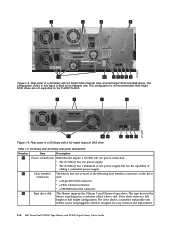
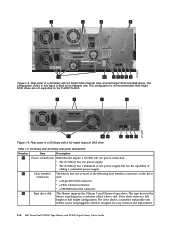
... is packaged in this figure is designed for easy removal and replacement.
1-4 Dell PowerVault TL2000 Tape Library and TL4000 Tape Library User's Guide v The 4U library has a minimum of the following host interface connectors on the TL2000/TL4000.
1
2
3
4
a77ug135
11
10 9
8 76 5
Figure 1-5. The tape drive in a full height or half height configuration. Drive sleds come in...
Dell Model TL2000/TL4000 Tape Library- User's
Guide - Page 30
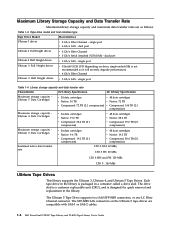
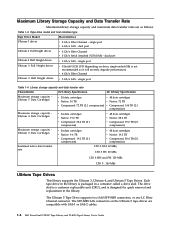
...-ended (SE) is packaged in the library.
Each tape drive in the library is not recommended as follows:
Table 1-3. single port v 6 Gb/s SAS - Maximum Library Storage Capacity and Data Transfer Rate
Maximum library storage capacity and maximum data transfer rates are compatible with SAS-1 or SAS-2 cables.
1-8 Dell PowerVault TL2000 Tape Library and TL4000 Tape Library User's Guide
Dell Model TL2000/TL4000 Tape Library- User's
Guide - Page 46


... the library is in
3-2 Dell PowerVault TL2000 Tape Library and TL4000 Tape Library User's Guide
Library Partitioning and Element Addressing
Library 4U systems with firmware versions of .80 and higher, and containing at point of two previous features: Control Path Failover (key entered at the library user interface) and Data Path Failover (key entered at the device driver interface...
Dell Model TL2000/TL4000 Tape Library- User's
Guide - Page 50
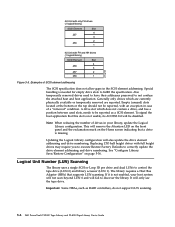
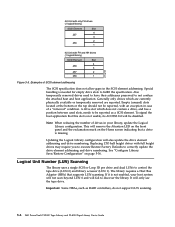
... scanning.
3-6 Dell PowerVault TL2000 Tape Library and TL4000 Tape Library User's Guide If it is needed for empty drive slots to correctly update the drive element addressing and drive numbering. Special handling is not enabled, your library, update the Logical Library configuration. Important: Some HBAs, such as a SCSI element. A drive slot which are currently physically available or...
Dell Model TL2000/TL4000 Tape Library- User's
Guide - Page 54


... of introducing zoning errors because you do not have two HBAs from the same server.
Not all software and systems
3-10 Dell PowerVault TL2000 Tape Library and TL4000 Tape Library User's Guide arbitrated loop v N Port - If the library attaches to an HBA (Host Bus Adapter), refer to change the zoning configuration if a drive needs service or replacement.
Hardware zoning...
Dell Model TL2000/TL4000 Tape Library- User's
Guide - Page 70
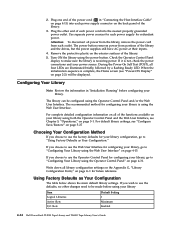
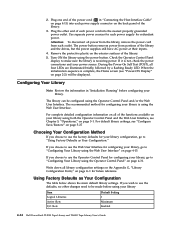
...available on your library, go to be made before configuring your library is using the Operator Control Panel" on the exterior surfaces of the library.
5. Remove the protective plastic on page 4-31. Turn ON the library... your library
Item Logical Libraries Active Slots I/O Slots
Default Setting 1 Maximum Enabled
4-14 Dell PowerVault TL2000 Tape Library and TL4000 Tape Library User's...
Dell Model TL2000/TL4000 Tape Library- User's
Guide - Page 74


... file is an optional feature.
Compare the firmware level available on the web to run the latest level of library firmware, drive firmware, and SNMP MIB (Management Information ...library's IP Address using the following steps: a. b. Log in step 1. To ensure that you are running the latest levels of the Web User Interface.
4-18 Dell PowerVault TL2000 Tape Library and TL4000 Tape Library...
Dell Model TL2000/TL4000 Tape Library- User's
Guide - Page 80
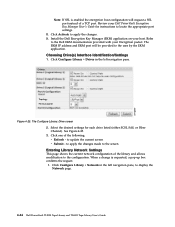
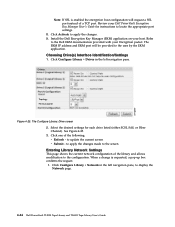
... SCSI, SAS, or Fibre Channel). The EKM IP address and EKM port will request a SSL port instead of a TCP port. See Figure 4-25. 3. When a change is enabled the encryption host configuration will be provided to display the Network page.
4-24 Dell PowerVault TL2000 Tape Library and TL4000 Tape Library User's Guide Refer
to the configuration.
to apply the changes made...
Dell Model TL2000/TL4000 Tape Library- User's
Guide - Page 124


...Library Verify
Figure 5-22. Configure: Path Failover
For library firmware levels below 8.xx the Path Failover feature is available for select LTO 4 tape drives, and Path Failover is an overall diagnostic that exercises all library components. It is up to the operator to dark v Telnet Service Port
Service: Library...Library Verify.
5-30 Dell PowerVault TL2000 Tape Library and TL4000 Tape Library...
Dell Model TL2000/TL4000 Tape Library- User's
Guide - Page 130
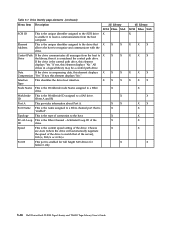
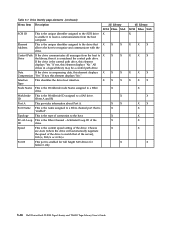
...FC-AL Loop This is enabled for full height SAS drives for
X
failover only.
4U Library SCSI Fibre SAS X
X
X
X
X
X
X
X
X
X
X
X
X
X
X
X
X
X
X X
X
X
5-36 Dell PowerVault TL2000 Tape Library and TL4000 Tape Library...1Gb/s, 2Gb/s or 4 Gb/s. Worldwide This is the Worldwide ID assigned to a Fibre channel port that X
X
X
allows the host to a Fibre
X
drive.
X
X
X
Node ...
Dell Model TL2000/TL4000 Tape Library- User's
Guide - Page 132
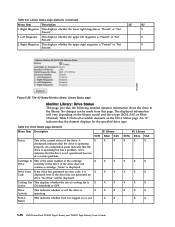
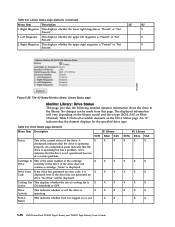
...in the drive. X
X
4U Library
SCSI Fibre SAS
X
X
X
X
X
X
X
X
X
X
X
X
X
X
X
X
X
5-38 Dell PowerVault TL2000 Tape Library and TL4000 Tape Library User's Guide Figure 5-28. X
X
X
Drive Error If the drive has generated an error code, it is logged on or out.
No changes can be displayed. Table 5-9 lists all available elements on the library model and drive type...
Dell Model TL2000/TL4000 Tape Library- User's
Guide - Page 142
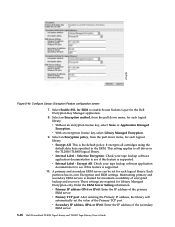
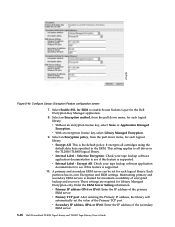
...the secondary EKM server.
5-48 Dell PowerVault TL2000 Tape Library and TL4000 Tape Library User's Guide v Without an ...library. v Secondary IP address (IPv4 or IPv6): Enter the IP address of the primary EKM server. Select an Encryption policy, from the pull down menu, for maximum availability of the Primary TCP port. v Internal Label - Selective Encryption: Check your tape...
Dell Model TL2000/TL4000 Tape Library- User's
Guide - Page 258


...know exactly which would be the tricky part. If it comes back up, check /proc/scsi/scsi again.
#cat /proc/scsi/scsi
Attached devices... list storage adapters...Dell PowerVault TL2000 Tape Library and TL4000 Tape Library User's Guide So, given the version is a way to rebuild the initrd and reboot the server. From the System Console, verify the LUN device...Available NCF Files Options screen.
Dell Model TL2000/TL4000 Tape Library- User's
Guide - Page 274


...S
s.
SAS is a performance improvement over traditional SCSI because SAS enables multiple devices (up to serial-by Adobe Systems, Incorporated, for a specified application and that houses the components of related data or words, treated as the library. I-6 Dell PowerVault TL2000 Tape Library and TL4000 Tape Library User's Guide PDF.
POR. PDF files are compact, can be distributed...
Dell Model TL24iSCSIxSAS 1Gb iSCSI to SAS
bridge Support Matrix - Page 3


... R710 PowerEdge R900 PowerEdge R805v PowerEdge R905v PowerEdge SC1430 PowerEdge SC1435 PowerEdge T610
PowerVault support
The Dell™ Model TL24iSCSIxSAS 1Gb iSCSI to SAS™ bridge is only supported in Dell PowerVault TL2000 and Dell PowerVault TL4000 tape libraries with the Dell PowerVault Tl2000\TL4000 backup applications. All rights reserved. and other than its own.
in the...
Similar Questions
What Is Power Consumption Details Of Dell Powervault Tl4000 Tape Library
(Posted by SrikondalDondapati 9 years ago)
How To Reset The Password On A Dell Powervault Tl2000 Tape Library
(Posted by VemBre 10 years ago)
How Do I Remove A Tape From A Dell Powervault Tl2000 Tape Library
(Posted by Dadenn 10 years ago)
How To Open A Dell Powervault Tl4000 Tape Library
(Posted by japdijmk3 10 years ago)
Dell Tl4000 Tape Library Import?export Station.
I have a Dell tl4000 tape library using Networker 7.6.1. Is there a command to automatically open th...
I have a Dell tl4000 tape library using Networker 7.6.1. Is there a command to automatically open th...
(Posted by patner11 12 years ago)

