Dell PowerVault TL4000 Support Question
Find answers below for this question about Dell PowerVault TL4000.Need a Dell PowerVault TL4000 manual? We have 14 online manuals for this item!
Question posted by patner11 on August 1st, 2011
Dell Tl4000 Tape Library Import?export Station.
I have a Dell tl4000 tape library using Networker 7.6.1. Is there a command to automatically open the I/E station door (other than the manual way) automatically in a script? There is no command in Networker to do so.
Current Answers
There are currently no answers that have been posted for this question.
Be the first to post an answer! Remember that you can earn up to 1,100 points for every answer you submit. The better the quality of your answer, the better chance it has to be accepted.
Be the first to post an answer! Remember that you can earn up to 1,100 points for every answer you submit. The better the quality of your answer, the better chance it has to be accepted.
Related Dell PowerVault TL4000 Manual Pages
Dell PowerVault TL2000/TL4000 - Important
Information - Page 3


..., manual ethernet settings, and super user account, refer to the Dell PowerVault TL2000/TL4000 User's Guide on the Dell Support website at the top and bottom of the screen. In such instances, a message saying Changes will take effect.
• Network changes require a reboot of the library. Important Information-Read Prior to Using Your Dell™ PowerVault™ TL2000/TL4000 Tape Library...
Dell PowerVault TL2000/TL4000 - Important
Information - Page 6


... all 24 slots as data slots by configuring the Import/Export (I /E) slot as a storage slot. For more information, see the Dell PowerVault TL2000/TL4000 User's Guide available on Library Managed Encryption
• Encrypted media cannot be re-used with a different EKM server
In order to use previously encrypted media using a different EKM server (when the server has a different EKM keystore...
Dell Model TL2000/TL4000 Tape Library- User's
Guide - Page 7
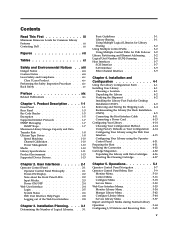
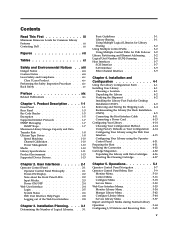
... Configure Library Menu 5-44 Service Library Menu 5-57 Import and Export Media during Normal Library Operation 5-64 Configuring I Laser Product xiv Performing the Safety Inspection Procedure . . . xiii
Danger Notice xiii Caution Notice xiii Laser Safety and Compliance xiv
Class I /O Stations and Reserving Slots . . 5-65
v Installation and Configuration 4-1
Using the Library Configuration...
Dell Model TL2000/TL4000 Tape Library- User's
Guide - Page 32


... Cartridge
Important: Cartridges placed in the recording channel transfer function, media characteristics, and read /write data channel for variations in the library must be labeled with improved data rates. For additional information, see Chapter 6, "Using Ultrium Media," on page 6-1.
1-10 Dell PowerVault TL2000 Tape Library and TL4000 Tape Library User's Guide
Ultrium 5 tape drives...
Dell Model TL2000/TL4000 Tape Library- User's
Guide - Page 46


... at the device driver interface). Now it processes: v Commands from Application A (about Department X) in Logical Library 1 v Commands from heterogeneous applications. Using Multiple Logical Libraries for Library Sharing
Multiple logical libraries are an effective way for the library to configure 1, 2, 3 or 4 partitions in
3-2 Dell PowerVault TL2000 Tape Library and TL4000 Tape Library User...
Dell Model TL2000/TL4000 Tape Library- User's
Guide - Page 54


... from the same server. Zoning can recognize or access. Not all software and systems
3-10 Dell PowerVault TL2000 Tape Library and TL4000 Tape Library User's Guide
Two types of devices so that the library supports on a Storage Area Network
With Storage Area Network (SAN) components, the possibilities for one physical device. The advantage of fiber (50-micron or 62.5-micron), and the...
Dell Model TL2000/TL4000 Tape Library- User's
Guide - Page 122


...5-28 Dell PowerVault TL2000 Tape Library and TL4000 Tape Library User's Guide
Factory Default Settings
Restored Item
Default Setting*
Comments
Autoclean
Disabled
Logical Libraries
1
Active Slots
Maximum number of firmware. If the DHCP server does not find any DNS server, the DNS fields will be compatible with other versions of slots in library minus I/O Station
I/O Station
Enabled...
Dell Model TL2000/TL4000 Tape Library- User's
Guide - Page 158


... these steps:
5-64 Dell PowerVault TL2000 Tape Library and TL4000 Tape Library User's Guide Click the Reboot button to unlock/remove. 2. The I /O Station (all slots are assigned to storage), and you wish to import media, you wish to reload the page manually. Close the door of a magazine while the library is lost . The library will unlock itself. 2. Export Media
To remove cartridges...
SCSI Reference Guide - Page 7
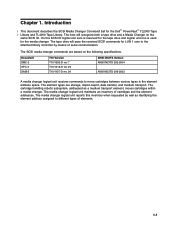
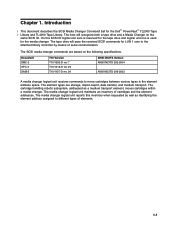
... media changer logical unit reports this SCSI ID logical unit zero is reserved for the tape drive and logical unit one is used for the Dell™ PowerVault™ TL2000 Tape | Library and TL4000 Tape Library. Introduction
| This document describes the SCSI Media Changer Command Set for the media changer. On this inventory when requested as well as a medium transport...
SCSI Reference Guide - Page 9
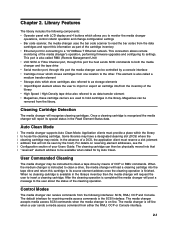
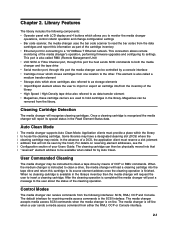
... referred to as storage elements v Import/Export element allows the user to import or export an cartridge into that will report its settings. This port is also called RMU (Remote Management Unit) v LVD SCSI or Fibre Channel port, through this port the host sends SCSI commands to both the media changer and the tape drive v Serial monitor...
SCSI Reference Guide - Page 38
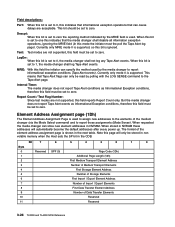
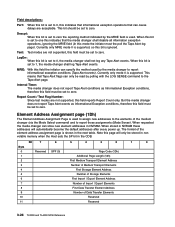
... that Tape Alert flags can specify the method used by polling with the LOG SENSE command to zero.
Bit
7
6
5
4
3
2
1
0
Byte
0
Reserved SPF (0)
Page Code (1Dh)
1
Additional Page Length (12h)
2
First Medium Transport Element Address
3
Number of Medium Transport Elements
4
First Storage Element Address
5
Number of Storage Elements
6
First Import / Export Element...
SCSI Reference Guide - Page 39
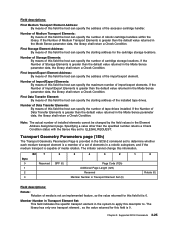
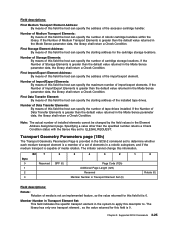
... SCSI-2 command set to determine whether each medium transport element is 0.
Number of Storage Elements: By means of this field the host can specify the address of the import/export element.
Byte 0 1 2 3
Bit
7
Reserved
6 SPF (0)
5
4
3
2
Page Code (1Eh) Additional Page Length (02h)
Reserved Member Number in the Mode Sense parameter data, the library shall return...
SCSI Reference Guide - Page 40
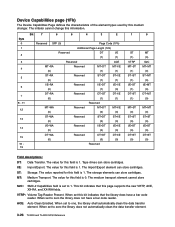
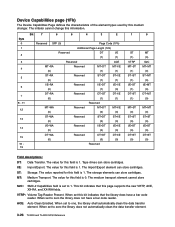
... (0) DT→MT (0)
MT↔MT (0)
ST↔ST (0)
I /E: Import/Export. When set to zero the library does not have a bar code
reader. I /E↔ST (0)
DT↔ST (0)
Field descriptions: DT: Data Transfer. ACE: Auto Clean Enabled. Device Capabilities page (1Fh)
The Device Capabilities Page defines the characteristics of the element types used by this information.
SCSI Reference Guide - Page 48
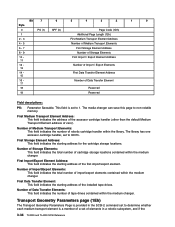
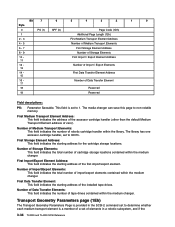
... Page is provided in a robotic subsystem, and if the
3-34 TL2000 and TL4000 SCSI Reference The library has one accessor cartridge handler, set of a set to non-volatile memory. First Storage Element Address: This field indicates the starting address for the cartridge storage locations.
Number of Import/Export Elements: This field indicates the total number of...
SCSI Reference Guide - Page 50
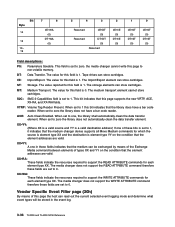
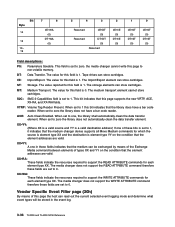
... zero the library does not automatically clean the data transfer element. The media changer does not support the READ ATTRIBUTE command therefore these fields indicates that the medium can be exchanged by means of the Exchange Media command between elements of this bit indicates that the element addresses are set to zero.
The Import/Export element...
SCSI Reference Guide - Page 55
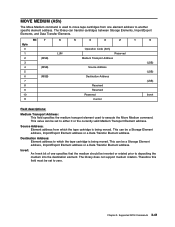
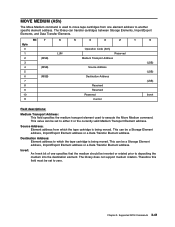
...the currently valid Medium Transport Element address. The library does not support medium rotation. Chapter 3. The library can be a Storage Element address, Import/Export Element address or a Data Transfer Element address... Storage Elements, Import/Export Elements, and Data Transfer Elements. Supported SCSI Commands 3-41 MOVE MEDIUM (A5h)
The Move Medium command is used to execute the Move...
SCSI Reference Guide - Page 62
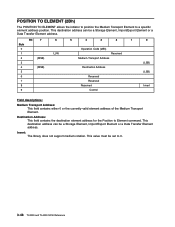
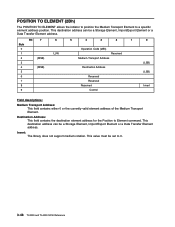
.... Invert: The library does not support medium rotation. POSITION TO ELEMENT (2Bh)
The POSITION TO ELEMENT allows the initiator to position the Medium Transport Element to Element command. This destination address can be a Storage Element, Import/Export Element or a Data Transfer Element address. This destination address can be set to 0.
3-48 TL2000 and TL4000 SCSI Reference
SCSI Reference Guide - Page 67
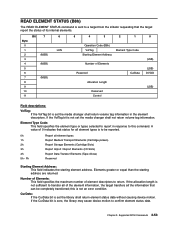
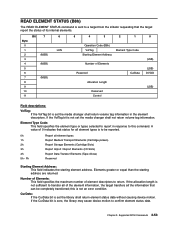
... SCSI Commands 3-53 READ ELEMENT STATUS (B8h)
The READ ELEMENT STATUS command is ...Storage Elements (Cartridge Slots) Report Import / Export Elements (I/O Slots) Report Data Transfer Elements (Tape drives) Reserved
Starting Element Address: This field indicates the starting address are returned. If the CurData bit is not set the library shall return element status data without causing device...
SCSI Reference Guide - Page 69
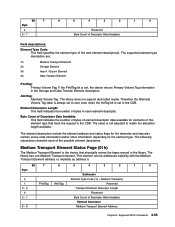
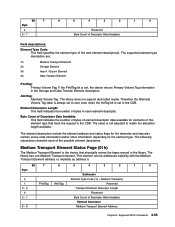
...
Import / Export Element
4h
Data Transfer Element
PVolTag: Primary Volume Tag.
The element descriptors include the element address and status flags for elements of bytes in each of the next element descriptor(s).
The following subsections describe each element descriptor. The library has one Medium Transport element. If the PVolTag bit is set , the device...
SCSI Reference Guide - Page 75
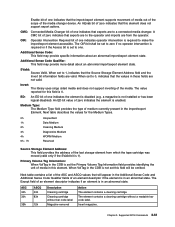
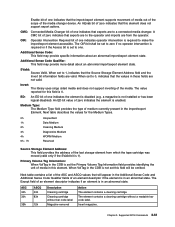
...import/export element state. Invert: The library uses singe sided media and does not support inverting of medium currently present in the CDB is not set to one. a magazine is 1). Supported SCSI Commands 3-61
When VolTag in the import/export...zero indicates that the import/export element supports movement of media out of the scope of the media changer device. The OIR bit shall...
Similar Questions
What Is Power Consumption Details Of Dell Powervault Tl4000 Tape Library
(Posted by SrikondalDondapati 9 years ago)
How To Determine The Number Of Cleanings Left In A Tl4000 Tape Library
(Posted by kcingw 10 years ago)
How Many Times Has The Cleaning Tape Been Used Dell Powervault Tl2000
(Posted by jeffonyeka 10 years ago)
How To Know How Fc Ports Available On Dell Powervault Tl4000 Tape Library
(Posted by YESRmoh 10 years ago)
How To Open A Dell Powervault Tl4000 Tape Library
(Posted by japdijmk3 10 years ago)

