Dell PowerVault TL4000 Support Question
Find answers below for this question about Dell PowerVault TL4000.Need a Dell PowerVault TL4000 manual? We have 14 online manuals for this item!
Question posted by kcingw on April 8th, 2014
How To Determine The Number Of Cleanings Left In A Tl4000 Tape Library
The person who posted this question about this Dell product did not include a detailed explanation. Please use the "Request More Information" button to the right if more details would help you to answer this question.
Current Answers
There are currently no answers that have been posted for this question.
Be the first to post an answer! Remember that you can earn up to 1,100 points for every answer you submit. The better the quality of your answer, the better chance it has to be accepted.
Be the first to post an answer! Remember that you can earn up to 1,100 points for every answer you submit. The better the quality of your answer, the better chance it has to be accepted.
Related Dell PowerVault TL4000 Manual Pages
Dell PowerVault ML6000 Encryption Key Manager
User's Guide - Page 17


... Key Manager, and is then
Chapter 1. The longer the key constructed this method for LTO 4 and LTO 5 tape drives in the Dell™ PowerVault™
TL2000 Tape Library, Dell™ PowerVault™ TL4000 Tape Library, or Dell™
PowerVault™ ML6000 Tape Library. Asymmetric, or public/private encryption, uses a pair of data in an efficient manner. 256-bit AES keys are...
Dell PowerVault ML6000 Encryption Key Manager
User's Guide - Page 18
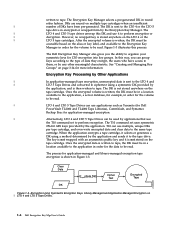
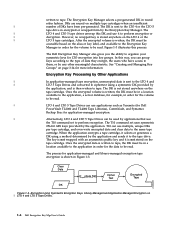
... Managing Key Groups" on | LTO 4 and LTO 5 Tape Drives.
1-6 Dell Encryption Key Mgr User's Guide The Dell Encryption Key Manager also gives you can use applications such as Yosemite (for Dell
PowerVault TL2000 and TL4000 Tape Libraries), CommVault, and Symantec
Backup Exec for application-managed and library-managed encryption tape encryption is not wrapped with an asymmetric...
Dell PowerVault ML6000 Encryption Key Manager
User's Guide - Page 23


...-based keystore supported on AMD64/EM64T
|
and 2008 R2
architecture, Java 2 Technology Edition, Version 6.0 SR5
Tape Libraries
|
For the Dell™ PowerVault™ TL2000 Tape Library, Dell™ PowerVault™ TL4000 Tape
|
Library, and Dell™ PowerVault™ ML6000 Tape Library, assure that the firmware
|
level is the latest available. Without access to your keystore you...
Dell Model TL2000/TL4000 Tape Library- User's
Guide - Page 8


...PowerVault TL2000 Tape Library and TL4000 Tape Library User's Guide Service Procedures . . . . 9-1
Removing Cartridges from Magazine Slots. . . . 9-1 Releasing the Magazines Manually 9-1 Using the ITDT Firmware Update, Dump Retrieval and Drive Test Tool 9-4
Chapter 10. Notes on IPv6 Compatibility with Windows 2003/XP and 2008/Vista E-1
Notes on WORM Media 6-3 WORM Media Errors 6-3
Cleaning...
Dell Model TL2000/TL4000 Tape Library- User's
Guide - Page 10


...-18. A power supply being removed from a
2U library 10-11
10-11. Configuration of the 4U Library 9-3
10-1. partition system A-5
viii Dell PowerVault TL2000 Tape Library and TL4000 Tape Library User's Guide Service: Display Contrast menu
5-33
The 4U library Monitor Library: Library
Identity page 5-35
The 4U library Monitor Library: Drive
Identity page showing one Fibre Channel...
Dell Model TL2000/TL4000 Tape Library- User's
Guide - Page 24


... operating temperature.
1-2 Dell PowerVault TL2000 Tape Library and TL4000 Tape Library User's Guide
It is powered ON and able to 12 cartridges. v The 4U library contains four cartridge magazines. - No power switch or button can hold up to 12 cartridges (or 9 data cartridges and the elective 3-slot I /O Station.) - The left magazine can be cleaned. The upper right magazine...
Dell Model TL2000/TL4000 Tape Library- User's
Guide - Page 54


... replacement. Not all software and systems
3-10 Dell PowerVault TL2000 Tape Library and TL4000 Tape Library User's Guide Zoning allows you to partition your SAN into logical groupings of devices so that each group is important to which the library is 2 m (6 ft). Sharing on a switch. Using Zoning to Isolate Devices and Enhance Security
For security reasons, it is isolated...
Dell Model TL2000/TL4000 Tape Library- User's
Guide - Page 82


... logins.
4-26 Dell PowerVault TL2000 Tape Library and TL4000 Tape Library User's Guide c. Enter...the local network.
11. c. v Submit -
The format of four numbers separated by the DHCP server. Static Address - e.
Ethernet Settings - Enter...determine the availability of the following Warning message will either be disconnected and need to have the IP Address of your library automatically...
Dell Model TL2000/TL4000 Tape Library- User's
Guide - Page 92


... with the cartridge magazines, see Chapter 6, "Using Ultrium Media," on page A-2 for determining slot location. 4-36 Dell PowerVault TL2000 Tape Library and TL4000 Tape Library User's Guide For information on working with the correct bar code labels.
v Using the Operator Control Panel: Control → Magazines select Left or Right. Refer to Chapter 6, "Using Ultrium Media,"
on page 4-32...
Dell Model TL2000/TL4000 Tape Library- User's
Guide - Page 94


...the slots containing a cleaning cartridge. The number of resident cartridges. v Cleaning cartridges are labeled as CLNxxxLx. To determine the number of cleaning uses remaining, click on the (+) located under that Media Load number represents the number of uses remaining.
4-38 Dell PowerVault TL2000 Tape Library and TL4000 Tape Library User's Guide Replace the cleaning cartridge, if needed...
Dell Model TL2000/TL4000 Tape Library- User's
Guide - Page 116


... don't have "CLNxxxLx" as storage slots. v Remove DCS -
The Host Label Length is 8, but 6 can be placed or moved to clean all LTO generation tape drives. This cleaning cartridge is not recommended. A cleaning cartridge (CLNxxxLx) must be present in any data slot if it cannot be chosen.
5-22 Dell PowerVault TL2000 Tape Library and TL4000 Tape Library User's Guide If the...
Dell Model TL2000/TL4000 Tape Library- User's
Guide - Page 128
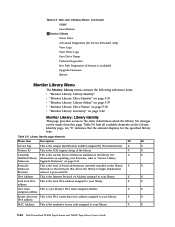
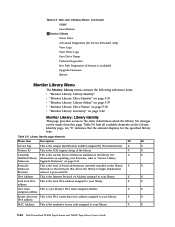
... begin initialization
Revision
when it is powered ON.
X
X
5-34 Dell PowerVault TL2000 Tape Library and TL4000 Tape Library User's Guide For
X
X
Installed Library information on the library.
address
X
X
IPv6 static
This is the unique identification number assigned by the manufacturer. Library Identity page elements
Menu Item
Description
2U
4U
Service Tag
This...
Dell Model TL2000/TL4000 Tape Library- User's
Guide - Page 132
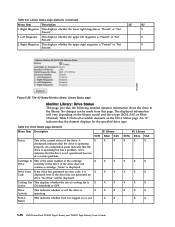
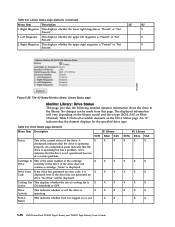
... drive type.
X
X
4U Library
SCSI Fibre SAS
X
X
X
X
X
X
X
X
X
X
X
X
X
X
X
X
X
5-38 Dell PowerVault TL2000 Tape Library and TL4000 Tape Library User's Guide Right Magazine This ...Left Magazine This displays whether the upper left magazine is displayed. Drive Status page elements
Menu Item Description
2U Library
SCSI Fibre SAS
Status
This is the serial number...
Dell Model TL2000/TL4000 Tape Library- User's
Guide - Page 138


..., only the first drive in a reserved library slot and
Auto Clean must be utilized.
5-44 Dell PowerVault TL2000 Tape Library and TL4000 Tape Library User's Guide
Many changes will cause the host
To Host
computer to the 2U library, and 3 more than
one more storage slot to only see the first 6 characters of the library. Configure Library: General page elements
Menu Item...
Dell Model TL2000/TL4000 Tape Library- User's
Guide - Page 146


... SSL is clicked. Ethernet Settings - If a reboot is required, the following : v Refresh - c. The Configure Library → User Access page is set by colons. Enable DHCP - Static Address - Enter IPv6 settings (if applicable). b. The default prefix length is only accessible to User and Superuser logins.
5-52 Dell PowerVault TL2000 Tape Library and TL4000 Tape Library User's Guide
Dell Model TL2000/TL4000 Tape Library- User's
Guide - Page 164


...included or with the Ultrium Tape Drives
Cartridges
VOLSER
Ultrium 5 Data Cartridge
xxxxxxL5
6-4 Dell PowerVault TL2000 Tape Library and TL4000 Tape Library User's Guide
It alerts you may choose to the correct code level will report a media Error Code 7. v Inserting a WORM tape cartridge into the tape load compartment (see "Inserting the Cleaning Cartridge" on page 6-5 shows a sample...
Dell Model TL2000/TL4000 Tape Library- User's
Guide - Page 166
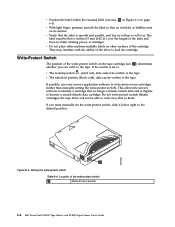
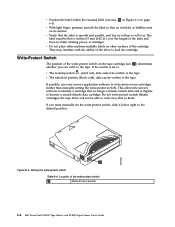
... the write-protect switch
1
Write-Protect Switch
6-6 Dell PowerVault TL2000 Tape Library and TL4000 Tape Library User's Guide
v The unlocked position (black void), data can write to the tape. the tape drive will not be written to the tape.
v Position the label within 0.5 mm (0.02 in Figure 6-1 on the tape cartridge (see 1 ) determines whether you must be written to the...
Dell Model TL2000/TL4000 Tape Library- User's
Guide - Page 174


Update drive firmware
Refer to "Service: Service (Drives)" on page 5-31 or "Service Library: Upgrade Firmware" on page 5-57.
7-4 Dell PowerVault TL2000 Tape Library and TL4000 Tape Library User's Guide
If the problem still exists, contact technical support. MEDIA
Ensure that you are using data and cleaning cartridges that are using an Ultrium cartridge that has not been degaussed...
Dell Model TL2000/TL4000 Tape Library- User's
Guide - Page 194


...
Refer to
"Cartridge Compatibility" on page 7-9. Drive has rejected the
data cartridge as invalid
1.
Subcode 01: drive sled #1(bottom)
Subcode 02: drive sled #2
8-12 Dell PowerVault TL2000 Tape Library and TL4000 Tape Library User's Guide
not be performed
2. Run Key Path Diagnostics. 3. Verify that the correct cartridge is enabled. Cleaning process could 1.
Dell Model TL2000/TL4000 Tape Library- User's
Guide - Page 230


... in decimal (4xxx) and in hexadecimal (0x10xx) of 4U library⇒
A-2 Dell PowerVault TL2000 Tape Library and TL4000 Tape Library User's Guide Once the DCS is slot 44 instead of library partitioning and element addressing, see "Library Partitioning and Element Addressing" on page A-3.
In older 4U libraries where the Dedicated Cleaning Slot (DCS) is in a fixed location (slot 9) and...
Similar Questions
What Is Power Consumption Details Of Dell Powervault Tl4000 Tape Library
(Posted by SrikondalDondapati 9 years ago)
How To Know How Fc Ports Available On Dell Powervault Tl4000 Tape Library
(Posted by YESRmoh 10 years ago)
How To Open A Dell Powervault Tl4000 Tape Library
(Posted by japdijmk3 10 years ago)
Dell Tl4000 Tape Library Import?export Station.
I have a Dell tl4000 tape library using Networker 7.6.1. Is there a command to automatically open th...
I have a Dell tl4000 tape library using Networker 7.6.1. Is there a command to automatically open th...
(Posted by patner11 12 years ago)

