Dell PowerEdge T310 Support Question
Find answers below for this question about Dell PowerEdge T310.Need a Dell PowerEdge T310 manual? We have 6 online manuals for this item!
Question posted by RelSop on May 3rd, 2014
Poweredge T310 How To Configure Sas Raid
The person who posted this question about this Dell product did not include a detailed explanation. Please use the "Request More Information" button to the right if more details would help you to answer this question.
Current Answers
There are currently no answers that have been posted for this question.
Be the first to post an answer! Remember that you can earn up to 1,100 points for every answer you submit. The better the quality of your answer, the better chance it has to be accepted.
Be the first to post an answer! Remember that you can earn up to 1,100 points for every answer you submit. The better the quality of your answer, the better chance it has to be accepted.
Related Dell PowerEdge T310 Manual Pages
Getting Started Guide - Page 3


Dell™ PowerEdge™ T310 Systems
Getting Started With Your System
Regulatory Model E09S Regulatory Type E09S001
Getting Started Guide - Page 4


... trademarks and trade names may be used in this text: Dell, the DELL logo, and PowerEdge are not followed. disclaims any manner whatsoever without notice. © 2009 Dell Inc.
CAUTION:...E09S Regulatory Type E09S001
May 2009
P/N J480K
Rev. All rights reserved. Microsoft, Windows, Windows Server, and Hyper-V are registered trademarks of your computer. in the United States and other than...
Hardware Owner's Manual - Page 2


...in the United States and/or other than its own. MS-DOS, Microsoft, Windows, and Windows Server are trademarks of your computer. WARNING: A WARNING indicates a potential for property damage, personal injury...trademarks and trade names may be used in this text: Dell, the DELL logo, and PowerEdge are either the entities claiming the marks and names or their products. CAUTION: A CAUTION ...
Hardware Owner's Manual - Page 9
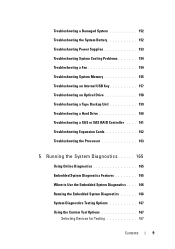
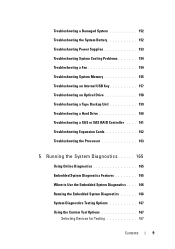
... Memory 155 Troubleshooting an Internal USB Key 157 Troubleshooting an Optical Drive 158 Troubleshooting a Tape Backup Unit 159 Troubleshooting a Hard Drive 160 Troubleshooting a SAS or SAS RAID Controller . . . . 161 Troubleshooting Expansion Cards 162 Troubleshooting the Processor 163
5 Running the System Diagnostics 165
Using Online Diagnostics 165 Embedded System Diagnostics Features...
Hardware Owner's Manual - Page 11
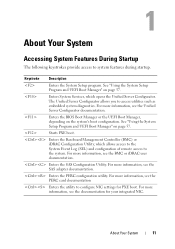
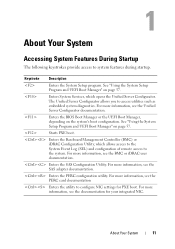
... allows you to system features during startup. Enters the Baseboard Management Controller (BMC) or iDRAC Configuration Utility, which opens the Unified Server Configurator. Enters the PERC configuration utility.
Enters the SAS Configuration Utility.
About Your System
Accessing System Features During Startup
The following keystrokes provide access to access utilities...
Hardware Owner's Manual - Page 34


..." on page 160.
See "Troubleshooting System Memory" on page 155.
34
About Your System
Check DIMMs.
Memory detected, but is not configurable.
E2012 Memory
Memory configured,
configured but is unusable. but unusable. SAS cable A is
detected.
E2010 Memory not detected.
If the problem persists, replace cable. Inspect DIMMs.
No memory was detected in the...
Hardware Owner's Manual - Page 39


... the power supply can provide, but it can provide.
W1628
Performance degraded. NOTE: If you of sustained
charge. See "Installing a RAID Battery" on the screen to the system, reduce the hardware configuration or install higher-wattage power supplies, and then restart the system. Check PSU and config.
If problem persists, replace the...
Hardware Owner's Manual - Page 64


... disables the integrated SAS controller. (Enabled default)
User Accessible USB Ports Enables or disables the user accessible USB ports. (All Ports On default) Options are Enabled, Enabled with PXE, Enabled with iSCSI Boot, and Disabled.
Embedded NIC1 and NIC2
Enables or disables the operating system interface of the Advanced Configuration and Power...
Hardware Owner's Manual - Page 90
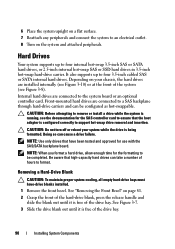
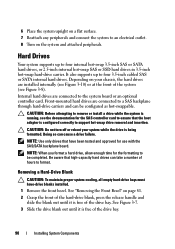
... controller card. NOTE: Use only drives that have -drive blanks installed.
1 Remove the front bezel. Be aware that the host adapter is configured correctly to four 3.5-inch cabled SAS or SATA internal hard drives. Depending on your system while the drive is running, see Figure 3-8).
Front-mounted hard drives are connected to...
Hardware Owner's Manual - Page 93
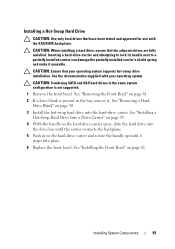
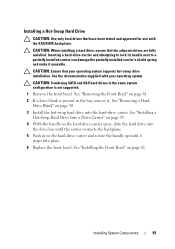
See the documentation supplied with the SAS/SATA backplane. See "Removing a HardDrive Blank" on page 90.
3 Install the hot-swap hard drive into the drive bay until the carrier contacts the backplane.
5 Push in the same system configuration is present in the bay, remove it unusable. Installing System Components
93 CAUTION: Ensure that...
Hardware Owner's Manual - Page 97


... that the hard drive's controller is not covered by Dell is enabled.
NOTE: If connecting to a SAS RAID controller card (SAS or SATA hard drives), connect the data cable to the hard drive. For information on installing a SAS controller card, see "Installing an Expansion Card" on page 58.
11 Exit the System Setup program...
Hardware Owner's Manual - Page 101
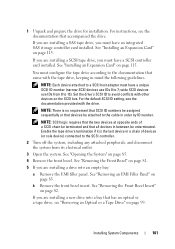
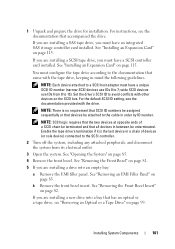
..." on page 115.
See "Installing an Expansion Card" on page 82. If you are installing a SAS tape drive, you are installing a new drive into an empty bay:
a Remove the EMI filler panel... host adapter must configure the tape drive according to avoid conflicts with the drive.
See "Removing an EMI Filler Panel" on page 99. If you must have an integrated SAS storage controller card...
Hardware Owner's Manual - Page 159


... Troubleshooting Your System
159 See your tape drive documentation for the tape drive are installed and are configured correctly.
If you cannot resolve the problem, see "Getting Help" on page 165. f Close...tests. e Ensure that a power cable is fully connected to the connector on the controller card (SAS or SCSI) or the SATA connector on page 85. See "Opening the System" on the system ...
Hardware Owner's Manual - Page 160
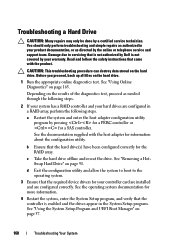
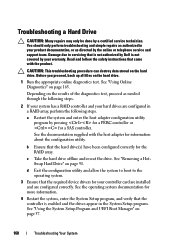
... enter the System Setup program, and verify that the hard drive(s) have been configured correctly for the RAID array. Depending on page 91. c Take the hard drive offline and reseat the... by pressing for a PERC controller or for a SAS controller. You should only perform troubleshooting and simple repairs as authorized in a RAID array, perform the following steps.
See the documentation supplied...
Hardware Owner's Manual - Page 161
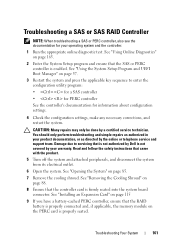
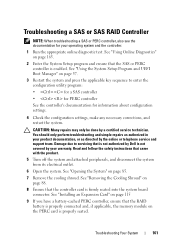
...: Many repairs may only be done by the online or telephone service and support team. Troubleshooting a SAS or SAS RAID Controller
NOTE: When troubleshooting a SAS or PERC controller, also see the documentation for information about configuration settings.
4 Check the configuration settings, make any necessary corrections, and restart the system. Read and follow the safety instructions that...
Hardware Owner's Manual - Page 185


... also guarding, mirroring, and RAID. SVGA -
system configuration information -
Because the System Setup program is the same on each disk used to configure your system's integral components, such...of the space on the screen.
Serial-attached SCSI.
SMART - System Setup program - SAS -
serial port - Self-Monitoring Analysis and Reporting Technology. sec - SCSI -
Simple ...
Hardware Owner's Manual - Page 189


...
Index
B
batteries troubleshooting, 152
battery troubleshooting the RAID card battery, 161
battery (system) replacing, 130
blank hard drive, 90
BMC configuring, 76
C
CD drive troubleshooting, 158
connectors USB..., 152
Dell contacting, 177
Dell PowerEdge Diagnostics using, 165
diagnostics advanced testing options, 167 testing options, 167 using Dell PowerEdge Diagnostics, 165 when to use, 166
DIMMs...
Hardware Owner's Manual - Page 190


... 97 removing, 95
heat sink, 127 hot-plug
hard drives, 90
I
iDRAC card installing, 119, 121
iDRAC Configuration Utility, 77
indicators front-panel, 12 NIC, 21 power, 12, 22
installing control panel assembly, 138 expansion card,... iDRAC card, 119, 121 memory modules, 111 processor, 129 SAS backplane board, 140
K
keyboards troubleshooting, 148
L
LCD panel features, 14 menus, 15
M
memory
Index
190
Hardware Owner's Manual - Page 191


troubleshooting, 155 memory key connector
(USB), 124 memory modules (DIMMs)
configuring, 108 installing, 111 removing, 113 messages error messages, 58 status LCD, 25 warning, 54 microprocessor See processor. ... from a drive carrier, 94 hard drives, 91 memory modules, 113 power supply, 103, 105 processor, 126 SAS backplane board, 138
replacing power supply, 104, 106 system battery, 130
Index
191
Hardware Owner's Manual - Page 192


... board installing, 140 removing, 138
SAS controller daughter card troubleshooting, 161
SAS RAID controller daughter card
troubleshooting, 161
SD card troubleshooting, 157
securing your system, ..., 157 keyboard, 148 memory, 155 microprocessors, 163 NIC, 149 power supplies, 153 SAS RAID controller daughter card, 161 SD card, 157 system cooling, 154 system startup failure, 147 video, 148
Index
192

