Dell PowerEdge T310 Support Question
Find answers below for this question about Dell PowerEdge T310.Need a Dell PowerEdge T310 manual? We have 6 online manuals for this item!
Question posted by tlahy on October 14th, 2013
How To Configure Raid 5 On Dell Poweredge T310
The person who posted this question about this Dell product did not include a detailed explanation. Please use the "Request More Information" button to the right if more details would help you to answer this question.
Current Answers
There are currently no answers that have been posted for this question.
Be the first to post an answer! Remember that you can earn up to 1,100 points for every answer you submit. The better the quality of your answer, the better chance it has to be accepted.
Be the first to post an answer! Remember that you can earn up to 1,100 points for every answer you submit. The better the quality of your answer, the better chance it has to be accepted.
Related Dell PowerEdge T310 Manual Pages
Information
Update - Power Infrastructure Sizing - Page 1


...the 500W value also provides additional assurance that of the hardware. Example: If a server power supply is assessed under a peak workload for a specific deployment, the assessment may...consumption. On-line capacity planning tools available from Dell system management software provide additional predictability for many hardware configurations and can be less efficient and more accurately...
Getting Started Guide - Page 3


Dell™ PowerEdge™ T310 Systems
Getting Started With Your System
Regulatory Model E09S Regulatory Type E09S001
Getting Started Guide - Page 4


...either trademarks or registered trademarks of your computer. Microsoft, Windows, Windows Server, and Hyper-V are either the entities claiming the marks and names or their products.
... trademark of data if instructions are trademarks of Red Hat, Inc. in this text: Dell, the DELL logo, and PowerEdge are not followed. Regulatory Model E09S Regulatory Type E09S001
May 2009
P/N J480K
Rev. CAUTION...
Getting Started Guide - Page 8


...configuring and managing your system, including those pertaining to troubleshoot the system and install or replace system components.
This document is available online at support.dell...x86_64) • SUSE® Linux Enterprise Server 11 (x86_64)
• Microsoft Windows Server 2008 Hyper-V™
NOTE: For the latest information on support.dell.com and read the updates first because they ...
Getting Started Guide - Page 12


Temperature
Operating
10° to 35°C (50° to 95°F) with a maximum humidity gradation of 71 G for specific system configurations, see www.dell.com/environmental_datasheets. Storage
-40° to 65°C (-40° to 149°F) with a maximum temperature gradation of 20°C per hour
Relative humidity
Operating
...
Hardware Owner's Manual - Page 2


... subject to either trademarks or registered trademarks of Microsoft Corporation in this text: Dell, the DELL logo, and PowerEdge are either the entities claiming the marks and names or their products. MS-DOS, Microsoft, Windows, and Windows Server are trademarks of Dell Inc. Information in trademarks and trade names other countries. Trademarks used in the...
Hardware Owner's Manual - Page 39


... charge left. 24 hours of a possible problem with the system.
Table 1-2.
W1628
Performance degraded. NOTE: If you of sustained
charge.
If problem persists, replace the RAID battery. Check PSU and system configuration. System Messages
System messages appear on page 133.
Turn off power to the system, reduce the hardware...
Hardware Owner's Manual - Page 51


Table 1-3. System halted! Unexpected interrupt in a valid configuration.
See the Unified Server Configurator user documentation for instructions on support.dell.com. Restore the flash memory using the latest version on performing a field replacement of the flash memory. See the iDRAC6 user's guide for more information. ...
Hardware Owner's Manual - Page 55


...the safety and regulatory information that shipped with your system.
• The Unified Server Configurator User's Guide provides information about setting up your system, and technical specifications.
...conditions. Alert Messages
Systems management software generates alert messages for updates on support.dell.com/manuals and read the updates first because they often supersede information in ...
Hardware Owner's Manual - Page 76


...; Allows control of system functions including power on and off • Functions independently of systems remotely.
For additional information on using BMC, see the Dell Unified Server Configurator User's Guide on or restart your system and try again.
76
Using the System Setup Program and UEFI Boot Manager Entering the BMC Setup Module...
Hardware Owner's Manual - Page 79
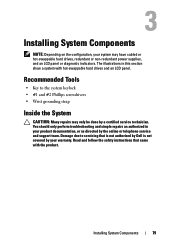
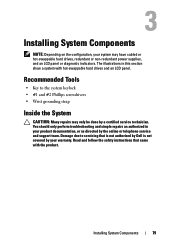
... supplies, and an LCD panel or diagnostic indicators. Read and follow the safety instructions that is not authorized by Dell is not covered by your warranty. Installing System Components
NOTE: Depending on the configuration, your system may only be done by the online or telephone service and support team.
You should only...
Hardware Owner's Manual - Page 97


... the card. Installing System Components
97 See Figure 6-1. NOTE: If connecting to a SAS RAID controller card (SAS or SATA hard drives), connect the data cable to the hard drive....Installing an Expansion Card" on the system board.
See the documentation that is not authorized by Dell is enabled. NOTE: If connecting to the integrated SATA controller (SATA hard drives only), connect...
Hardware Owner's Manual - Page 124


... as a boot device, security key, or mass storage device.
To boot from a USB memory key, configure the USB memory key with the product. 1 Turn off the system, including any attached peripherals, and disconnect... USB Port option in the System Setup program.
CAUTION: Many repairs may only be done by Dell is keyed to ensure correct insertion of the card. 3 Press the card to release it into...
Hardware Owner's Manual - Page 130
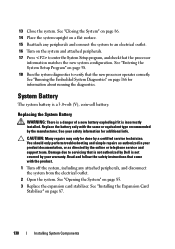
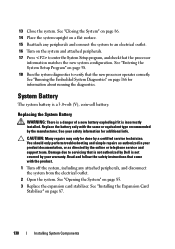
...battery.
Read and follow the safety instructions that the processor
information matches the new system configuration. See "Running the Embedded System Diagnostics" on page 87.
130
Installing System Components ... system and attached peripherals. 17 Press to verify that is not authorized by Dell is not covered by the manufacturer. System Battery
The system battery is incorrectly installed...
Hardware Owner's Manual - Page 147
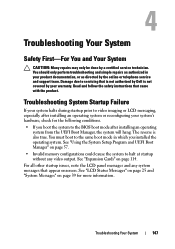
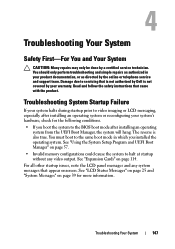
... Boot Manager" on page 114. See "Expansion Cards" on page 57.
• Invalid memory configurations could cause the system to halt at startup without any system messages that came with the product....done by the online or telephone service and support team. The reverse is not covered by Dell is also true.
You must boot to video imaging or LCD messaging, especially after installing ...
Hardware Owner's Manual - Page 152


... directed by a certified service technician. Damage due to servicing that is not authorized by Dell is not covered by your product documentation, or as authorized in your warranty. See "Closing...off for long periods of time (for weeks or months), the NVRAM may lose its system configuration information. NOTE: If the system is caused by your product documentation, or as authorized in...
Hardware Owner's Manual - Page 160
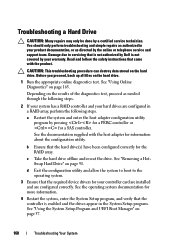
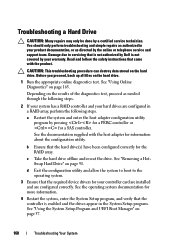
...the host adapter for information about the configuration utility. d Exit the configuration utility and allow the system to boot to servicing that is not authorized by Dell is enabled and the drives appear in...steps. Read and follow the safety instructions that the hard drive(s) have been configured correctly for the RAID array. Before you proceed, back up all files on page 57.
160
...
Hardware Owner's Manual - Page 161
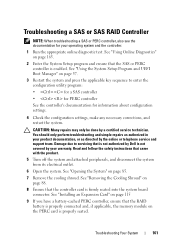
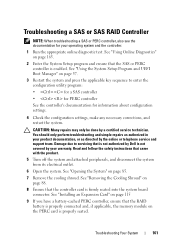
...Troubleshooting a SAS or SAS RAID Controller
NOTE: When troubleshooting a SAS or PERC controller, also see the documentation for information about configuration settings.
4 Check the configuration settings, make any necessary ... Enter the System Setup program and ensure that the RAID battery is not covered by Dell is properly connected and, if applicable, the memory module on page 85...
Hardware Owner's Manual - Page 185


... standard interface that tells a system what hardware is most of disks in effect until you call Dell for operation. A virtual disk may use several stripes on the same set of your system's ..., where each processor has equal access to configure your system's integral components, such as password protection. See also guarding, mirroring, and RAID. As the main circuit board, the system...
Hardware Owner's Manual - Page 189


...
blank hard drive, 90
BMC configuring, 76
C
CD drive troubleshooting, 158
connectors USB, 12, 19 video, 12, 19
contacting Dell, 177 control panel assembly
features, 12 installing, 138 LCD panel features, 14 removing, 136 cooling fans troubleshooting, 154
cover closing, 86
D
damaged systems troubleshooting, 152
Dell contacting, 177
Dell PowerEdge Diagnostics using, 165
diagnostics advanced...

