Dell PowerEdge T310 Support Question
Find answers below for this question about Dell PowerEdge T310.Need a Dell PowerEdge T310 manual? We have 6 online manuals for this item!
Question posted by jaymcrea on February 20th, 2014
How To Configure Raid In Dell T310 Server 2008
The person who posted this question about this Dell product did not include a detailed explanation. Please use the "Request More Information" button to the right if more details would help you to answer this question.
Current Answers
There are currently no answers that have been posted for this question.
Be the first to post an answer! Remember that you can earn up to 1,100 points for every answer you submit. The better the quality of your answer, the better chance it has to be accepted.
Be the first to post an answer! Remember that you can earn up to 1,100 points for every answer you submit. The better the quality of your answer, the better chance it has to be accepted.
Related Dell PowerEdge T310 Manual Pages
Information
Update - Power Infrastructure Sizing - Page 1


... of the system to understand peak power consumption for peak power consumption. On-line capacity planning tools available from Dell system management software provide additional predictability for a particular system configuration. Example: If a server power supply is utilized less than that 500W can be sized as circuit breakers or fuses ensures that is rated...
Information Update - Page 1


... in the Memory Settings screen. Software RAID Solutions
Software RAID PERC S100 and PERC S300 are not supported on the following Microsoft virtualization operating systems.
Operating System
Microsoft Hyper-V Server 2008 (x64)
Microsoft Windows Server 2008 (x64) with Hyper-V role enabled
Windows Server 2008 with SP2 (x64) with Hyper-V role enabled
Windows Server 2008 R2 (x64) with Hyper-V role...
Information Update - Page 2


...Windows Server® and Hyper-V™ are trademarks of Dell Inc.
disclaims any manner whatsoever without notice. © 2009-2010 Dell Inc. Trademarks used in this text: Dell™ and the DELL logo are either the entities claiming the marks and names or their products. Dell ...these materials in this publication to refer to change without the written permission of Dell Inc.
Information Update - Page 3
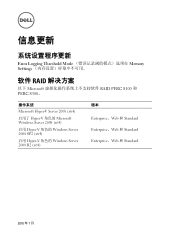
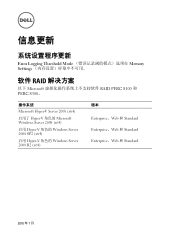
...20197;下 Microsoft RAID PERC S100 和 PERC S300。
操作系统
Microsoft Hyper-V Server 2008 (x64)
启用了 Hyper-V 角色的 Microsoft Windows Server 2008 (x64)
启用 Hyper-V 角色的 Windows Server 2008 SP2 (x64)
启用 Hyper-V 角色的 Windows Server 2008 R2 (x64)
版...
Information Update - Page 9


Memory Settings Error Logging Threshold Mode
RAID
Software RAID PERC S100 と PERC S300 Microsoft 仮想化 OS
OS
Microsoft Hyper-V Server 2008 (x64)
Microsoft Windows Server 2008 (x64)(Hyper-V
Windows Server 2008 with SP2 (x64)(Hyper-V
Windows Server 2008 R2(x64) (Hyper-V
...
Information Update - Page 11


Error Logging Threshold Mode Memory Settings
RAID 솔루션
RAID PERC S100 및 PERC S300은 다음 Microsoft
Microsoft Hyper-V Server 2008(x64)
Microsoft Windows Server 2008(x64)(Hyper-V Windows Server 2008 SP2(x64)(Hyper-V Windows Server 2008 R2(x64)(Hyper-V
버전 Enterprise, Web 및 Standard Enterprise, Web 및 Standard ...
Getting Started Guide - Page 3


Dell™ PowerEdge™ T310 Systems
Getting Started With Your System
Regulatory Model E09S Regulatory Type E09S001
Getting Started Guide - Page 4


... and other countries; SUSE is a registered trademark of Dell Inc. Information in the U.
Microsoft, Windows, Windows Server, and Hyper-V are either the entities claiming the marks...reserved. Intel and Xeon are registered trademarks of Microsoft Corporation in this text: Dell, the DELL logo, and PowerEdge are trademarks of Red Hat, Inc. S. A00 WARNING: A WARNING indicates a...
Getting Started Guide - Page 7
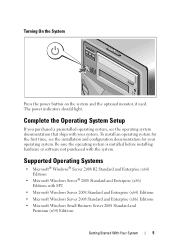
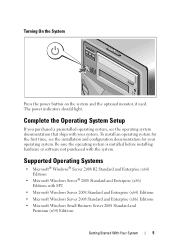
... Operating System Setup
If you purchased a preinstalled operating system, see the installation and configuration documentation for your system. Supported Operating Systems
• Microsoft® Windows® Server 2008 R2 Standard and Enterprise (x64) Editions
• Microsoft Windows Server® 2008 Standard and Enterprise (x86) Editions with the system. The power indicators should light...
Getting Started Guide - Page 8


..., see www.dell.com. NOTE: Always check for configuring and managing your system, including those pertaining to troubleshoot the system and install or replace system components. Other Information You May Need
WARNING: See the safety and regulatory information that you purchased with your system.
• Microsoft Windows Essential Business Server 2008 Standard and Premium...
Hardware Owner's Manual - Page 2


..., and Windows Server are either the entities...Dell Inc. WARNING: A WARNING indicates a potential for property damage, personal injury, or death. A00 Reproduction of your computer. July 2009 Rev. Notes, Cautions, and Warnings
NOTE: A NOTE indicates important information that helps you make better use of these materials in any proprietary interest in this text: Dell, the DELL logo, and PowerEdge...
Hardware Owner's Manual - Page 51


... DIMM detected. Corrective Actions
Restart the system and update the Unified Server Configurator repository to the latest software to launch System Services image. See the Unified Server Configurator user documentation for instructions on support.dell.com. Reseat the memory modules.
Invalid memory configuration. The iDRAC6 Enterprise card flash memory may be corrupted.
Table...
Hardware Owner's Manual - Page 55


... updates, and system components that you purchased with your system.
• The Unified Server Configurator User's Guide provides information about setting up your system, and technical specifications.
•... messages include information, status, warning, and failure messages for updates on support.dell.com/manuals and read the updates first because they often supersede information in other...
Hardware Owner's Manual - Page 57
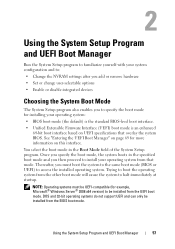
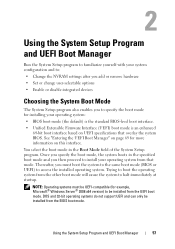
...Setup Program and UEFI Boot Manager
Run the System Setup program to familiarize yourself with your system configuration and to:
• Change the NVRAM settings after you add or remove hardware
•...57 See "Entering the UEFI Boot Manager" on page 69 for example, Microsoft® Windows Server® 2008 x64 version) to be installed from the other boot mode will cause the system to install...
Hardware Owner's Manual - Page 69
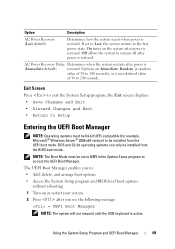
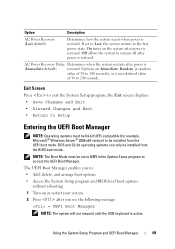
... Exit • Return to Setup
Entering the UEFI Boot Manager
NOTE: Operating systems must be 64-bit UEFI-compatible (for example, Microsoft® Windows Server® 2008 x64 version) to exit the System Setup program; DOS and 32-bit operating systems can only be installed from the BIOS boot mode. Exit Screen...
Hardware Owner's Manual - Page 76


... alerting • Provides access to finish booting, and then restart your system. 2 Press when prompted after POST. For additional information on using BMC, see the Dell Unified Server Configurator User's Guide on the Dell Support website at support.dell.com/manuals.
BMC provides the following additional features: • Downloading and applying firmware updates •...
Hardware Owner's Manual - Page 160
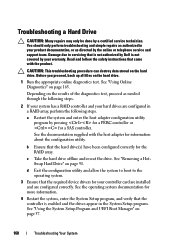
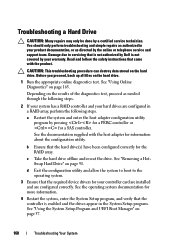
... service technician. Read and follow the safety instructions that the required device drivers for your hard drives are configured correctly. b Ensure that is not authorized by Dell is enabled and the drives appear in a RAID array, perform the following steps. Damage due to the operating system.
3 Ensure that came with the host adapter...
Hardware Owner's Manual - Page 161
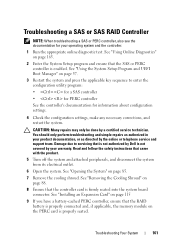
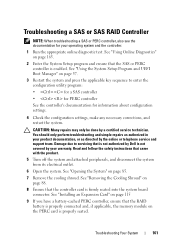
... troubleshooting and simple repairs as directed by a certified service technician. Troubleshooting a SAS or SAS RAID Controller
NOTE: When troubleshooting a SAS or PERC controller, also see the documentation for information about configuration settings.
4 Check the configuration settings, make any necessary corrections, and restart the system. Troubleshooting Your System
161 See "Opening...
Hardware Owner's Manual - Page 185


... NVRAM, any settings remain in effect until you call Dell for operation. Serial Advanced Technology Attachment. Small computer system...usually contains most often used to connect a modem to configure your system's integral components, such as password protection.... Network Management Protocol.
See also guarding, mirroring, and RAID. Data stored in an array.
Serial-attached SCSI.
...
Hardware Owner's Manual - Page 189


...
blank hard drive, 90
BMC configuring, 76
C
CD drive troubleshooting, 158
connectors USB, 12, 19 video, 12, 19
contacting Dell, 177 control panel assembly
features, 12 installing, 138 LCD panel features, 14 removing, 136 cooling fans troubleshooting, 154
cover closing, 86
D
damaged systems troubleshooting, 152
Dell contacting, 177
Dell PowerEdge Diagnostics using, 165
diagnostics advanced...
Similar Questions
How To Configure Raid Through Boot On Dell Poweredge 1435
(Posted by dmaraswend 9 years ago)
Video How To Configure Raid Controller On The Dell Poweredge 840
(Posted by giftMerli 9 years ago)
Dell Server Poweredge T310 Can't Find The Raid Drive
(Posted by monSERM 10 years ago)

