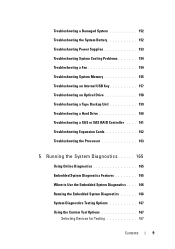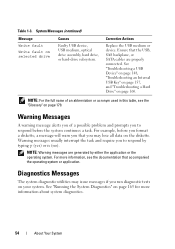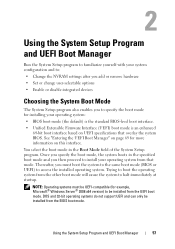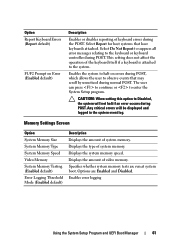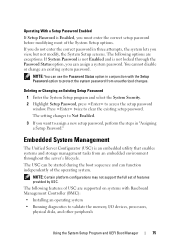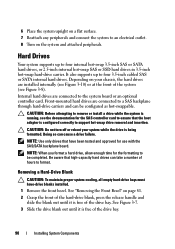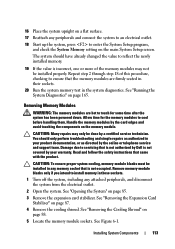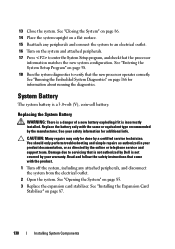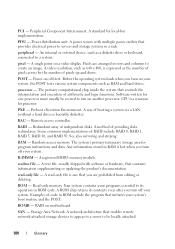Dell PowerEdge T310 Support Question
Find answers below for this question about Dell PowerEdge T310.Need a Dell PowerEdge T310 manual? We have 6 online manuals for this item!
Question posted by SteJjb on April 13th, 2014
Can Poweredge T310 Run Esxi 5
Current Answers
Answer #1: Posted by MWatDell on April 13th, 2014 9:28 PM
Yes, you can install VMware ESXi into PowerEdge T310.
Here's a ESXi 5.5 image in case you need:-
http://www.dell.com/support/drivers/us/en/19/driverdetails?driverid=5YC4T
Hope this helps.
MW@Dell