Dell PowerEdge 1900 Support Question
Find answers below for this question about Dell PowerEdge 1900.Need a Dell PowerEdge 1900 manual? We have 7 online manuals for this item!
Question posted by ucibCh on July 29th, 2014
Can I Run Esxi 5 On A Dell Poweredge 1900
The person who posted this question about this Dell product did not include a detailed explanation. Please use the "Request More Information" button to the right if more details would help you to answer this question.
Current Answers
There are currently no answers that have been posted for this question.
Be the first to post an answer! Remember that you can earn up to 1,100 points for every answer you submit. The better the quality of your answer, the better chance it has to be accepted.
Be the first to post an answer! Remember that you can earn up to 1,100 points for every answer you submit. The better the quality of your answer, the better chance it has to be accepted.
Related Dell PowerEdge 1900 Manual Pages
Hardware Owner's Manual (PDF) - Page 2


... damage to hardware or loss of data and tells you make better use of EMC Corporation. Dell Inc. March 2006 NOTICE: A NOTICE indicates either the entities claiming the marks and names or... proprietary interest in this text: Dell, the DELL logo, Inspiron, Dell Precision, Dimension, OptiPlex, Latitude, PowerEdge, PowerVault, PowerApp, PowerConnect, XPS, and Dell OpenManage are trademarks of...
Hardware Owner's Manual (PDF) - Page 7


...the Microprocessors 118
5 Running the System Diagnostics
Using Server Administrator Diagnostics 121 System Diagnostics Features 121 When to Use the System Diagnostics 121 Running the System Diagnostics ...AutoTech Service 132 Automated Order-Status Service 132 Technical Support Service 132
Dell Enterprise Training and Certification 133 Problems With Your Order 133 Product Information 133 Returning ...
Hardware Owner's Manual (PDF) - Page 10
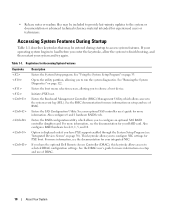
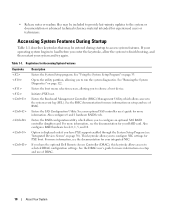
... more information.
Table 1-1.
See your RAID card. See "Using the System Setup Program" on page 122.
See "Running the System Diagnostics" on page 33. Enters the RAID configuration utility, which allows access to configure an optional SAS RAID... settings. Option is displayed only if you have the optional Dell Remote Access Controller (DRAC), this keystroke allows access to...
Hardware Owner's Manual (PDF) - Page 25


...
Corrective Actions
Diskette drive n seek failure
Incorrect configuration settings in the Run the System Setup program to ensure compatibility. correct the settings. If the problem
drive.
Replace the diskette.
Mismatched or unmatched DIMMs installed; See "Memory" on page 33.
Dell recommends purchasing memory upgrade kits directly from or improperly inserted in pairs...
Hardware Owner's Manual (PDF) - Page 29


... was pressed during POST, but no utility partition exists on page 131. See the CDs that only Dell-qualified memory is not compatible with the memory controller: DIMM x and DIMM y
The specified DIMM(s) are... a supported microprocessor or
the system. Time-of -day not set please run SETUP program
Incorrect Time or Date settings; See "System Battery"
on page 75. Ensure that came with ...
Hardware Owner's Manual (PDF) - Page 30
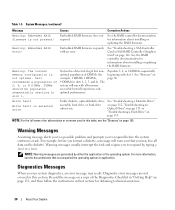
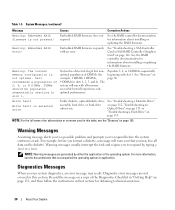
... Card" on page 80.
Dell recommends a population of the Diagnostics Checklist in slots 1, 2, 5, and 6). Embedded RAID firmware does not respond.
The system will run system diagnostics, an error message...performance. Warning Messages
A warning message alerts you to a possible problem and prompts you run with all data on page 131, and then follow the instructions in this table,...
Hardware Owner's Manual (PDF) - Page 133


...run and any error messages reported by the system diagnostics. 4 Include any accessories that are not accepted.
Product Information
If you need information about additional products available from Dell, or if you would like to place an order, visit the Dell... missing parts, wrong parts, or incorrect billing, contact Dell for paying shipping expenses.
You are responsible for customer ...
Hardware Owner's Manual (PDF) - Page 142
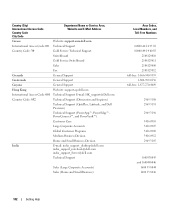
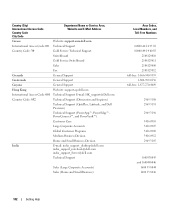
... Support
Guyana
General Support
Hong Kong
Website: support.ap.dell.com
International Access Code: 001 Technical Support E-mail: HK_support@Dell.com
Country Code: 852
Technical Support (Dimension and Inspiron)
Technical Support (OptiPlex, Latitude, and Dell Precision)
Technical Support (PowerApp™, PowerEdge™, PowerConnect™, and PowerVault™)
Customer Care
Large...
Hardware Owner's Manual (PDF) - Page 146
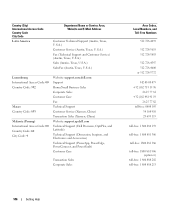
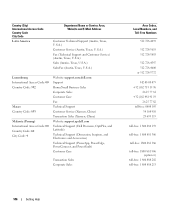
...Fax Technical Support Customer Service (Xiamen, China) Transaction Sales (Xiamen, China) Website: support.ap.dell.com Technical Support (Dell Precision, OptiPlex, and Latitude) Technical Support (Dimension, Inspiron, and Electronics and Accessories) Technical Support (PowerApp, PowerEdge, PowerConnect, and PowerVault) Customer Care
Transaction Sales Corporate Sales
Area Codes, Local Numbers, and...
Hardware Owner's Manual (PDF) - Page 149
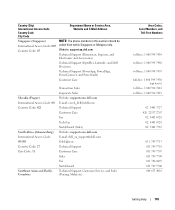
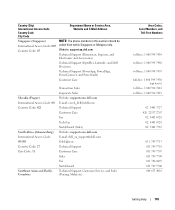
... in this section should be called from within Singapore or Malaysia only.
Website: support.ap.dell.com
Technical Support (Dimension, Inspiron, and Electronics and Accessories)
Technical Support (OptiPlex, Latitude, and Dell Precision)
Technical Support (PowerApp, PowerEdge, PowerConnect, and PowerVault)
Customer Care
Slovakia (Prague) International Access Code: 00 Country Code: 421
South...
Hardware Owner's Manual (PDF) - Page 151
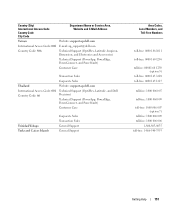
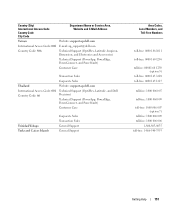
..., PowerConnect, and PowerVault)
Customer Care
Transaction Sales
Corporate Sales
Thailand
Website: support.ap.dell.com
International Access Code: 001 Country Code: 66
Technical Support (OptiPlex, Latitude, and Dell Precision)
Technical Support (PowerApp, PowerEdge, PowerConnect, and PowerVault)
Customer Care
Trinidad/Tobago Turks and Caicos Islands
Corporate Sales Transaction Sales...
Hardware Owner's Manual (PDF) - Page 156


...of the system that allows the processor to running in conventional memory. Desktop Management Interface.
Electromagnetic ... made up of translating Internet domain names, such as www.dell.com, into an expansion-card connector on a disk in ... tasks.
EMI - Electromagnetic interference. ERA - ESM - Embedded server management.
expansion bus - An add-in all systems. Unless ...
Information Update - Page 1


Dell™ PowerEdge™ 1900 Systems
Information Update
www.dell.com | support.dell.com
Information Update - Page 2


... whatsoever without notice. © 2006-2009 Dell Inc.
A03 NOTICE: A NOTICE indicates either the entities claiming the marks and names or their products. Dell Inc.
is subject to change without the written... potential damage to hardware or loss of data and tells you make better use of Dell Inc. Trademarks used in this document to refer to avoid the problem. Intel and ...
Information Update - Page 6
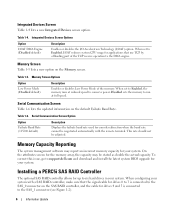
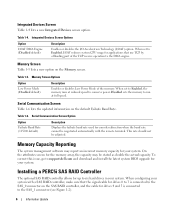
... remote terminal. To correct this issue, go to conserve power. When set to Enabled, the memory runs at reduced speed to support.dell.com and download and install the latest system BIOS upgrade for up to run at full speed. Memory Screen
Table 1-5 lists a new option on the default Failsafe Baud Rate.
When...
Installing a SATA Optical Drive - Page 1


Dell™ PowerEdge™ 19x0 and 29x0 Systems
Installing a SATA Optical Drive
Installing a SATA Optical Drive - Page 3


... back of the tray and slide the drive tray out of the optical drive.
6 PowerEdge 2900 and 1900 systems only: Perform the following steps.
All Systems
1 Turn off the system and attached...
7 For systems with the system.
Installing a SATA Optical Drive
These instructions apply to Dell™ PowerEdge™ systems to remove the system cover and access any of the components inside the system...
Installing a SATA Optical Drive - Page 4


...you are replacing an existing optical drive, do not require optical drive trays. Replacing a PowerEdge 2950 or 2970 Optical Drive
NOTE: If you must be replaced with the drive tray ... of the drive.
4
Installing a SATA Optical Drive
Preparing the Optical Drive Tray - The PowerEdge 2900 and 1900 systems do not reuse the interposer board attached to the old drive.
1 Pull outward on the...
Installing a SATA Optical Drive - Page 9


..."Replacing the Center Fan Bracket" in your Hardware Owner's Manual.
10 Close the system. For a PowerEdge 1900, use the SATA_B connector.
- Installing a SATA Optical Drive
9 See "Installing the Cooling Shroud" ... the system to the CD/TBU connector on the system and attached peripherals. For a PowerEdge 1900 system, connect to the power supply as follows:
- See Figure 1-5.
-
See "...
Installing a SATA Optical Drive - Page 10


See "Closing the System" in a PowerEdge 2900 or 1900
3
2
4
5 1
1 optical drive 3 SATA data cable 5 SATA power connector on SAS
backplane (PowerEdge 2900 only)
2 SATA power cable 4 SATA connector on the system and attached peripherals.
10
Installing a SATA Optical Drive Figure 1-5. SATA Cable Routing in your Hardware ...

