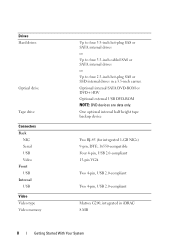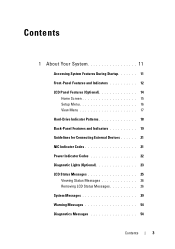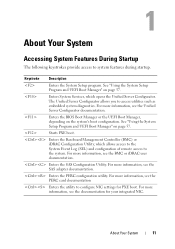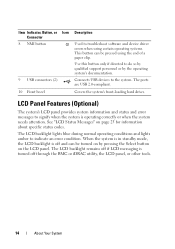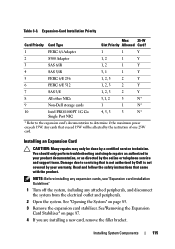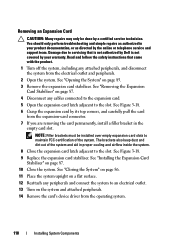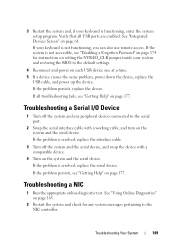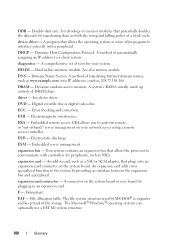Dell PowerEdge T310 Support Question
Find answers below for this question about Dell PowerEdge T310.Need a Dell PowerEdge T310 manual? We have 6 online manuals for this item!
Question posted by zelRFowle on June 27th, 2014
Which Nic Driver For Poweredge T310
Current Answers
Answer #1: Posted by MWatDell on July 9th, 2014 9:18 PM
It depends on which NIC card on your T310.
It can be either a Broadcom or Intel NIC card.
Here's a Broadcom NIC driver:
http://www.dell.com/support/home/us/en/19/Drivers/DriversDetails?driverId=GPJ8K&fileId=3365592740&osCode=WS8R2&productCode=poweredge-t310&languageCode=EN&categoryId=NI
Hope this helps.
MW@Dell