Dell PowerEdge T310 Support Question
Find answers below for this question about Dell PowerEdge T310.Need a Dell PowerEdge T310 manual? We have 6 online manuals for this item!
Question posted by cjpakito3 on May 13th, 2014
Does The Poweredge T310 Support Ide Driver
The person who posted this question about this Dell product did not include a detailed explanation. Please use the "Request More Information" button to the right if more details would help you to answer this question.
Current Answers
There are currently no answers that have been posted for this question.
Be the first to post an answer! Remember that you can earn up to 1,100 points for every answer you submit. The better the quality of your answer, the better chance it has to be accepted.
Be the first to post an answer! Remember that you can earn up to 1,100 points for every answer you submit. The better the quality of your answer, the better chance it has to be accepted.
Related Dell PowerEdge T310 Manual Pages
Information Update - Intel Xeon
3400 Series
Processors - Page 1


... used in trademarks and trade names other than its own. Information in this text: Dell and the DELL logo are not supported.
• UDIMMs of Dell Inc.
is subject to either the entities claiming the marks and names or their products. disclaims...change without the written permission of 256 Mb technology and x4 DRAM device widths are not supported.
• Quad-rank UDIMMs are not...
Information Update - Page 1


... Solutions
Software RAID PERC S100 and PERC S300 are not supported on the following Microsoft virtualization operating systems.
Operating System
Microsoft Hyper-V Server 2008 (x64)
Microsoft Windows Server 2008 (x64) with Hyper-V role enabled
Windows Server 2008 with SP2 (x64) with Hyper-V role enabled
Windows Server 2008 R2 (x64) with Hyper-V role enabled
Edition Enterprise...
Getting Started Guide - Page 3


Dell™ PowerEdge™ T310 Systems
Getting Started With Your System
Regulatory Model E09S Regulatory Type E09S001
Getting Started Guide - Page 4


... loss of Dell Inc.; A00
Information in this text: Dell, the DELL logo, and PowerEdge are trademarks of data if instructions are either the entities claiming the marks and names or their products.
S. Microsoft, Windows, Windows Server, and Hyper-V are not followed. in the United States and other than its own.
Other...
Getting Started Guide - Page 7
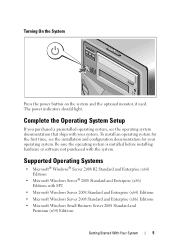
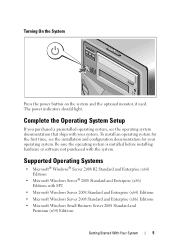
Supported Operating Systems
• Microsoft® Windows® Server 2008 R2 Standard and Enterprise (x64) Editions
• Microsoft Windows Server® 2008 Standard and Enterprise (x86) Editions with the system. Be sure the operating system is installed before installing hardware or software not purchased with SP2
• Microsoft Windows Server 2008 Standard and Enterprise (x64...
Getting Started Guide - Page 8


... Linux® ES (Version 5.3) (x86)
• Red Hat Enterprise Linux ES (Version 5.3) (x86_64) • SUSE® Linux Enterprise Server 11 (x86_64)
• Microsoft Windows Server 2008 Hyper-V™
NOTE: For the latest information on support.dell.com and read the updates first because they often supersede information in other documents.
6
Getting Started With...
Hardware Owner's Manual - Page 2


...written permission of Microsoft Corporation in this text: Dell, the DELL logo, and PowerEdge are not followed. Trademarks used in this document to refer to hardware or ... damage to either trademarks or registered trademarks of Dell Inc. MS-DOS, Microsoft, Windows, and Windows Server are either the entities claiming the marks and names or their products. WARNING: A WARNING indicates a ...
Hardware Owner's Manual - Page 14
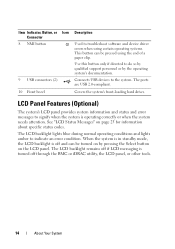
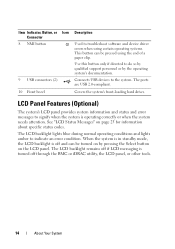
...
8 NMI button
9 USB connectors (2) 10 Front bezel
Description
Used to troubleshoot software and device driver errors when using certain operating systems. This button can be pressed using the end of a paper... the system's front-loading hard drives.
Connects USB devices to do so by qualified support personnel or by pressing the Select button on page 25 for information about specific status...
Hardware Owner's Manual - Page 40


... not responding. The system will reboot. Power required may not be supported by the power supplies. The iDRAC6 is not functioning properly or has... system boot accepts the risk that system may power down without this warning, then the replaced component(s) are not supported with this power supply. Alert! If any system components were just upgraded, return the system to boot. Table ...
Hardware Owner's Manual - Page 51


... functionality. Unexpected interrupt in the system firmware or has been lost due to system board replacement.
Invalid memory configuration.
See the Unified Server Configurator user documentation for instructions on support.dell.com. See "Processor" on page 108.
Table 1-3.
The iDRAC6 Enterprise card flash memory may be corrupted. The following DIMM has been...
Hardware Owner's Manual - Page 55


... conditions. Alert Messages
Systems management software generates alert messages for your system.
• The Unified Server Configurator User's Guide provides information about setting up your system, and technical specifications.
• Any...warning, and failure messages for updates on support.dell.com/manuals and read the updates first because they often supersede information in other documents....
Hardware Owner's Manual - Page 57
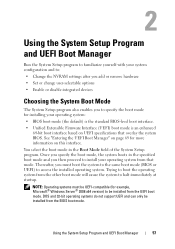
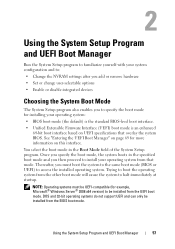
...and you must be UEFI-compatible (for more information on page 69 for example, Microsoft® Windows Server® 2008 x64 version) to install your operating system:
• BIOS boot mode (the default)... the UEFI Boot Manager" on this interface. DOS and 32-bit operating systems do not support UEFI and can only be installed from the UEFI boot mode.
Trying to halt immediately at...
Hardware Owner's Manual - Page 75
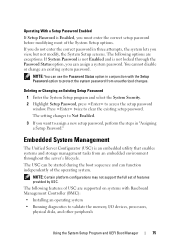
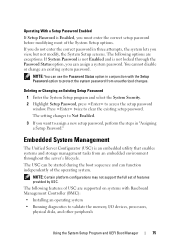
...Highlight Setup Password, press to protect the system password from an embedded environment throughout the server's lifecycle. NOTE: You can use the Password Status option in three attempts, the ... enables systems and storage management tasks from unauthorized changes. The following options are supported on systems with the Setup Password option to access the setup password
window....
Hardware Owner's Manual - Page 76


... the System Setup Program and UEFI Boot Manager Entering the BMC Setup Module
1 Turn on using BMC, see the Dell Unified Server Configurator User's Guide on the Dell Support website at support.dell.com/manuals. BMC provides the following additional features: • Downloading and applying firmware updates • Configuring hardware and firmware For...
Hardware Owner's Manual - Page 118
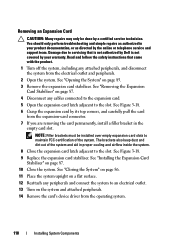
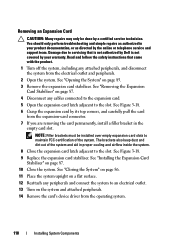
... that is not authorized by Dell is not covered by the online or telephone service and support team. NOTE: Filler brackets must be done by its top corners, and carefully pull the... 86.
11 Place the system upright on the system and attached peripherals.
14 Remove the card's device driver from the electrical outlet and peripherals.
2 Open the system.
See Figure 3-18.
9 Replace the expansion...
Hardware Owner's Manual - Page 150


...hub. See the documentation for the NIC card.
4 Ensure that the appropriate drivers are installed and the protocols are bound. If all troubleshooting fails, see the ...connections.
• If the activity indicator does not light, the network driver files might be done by the online or telephone service and support team. See the NIC's documentation.
• Change the autonegotiation setting...
Hardware Owner's Manual - Page 160
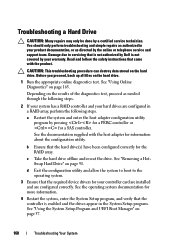
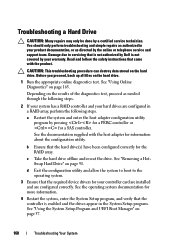
...system and enter the host adapter configuration utility program by the online or telephone service and support team. See the documentation supplied with the product. Before you proceed, back up all files on ...page 91.
b Ensure that the required device drivers for more information.
4 Restart the system, enter the System Setup program, and verify that...
Hardware Owner's Manual - Page 180
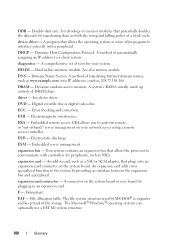
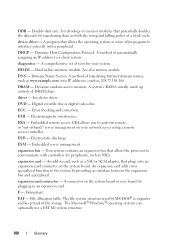
... riser board for your network server using a remote access controller. DVD - Electromagnetic interference.
Embedded server management. Your system contains an expansion bus that plugs into IP addresses, such as NICs. A connector on the system board. F -
A comprehensive set of a clock cycle. Dual in an expansion card. See device driver.
An expansion card adds some...
Hardware Owner's Manual - Page 186
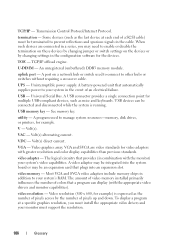
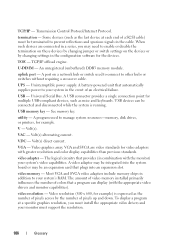
... video drivers and monitor capabilities).
VAC - Volt(s) alternating current.
Volt(s) direct current.
video adapter -
To display a program at each end of a SCSI cable) must support the resolution...to prevent reflections and spurious signals in a series, you must install the appropriate video drivers and your system's RAM. termination - Some devices (such as mice and keyboards....
Hardware Owner's Manual - Page 189


..., 14 removing, 136 cooling fans troubleshooting, 154
cover closing, 86
D
damaged systems troubleshooting, 152
Dell contacting, 177
Dell PowerEdge Diagnostics using, 165
diagnostics advanced testing options, 167 testing options, 167 using Dell PowerEdge Diagnostics, 165 when to use, 166
DIMMs See memory modules (DIMMs). drive blank installing, 91 removing, 90
drive carrier...
Similar Questions
How To Install Drivers From Dell Drivers Server T410
(Posted by yburcur 9 years ago)
What Version Of Dell Server Assistant Supports 2850 And Server 2008r2
(Posted by jeso 10 years ago)
Dell Server Poweredge T310 Can't Find The Raid Drive
(Posted by monSERM 10 years ago)

