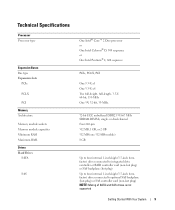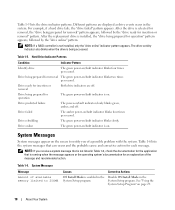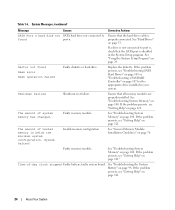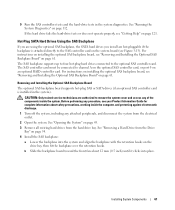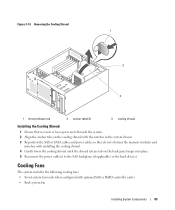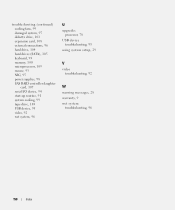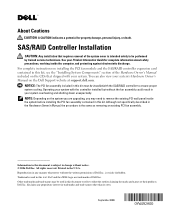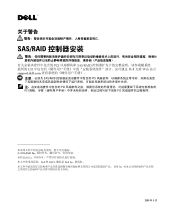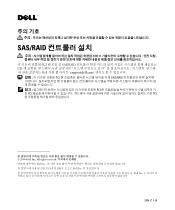Dell PowerEdge 840 Support Question
Find answers below for this question about Dell PowerEdge 840.Need a Dell PowerEdge 840 manual? We have 6 online manuals for this item!
Question posted by phiosito on February 9th, 2014
How To Setup Poweredge 840 Sas Raid Controller
Current Answers
Answer #1: Posted by MWatDell on February 9th, 2014 9:09 PM
I assume you are having a SAS 5i/R raid controller card in your PowerEdge 840.
To setup the raid configuration, please refer to the manual on Page 30:-
ftp://ftp.dell.com/Manuals/all-products/esuprt_ser_stor_net/esuprt_dell_adapters/dell-sas-5ir-intgtd-and-adptr_User's%20Guide_en-us.pdf
Hope this answers your question.
MW@Dell
Related Dell PowerEdge 840 Manual Pages
Similar Questions
What is the meaning of the flashing green light on the add-in raid controller of the Dell PowerEdge ...